Neue Details zum „Hydra“-Mainboard von MSI
Zum Ende des Jahres will MSI das erste Mainboard mit Lucids Hydra-Chip auf den Markt bringen. Die „Fuzion“ getaufte Platine soll den Mischbetrieb von Grafikkarten ohne den Einsatz von SLI/CrossFire erlauben, dabei darf man ATi- und Nvidia-Lösungen sogar zeitgleich betreiben. Jetzt gibt es weitere Details zur Platine.
Während über die Technik hinter dem Hydra-Chip und deren Funktionsweise bereits vor wenigen Tagen einige neue Informationen auftauchten, die von einer Skalierung beim Einsatz von zwei Grafikkarten von bis zu 89 Prozent sprachen, hatte MSI Ende Oktober das fertige Mainboard noch einmal verschoben. Da diese Platine aber noch in diesem Jahr auf den Markt kommen sollte, sind jetzt die wohl finalen Spezifikationen durchgesickert.
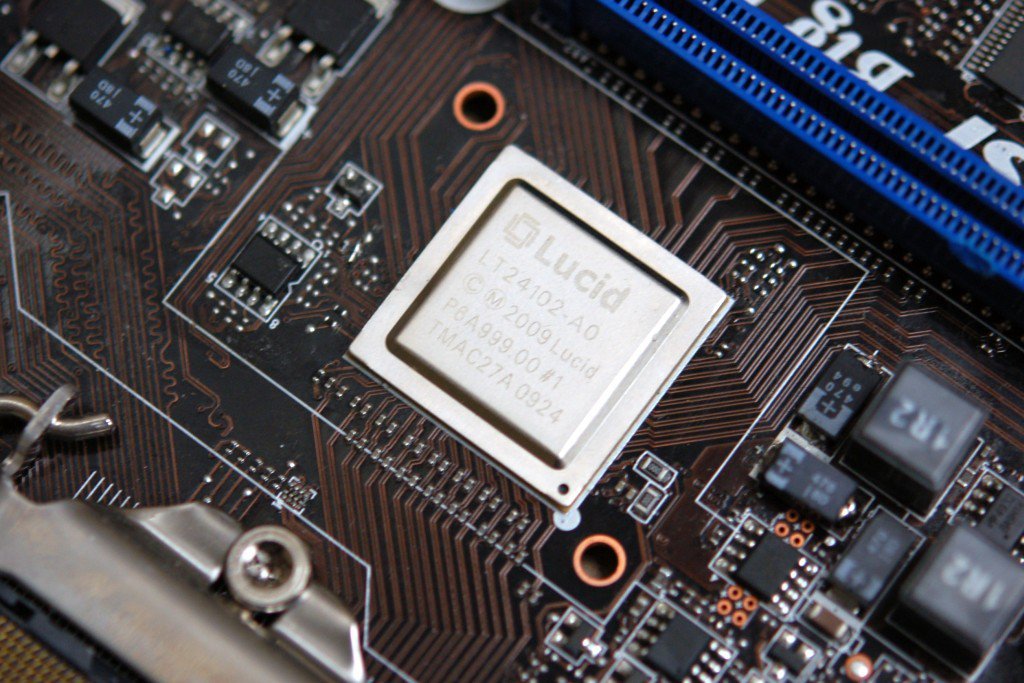
Dank dem Hydra-Chip von Lucid werden die ersten beiden der drei PCI-Express-Ports für Grafikkarten mit jeweils vollen 16 Lanes angesteuert, sofern der Betrieb mit einer oder zwei Karten vorgesehen ist. Beim Einsatz von drei Karten teilen sich Slot 2 und 3 die 16 Lanes, so dass am Ende die von Mainboards mit NF200-Chip bekannte Kombination x16, x8 und x8 zur Verfügung steht. Weiterhin gibt es zwei PCIe-x1-Slots, von denen der erste die mitgelieferte Soundkarte fassen soll, zwei ältere PCI-Erweiterungssteckplätze sind ebenfalls noch zu finden. Im Bereich der weiteren Ausstattung gibt es alles, was man von einem teuren P55-Mainboard für Intels-Lynnfield-Prozessoren erwarten kann. Dazu zählt Gigabit-LAN in doppelter Ausführung, satte zehn SATA-Ports, zwei eSATA-Anschlüsse, ein Dutzend USB-Ports, FireWire und auch auf den alten IDE- und Floppy-Anschluss muss man nicht verzichten.
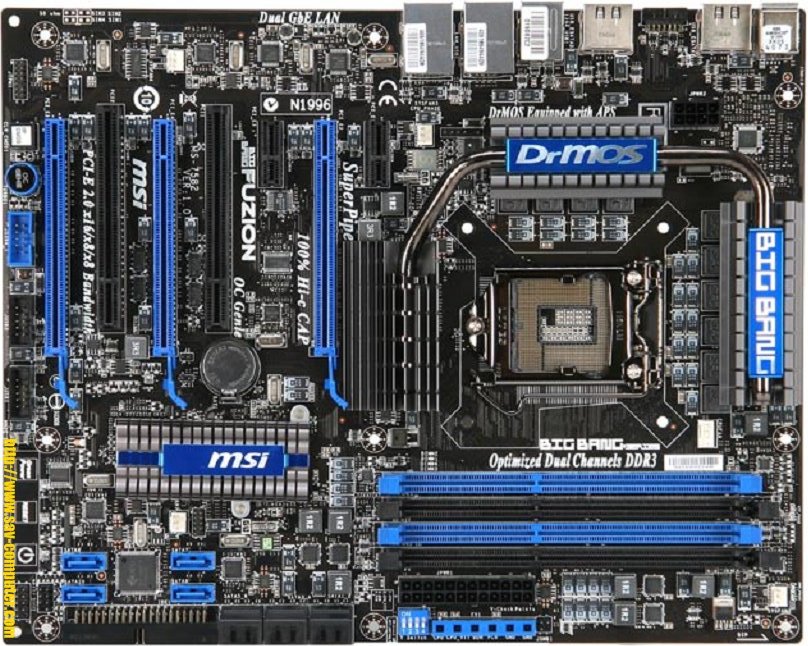
Neben den Details zur Ausstattung ist die Unterstützung der Grafikkarten, die mit dem Hydra-Chip zusammenarbeiten, interessant. Dabei wird betont, dass der aktuelle Treiber in der Version 1.3.105 bisher maximal zwei Grafikkarten unterstützt, in Kürze – und damit wohl noch rechtzeitig zum Verkaufsstart – sollen aber auch drei Grafiklösungen betrieben werden können. Unter Windows 7 funktioniert bereits der Mischbetrieb von ATi- und Nvidia-Grafik, einzige Bedingung scheint zu sein, dass die Nvidia-Grafikkarte auf den ersten PCI-Express-Slot gesetzt werden sollte. Alle Details, inklusive einer Liste der unterstützten Spiele, haben wir im folgenden Klapptext zusammengefasst.
- Hardware and Software Support
The supporting list for current HYDRA driver (version 1.3.105) are described in this section.
HYDRA driver will be updated to support more new OS, GPUs and display drivers.
Therefore, it may be changed depand on the latest version of the driver.
- Supported Operating Systems
- Microsoft Windows Vista (SP2) 32-bit and 64-bit
- Support dual NVIDIA graphic cards
- Support dual ATI graphic cards
- Microsoft Windows 7 RTM OS 32-bit and 64-bit
- Support dual mixture of NVIDIA and ATI graphic cards
- Support dual NVIDIA graphic cards
- Support dual ATI graphic cards
- Microsoft Windows Editions include:
- Windows Vista Home Basic
- Windows Vista Home Premium
- Windows Vista Business
- Windows Vista Enterprise Edition
- Windows Vista Ultimate
- Windows 7 (RTM) Home Premium
- Windows 7 (RTM) Professional
- Windows 7 (RTM) Ultimate
- Supported graphic libraries
- DirectX 9
- DirectX 10
- Supported GPUs and display drivers
- NVIDIA
- GPUs G90/G200 series, Single core only, no Dual core GPU support in this version (GTX295 is not supported)
- NVIDIA display drivers: 185.85, 186.18, 190.38, 190.62, 191.07
- AMD/ATI
- GPUs HD4XXX series, Single core only, no Dual core GPU support in this version (HD4870x2 is not supported)
- ATI/AMD display drivers: Catalyst 9.7 and up
- Multi vendor
- Operating system: Windows 7 only (due to native limitations of other Windows versions)
- GPUs: NVIDIA G90/G200 series, AMD/ATI HD4xxx Series, Single core only, no Dual core GPU support in this version
- Display drivers: NVIDIA 185.85, 186.18, 190.38, 190.62, 191.07 / AMD/ATI Catalyst 9.7 and up
- Important
The HYDRA driver only support up to 2 graphic cards in this version. The future version will support up to 3 graphic cards. Then you only need to update the driver.
- Games qualifed
These games are verified with HYDRA driver 1.3.105 by Lucid. The games that are highlights (Bold) are common to all confgurations.
- N-Mode (dual NVIDIA graphic cards)
- 007 Quantum of Solace
- 3DMark Vantage
- 3DMark06
- Age of Empires III
- Batman Arkham Asylum (including benchmark)
- Battlefield 2
- BioShock (DX10 & DX9)
- Brothers in Arms Hells Highway
- Bully: Scholarship Edition
- Burnout Paradise The Ultimate Box
- C&C3 Kane's Wrath
- C&C3 Tiberium wars
- Call of Duty 4
- Call of Duty World At War
- Call of Juarez Bound In Blood
- Call of Juarez (DX10 & DX9) (including benchmark)
- Civilization IV
- Civilization IV Beyond the Sword
- Civilization IV Colonization
- Civilization IV Warlords
- Code of Honor 3
- Company of Heroes ( including benchmark)
- Dead Space
- Death to Spies
- F.E.A.R. 2 Project Origin
- Fallout3
- FIFA09
- Frontlines Fuel of War
- Gears of War
- Ghost Recon Advanced Warfghter 2
- Half Life 2
- Half Life 2 episode one
- Half Life 2 episode two
- Jericho
- King's Bounty the Legend
- Kung Fu Panda
- Left 4 Dead
- Lego Indiana Jones
- Lost Planet - Extreme Condition DX9
- Lord of The Rings Midd e Earth
- Madagascar 2
- Mass Efect
- Medieval II: TotalWar
- Monsters vs Aliens
- NBA 2K9
- Operation Flashpoint Dragon Rising
- P.E.S. (Pro Evolution Succer)
- Portal
- Pure
- Rainbow Six Vegas 2
- Spore
- Stormrise (including benchmark)
- Street fghter 4 (Including benchmark)
- Supreme Commander (including benchmark)
- Team Fortress 2
- The Godfather II
- The Witcher Enhanced Edition
- Time Shift
- TomClancy's: EndWar
- Tomb Raider: Underworld
- Transfomers2
- Unreal Tournament 3
- Velvet Assassin
- Virtua tennis 2009
- Wall-E
- Wheelman
- Wolfenstein
- World In Confict (including Benchmark)
- X-Man Origin Wolverine
- A-Mode (dual ATI graphic cards)
- 007 Quantum of Solace
- 3DMark Vantage
- 3DMark06
- Age of Empires III
- Battlefeld 2
- Brothers in Arms Hells Highway
- Bully: Scholarship Edition
- Burnout Paradise The Ultimate Box
- C&C3 Kane's Wrath
- C&C3 Tiberium wars
- Call of Duty 4
- Call of Duty World At War
- Call of Juarez Bound In Blood
- Call of Juarez (DX10 & DX9) (including benchmark)
- Civilization IV
- Civilization IV Beyond the Sword
- Civilization IV Colonization
- Civilization IV Warlords
- Company of Heroes (including benchmark)
- Dead Space
- F.E.A.R. 2 Project Origin
- Fallout3
- FIFA09
- Frontlines Fuel of War
- Gears of War
- Ghost Recon Advanced Warfghter 2
- Half Life 2
- Half Life 2 episode one
- Half Life 2 episode two
- Jericho
- King's Bounty the Legend
- Kung Fu Panda
- Left 4 Dead
- Lego Indiana Jones
- Lord of The Rings Middle Earth
- Madagascar 2
- Mass Efect
- Monsters vs Aliens
- NecroVision
- Operation Flashpoint Dragon Rising
- P.E.S. (Pro Evolution Succer)
- Portal
- Pure
- S.T.A.L.K.E.R Clear Sky
- SIMS 2 Double Deluxe
- Spore
- Stormrise (including benchmark)
- Street fghter 4 (including benchmark)
- Supreme Commander (including benchmark)
- Team Fortress 2
- The Godfather II
- Tom Clancy's: EndWar
- Tomb Raider: Underworld
- Transformers2
- Virtua tennis 2009
- Wall-E
- Wanted Weapons of Fate
- Wolfenstein
- World In Confict (includinq benchmark)
- X-Man Origin Wolverine
- X-Mode (dual mixture of NVIDIA and ATI graphic cards)
- 3DMark Vantage
- 3DMark06
- Batman Arkham Asylum (including benchmark)
- Call of Duty 4
- Call of Duty World At War
- F.E.A.R. 2 Project Origin
- Operation Flashpoint Dragon Rising
- Hardware Setup
Installing the Graphic Cards
- HYDRA allows you to fexibility use diferent combinations of GPUs from AMD/ATI and NVIDIA, and do not need cables to connect the graphic cards (The current version only supports windows 7). Please follow the steps below to install the graphic cards.
- Turn of your computer and disconnect the power cord.
- Open and remove the case of the computer.
- Find and locate the PCI-E x16 slots.
- Remove the bracket which may obstruct the installed PCI-E slots.
- Gently but firmly install the graphic cards to the PCI-E x16 slots and secure the card brackets with screws.
- Replace and secure the case. Reconnect the power cord to the computer.
- Connecting the monitor
- After you have installed graphic cards, connect the monitor to the monitor port on the first graphic card
- Important
If you use NVIDIA + ATI GPUs combination, it is recommanded installing the NVIDIA graphic card to the first PCI-E x16 slot.
- Using PhysX/Physics with 3rd GPU
The HYDRA driver enables to use a 3rd GPU card installed on the system for PhysX/Physics calculation.
In order to active this feature:
- A 3rd GPU should be installed on the available PCI-E slot.
- The 3rd GPU can be a much lower performance that the other 2 GPUs (for example, 2x GTX260 for graphic enhancement and 1x GT9600 for PhysX/Physics).
