Beta zu „MechWarrior: Living Legends“ verfügbar
Nach über drei Jahren Entwicklungsarbeit mit vielen Höhen und Tiefen steht die auf dem Action-Shooter Crysis basierte Total Conversion Modification namens „MechWarrior: Living Legends“ im Rahmen eines Beta-Programms erstmals offen zur Verfügung.
Seit dem letzten Addon für MechWarrior 4, das im Jahr 2002 erschien, war es auf dem PC ruhig um das BattleTech-Universium geworden. Zwar soll es auch von offizieller Seite aus eines Tages einen neuen MechWarrior-Teil geben. Doch die Entwicklung dieses Teils ist noch nicht weit vorangeschritten, auch ein Publisher noch nicht gefunden. Mit „MechWarrior: Living Legends“ (MWLL) haucht man den BattleMechs jedoch nun auf Basis der CryEngine 2 erstmals wieder Leben ein. Voraussetzung für die Crysis Total Conversion Modification ist dabei das Spiel Crysis mit installiertem Patch 1.2 inklusive Hotfix 1.21.
Neben einem Release-Trailer stellen die Entwickler der Wandering Samurai Studios eine so genannte Keymap zur Verfügung, um die Tastaturbelegung dem Nutzer transparent zu machen. Ein Torrent-Link zum Download der Open Beta V1.0 sowie englischsprachige Installationshinweise finden sich am Ende dieser Meldung.
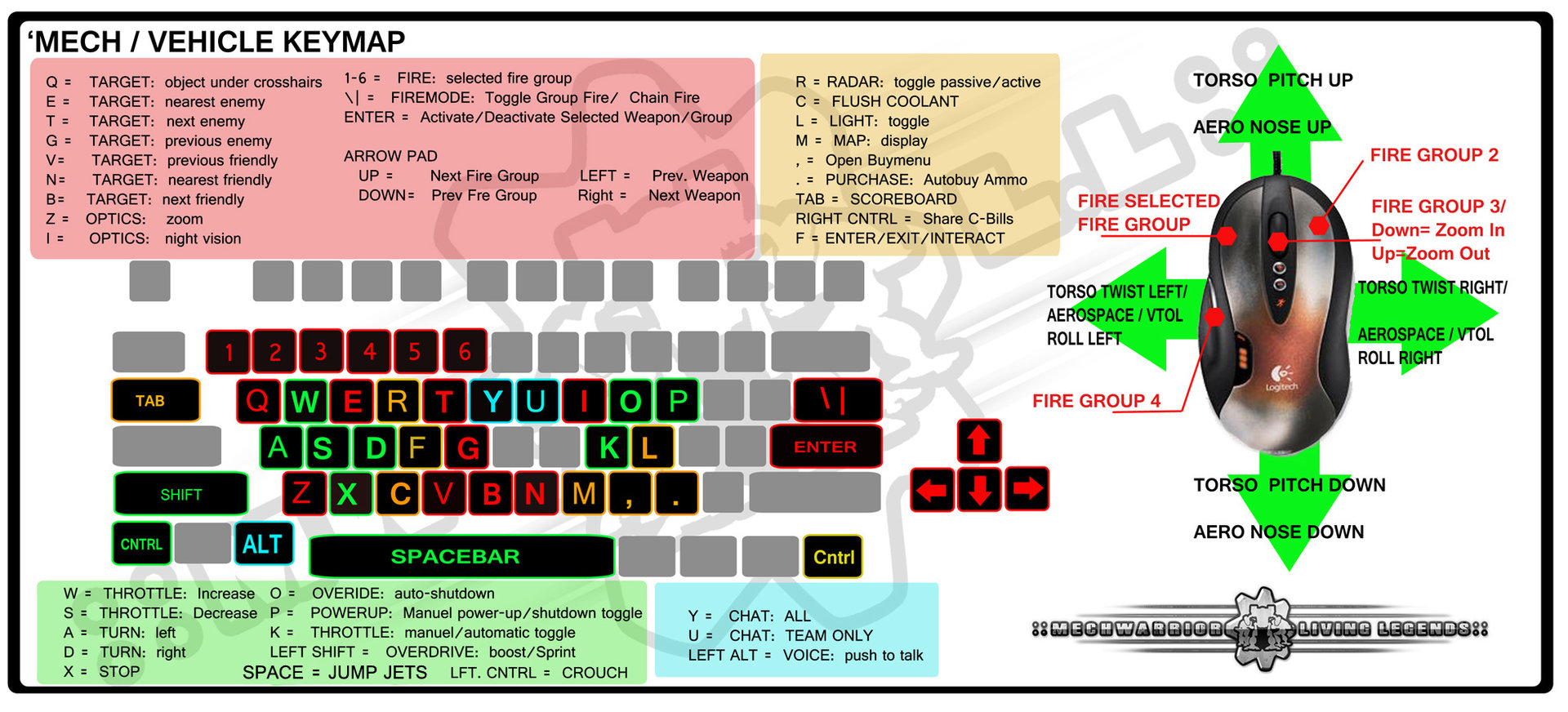
Torrent: http://www.thelivinglegends.n…or%20Living%20Legends.torrent
- Requirements
- Crysis installed and patched to 1.21
- Directions
- Upon downloading the mod you should have an archived directory.
This directory should be extracted to your Crysis install Directory which usually looks like “C:\Program Files\Electronic Arts\Crytek\Crysis”
- Upon downloading the mod you should have an archived directory.
- Replacing Action-Maps
- In order to get yourself up to date with the latest key commands to access all the functionality you want, you will have to grab them from the latest XML file provided in the MWLL BETA v.1.0 archive entitled.
- Beta Testers - after installation, copy the file "example_actionmaps_for_joystick.xml" (EVEN IF YOU DONT USE JOYSTICK)
- Paste this file to your Crysis profile found in - My Documents\My Games\Crysis\Profiles
- You will have to paste to both profiles (if you have another one besides the default Crysis)
ensure you do this in both the default and YOUR PROFILE directory
My Documents\My Games\Crysis\Profiles\default\actionmaps.xml
My Documents\My Games\Crysis\Profiles\Criminal\actionmaps.xml - Finally delete your old "actionmaps.xml" and rename the copied "example_actionmaps_for_joystick.xml" to "actionmaps.xml"
- Launching the game
- You may launch the game using the MWLL Laucher
MWLL Launcher.exe is contained in Crysis\Mods\mwll folder - Alternatively you can add a –mod mwll in the target of a shortcut to the crysis executables. It will look like this “"C:\Program Files\Electronic Arts\Crytek\Crysis\Bin64\Crysis.exe" -mod mwll”
- You may launch the game using the MWLL Laucher


