The Evil Within: Mehr als 30 FPS über Konsolenbefehle freischalten
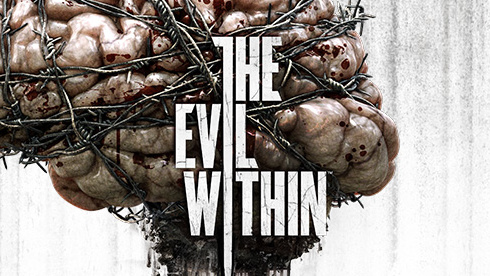
Die PC-Version des Horrorspiels „The Evil Within“ fällt nicht nur durch vergleichsweise hohe Hardwareanforderungen, sondern außerdem durch die Begrenzung der Bildwiederholrate auf 30 FPS auf. Mit Hilfe von Konsolenbefehlen kann diese Limitierung aber umgangen werden.
Von Seiten der Entwickler heißt es, dass das Spiel im Hinblick auf eine feste Bildwiederholrate auf allen Plattformen entworfen wurde. Gleiches gilt für das Seitenverhältnis der Auflösung, das 21:9 beträgt und für schwarze Balken auf dem Bildschirm sorgt. Beidem kann über die Debug-Konsole abgeholfen werden, wobei Bethesda deren Nutzung offiziell nicht unterstützt. Fehler, die bei einer Begrenzung der FPS auf 60 auftreten, sollen aber noch behoben werden. Wer auf jegliche Limitierung verzichtet, muss hingegen mit auftretenden Problemen leben.
Um die Konsole zu aktivieren, muss den Startparametern des Spiels in Steam der Eintrag „+com_allowconsole 1“ hinzugefügt werden, aufgerufen wird das Eingabefeld über die Taste „Einfügen“. Alle von Bethesda veröffentlichen Befehle finden sich inklusive Cheats wie etwa einem God-Mode nachfolgend.
- R_swapinterval <NUMBER>
Sets the FPS lock. Note that the numbers below are negative.
-2: This is the default, set to 30 FPS. This is the officially supported frame rate
-1: This sets the FPS limit to 60. Fully playable, although there may be quirks
0: This fully unlocks the FPS.
- God
God mode. You are effectively invincible, and certain enemy kill moves will not be used against you
- Noclip
Allows you to walk through walls
- G_infiniteammo
Unlimited ammo (provided you have at least 1 bullet when you enable this)
- G_stoptime 1
Stops time. Note there is a bug right now where using this command causes a UI element to appear on screen. We’re looking to fix that in the near future.
Re enable time with g_stoptime 0
- Toggledebugcamera
Separates the camera from Sebastian so you can freely move around
- R_forceaspectratio <NUMBER>
Sets the aspect ratio. Default is 2.5, which is our official aspect ratio.
0 is full screen, but not ideal. 1.8 or 2 is probably most comfortable for those who don’t want bars.
- Com_showFPS
Turns on id’s native FPS counter
- Startslowmotion2
Slows down time
- Stopslowmotion
Disables slow motion
Bethesda


