Bildbearbeitung: Paint.NET 4.3.3 wechselt auf .NET 6 und 7-Zip
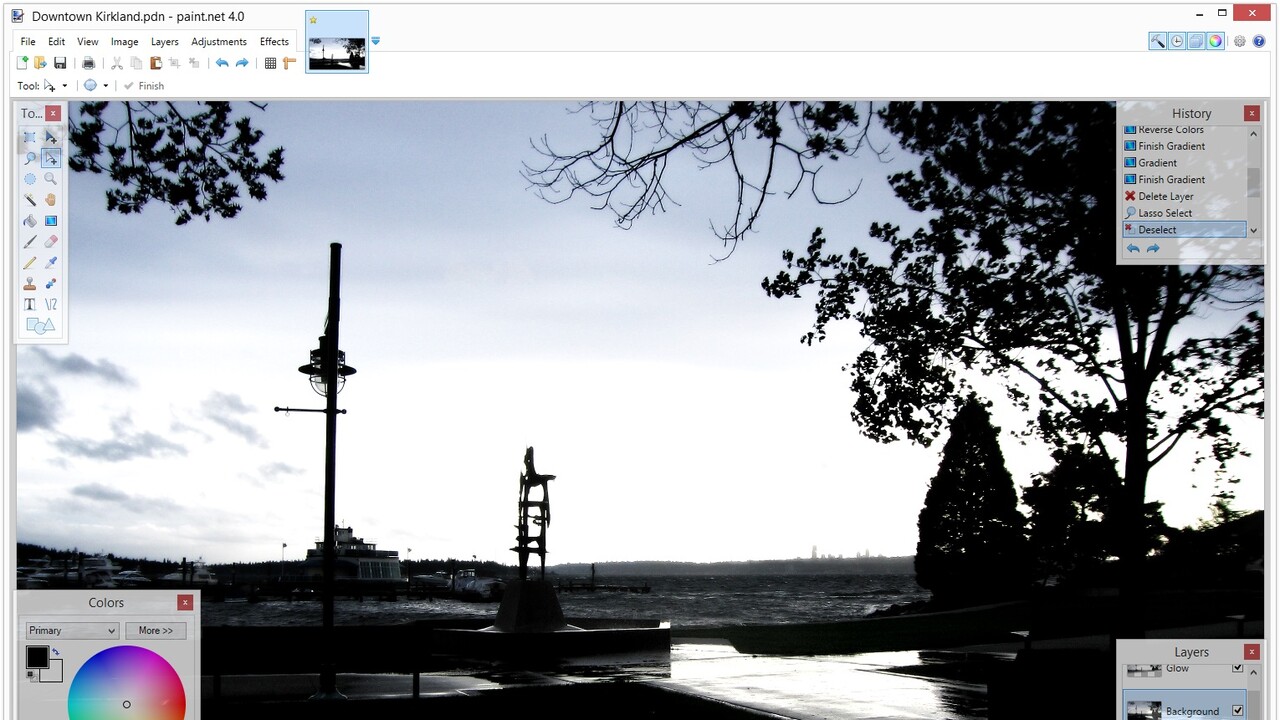
Das proprietäre Bildbearbeitungsprogramm Paint.NET, das sich mit dem Arbeiten auf Ebenen am Branchenprimus Photoshop und der mächtigen Open-Source-Alternative GIMP orientiert, wechselt auf die neueste Laufzeitumgebung .NET 6 und das freie Packprogramm 7-Zip. Zum letzten Mal überhaupt erscheint eine 32-Bit-Version.
.NET 6 und 7-Zip halten Einzug
Um die Leistung von Paint.NET insbesondere in Sachen Rendering zu verbessern, wechselt das Projekt auf die am 8. November final erschienene Microsoft .NET Desktop Runtime 6.0.0, die gemeinsam mit dem neuen Microsoft Visual Studio 2022 vorgestellt wurde. Auch die Installationsroutine wurde überarbeitet und basiert jetzt auf dem Datenkompressionsalgorithmus LZMA und dem Archivformat 7z von 7-Zip.
Neben neuen Lokalisierungen und den obligatorischen Fehlerkorrekturen und Optimierungen weisen die offiziellen Release Notes ein um 33 Prozent kleineres Programmpaket für ARM und Anpassungen an der UI für Windows 11 und dem dunklen Modus aus.
- New: The app has been migrated to .NET 6, which has improved both rendering and startup performance
- New translation: Catalan (ca)
- New translation: Corsican (co)
- New translation: Thai (th)
- Changed: The /createMsi command for the installer has been removed. Instead, you can now download MSIs directly from the GitHub releases page.
- Improved various UI controls for Dark Theme, e.g. scrollbars (Win10 v1809+ only)
- Fixed the way various UI controls look on Windows 11, e.g. buttons and drop-down lists
- Fixed the View -> Zoom to Window command when using the keyboard shortcut (Ctrl+B), which was resetting instead of toggling the zoom level
- Improved performance during the "extracting" stage of the installer by migrating away from Nullsoft Scriptable Installer System (NSIS)
- Reduced the download size on ARM64 by about 33%
- Fixed a rendering bug in the Dents and Polar Inversion effects, as reported here: https://forums.getpaint.net/topic/118746-paintnet-update-changed-the-way-the-dents-distortion-filter-works-causing-unwanted-artifactsglitches-was-this-an-intended-change/
- Fixed a memory leak in the selection renderer that was consuming gigabytes of GPU memory, resulting in crashes. Thanks to @Zagna for finding this and testing the fix! https://forums.getpaint.net/topic/118806-paint-crashes-if-you-do-a-selection-glitch-and-then-history-jump-forward/?do=findComment&comment=587772
- Fixed some GDI object leaks, particularly with the Save Configuration dialog, which would eventually result in a crash. Thanks @rechlin for finding and reporting this! https://forums.getpaint.net/topic/118785-crash-due-to-running-out-of-gdi-objects/
- Fixed a memory leak in Settings -> Tools. Thanks @otuncelli for finding this! https://forums.getpaint.net/topic/118785-crash-due-to-running-out-of-gdi-objects/#comment-588468
- Fixed an issue that was preventing new plugins from loading their native DLL dependencies as specified in their .deps.json file
- Fixed the app crashing after an effect plugin crashes when you choose to restart the app
- Fixed a crash while drawing a selection, right-clicking on the History window before releasing the left mouse button, and then clicking to redo a history entry, as reported here: https://forums.getpaint.net/topic/118806-paint-crashes-if-you-do-a-selection-glitch-and-then-history-jump-forward/
- Fixed a text rendering bug in some parts of the UI, mostly in Effects, as reported by @midora over at https://forums.getpaint.net/topic/118866-paintnet-43-footnote-of-indirectui-control-in-filetype-shows-artifacts-after-scrolling/
- Fixed the "untitled:" file name argument prefix, which was preventing Window Clippings from being able to send screenshot
- Fixed some registry keys that were not being deleted during uninstall
- Fixed the PdnRepair utility on Windows 7
- Fixed some inconsistencies with the MSI as compared to v4.2.16 which were causing problems for some deployments
- Updated the bundled AvifFileType to v1.1.17.0, courtesy of @null54, which updates the AOM version and fixes a crash when reading large EXIF blocks. See its GitHub releases page for more info.
Paint.NET 4.3.3 – Release Notes
Letzte 32-Bit-Version für Windows 7/8.1
Paint.NET 4.3.x wird darüber hinaus die letzte Version für 32-Bit-Systeme sein, bevor sich die Entwickler mit Paint.NET 4.4.x ausschließlich auf 64-Bit-Systeme konzentrieren werden. Auch die Unterstützung für Windows 7 sowie Windows 8 und 8.1 fallen mit dem nächsten Major-Release weg, sodass nur noch Windows 10 und Windows 11 offiziell unterstützt werden.
Paint.NET v4.3.x will be the last release(s) that work on Windows 7, Windows 8.1, or on any 32-bit/x86 version of Windows.
It has become significantly more difficult and time consuming to support these lately, not very many people are using them, and I can no longer justify the cost and frustration of keeping support for these afloat.
Starting with Paint.NET v4.4, only Windows 10 and 11+ will be supported, and only on 64-bit (x64 and ARM64).
Paint.NET
Download auf ComputerBase
Paint.NET 4.3.3 kann als x86- und ARM-Version wie gewohnt direkt unterhalb dieser Meldung aus dem Download-Bereich von ComputerBase heruntergeladen werden. Dort gibt es auch das kürzlich auf Version 21.05 aktualisierte 7-Zip.
Downloads
-
7-Zip Download
4,7 Sterne7-Zip ist ein weit verbreitetes und freies Packprogramm, das viele verschiedene Formate unterstützt.
- Version 24.08 Deutsch
-
Paint.NET Download
4,6 SternePaint.NET ist eine kostenlose Alternative zu Microsoft Paint mit weitaus besserer Ausstattung.
- Version 5.1 Deutsch
- Version 5.1.1 Beta Build 9087.36804 Deutsch
- Version 4.3.12 Deutsch




