CrazyPauli
Cadet 2nd Year
- Registriert
- Juli 2015
- Beiträge
- 19
Liebe Community,
wie es schon der Titel sagt, habe ich Probleme mit Abstürzen und BlueScreen‘s und bin schon langsam an verzweifeln. Konnte im Netz nichts Hilfreiches finden um Herr über das Problem zu werden.
Bis dato habe ich mir 4 Gaming Rechner selbst zusammengebaut und nie Probleme mit abstürzen bzw. Blue Screen gehabt, hat immer alles pipifein funktioniert, somit habe ich mich auch nie mit BlueScreen und deren Ursache sowie der Analyse herumschlagen müssen.
Vor ca. 8 Monaten habe ich mir folgendes System zusammengestellt:
Windows 7 64 Bit
http://www.sysprofile.de/id189877 (Alles neu bis auf das Netzteil, 2 Jahre alt)


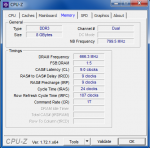


Anfangs lief alles gut, naja fast, vielleicht bei GTA5 mal einen BlueScreen bzw. bei Dragon Age nen Absturz produziert…
Habe dies einfach mal Ignoriert da kaum bis vielleicht 1 mal im Monat auftrat.
Aber nun, beim Spielen von WoT oder The Wichter 3 kann ich 4 bis 6 Stunden in einem ohne nen BSD durchspielen und manchmal stürzt das Spiel nach gerade mal 5 Minuten mit einem BSD ab.
Der BSD ist die eine Sache, das andere mal hängt sich The Wichter 3 einfach auf, keine Reaktion im Spiel möglich, Reset des Rechners notwendig -> daraufhin habe ich beim Booten und in Windows nen leichten Blauen Pixel Schleier -> Nach weiteren 2 bis 3 Boots verschwindet dieser -> Grafikkarte defekt…?
Hier die BSD Messages:
On Sat 01.08.2015 13:49:38 GMT your computer crashed
crash dump file: C:\Windows\Minidump\080115-6864-01.dmp
This was probably caused by the following module: ntoskrnl.exe (nt+0x748C0)
Bugcheck code: 0x101 (0x19, 0x0, 0xFFFFF88003090180, 0x5)
Error: CLOCK_WATCHDOG_TIMEOUT
file path: C:\Windows\system32\ntoskrnl.exe
product: Microsoft® Windows® Operating System
company: Microsoft Corporation
description: NT Kernel & System
Bug check description: This indicates that an expected clock interrupt on a secondary processor, in a multi-processor system, was not received within the allocated interval.
This appears to be a typical software driver bug and is not likely to be caused by a hardware problem. This problem might be caused by a thermal issue.
The crash took place in the Windows kernel. Possibly this problem is caused by another driver that cannot be identified at this time.
On Sat 01.08.2015 13:49:38 GMT your computer crashed
crash dump file: C:\Windows\memory.dmp
This was probably caused by the following module: hal.dll (hal!HalReturnToFirmware+0xB2D)
Bugcheck code: 0x101 (0x19, 0x0, 0xFFFFF88003090180, 0x5)
Error: CLOCK_WATCHDOG_TIMEOUT
file path: C:\Windows\system32\hal.dll
product: Microsoft® Windows® Operating System
company: Microsoft Corporation
description: Hardware Abstraction Layer DLL
Bug check description: This indicates that an expected clock interrupt on a secondary processor, in a multi-processor system, was not received within the allocated interval.
This appears to be a typical software driver bug and is not likely to be caused by a hardware problem. This problem might be caused by a thermal issue.
The crash took place in a standard Microsoft module. Your system configuration may be incorrect. Possibly this problem is caused by another driver on your system that cannot be identified at this time.
Folgendes habe ich bis dato mal ausprobiert:
1. MEMTest86+ 24 Stunden laufen lassen, In Fail-Safe Mode und force Multi-Threading SMP Mode -> No Errors
2. Auf die Temperatur beim Spielen geachtet, Maximalwerte -> GPU bei 77°C, CPU bei 72°C -> ps, bei ca. 30 Grad Zimmertemperatur (verfluchte Hundstage in Wien…)
3. Die Festplatten auf Fehler überprüfen lassen -> OK
4. Alle Steckverbindungen im Rechner durchgegangen und überprüft
5. Heavy Load laufen lassen, CPU+GPU+RAM+Festplattenauslastung, ist mal 3 Stunden gelaufen bis ich es schließen musste da die Meldung kam, mein Arbeitsspeicher hat nun das Maximum an Auslastung erreicht und hat keinen Speicher mehr zur Verfügung
6. Hab BIOS up2date gebracht
7. Grafiktreiber de und wieder Installiert
8. Hab die nvlddmkm.sys neu auf C Kopieren lassen
a. expand.exe nvlddmkm.sy_ nvlddmkm.sys
Ja, tja, jetzt weiß ich auch nicht weiter, Problem besteht weiterhin und ich hoffe hier mit eurer Expertise das Problem zu lösen...!
Herzlichen Dank im Voraus!
Lg,
Cp
wie es schon der Titel sagt, habe ich Probleme mit Abstürzen und BlueScreen‘s und bin schon langsam an verzweifeln. Konnte im Netz nichts Hilfreiches finden um Herr über das Problem zu werden.
Bis dato habe ich mir 4 Gaming Rechner selbst zusammengebaut und nie Probleme mit abstürzen bzw. Blue Screen gehabt, hat immer alles pipifein funktioniert, somit habe ich mich auch nie mit BlueScreen und deren Ursache sowie der Analyse herumschlagen müssen.
Vor ca. 8 Monaten habe ich mir folgendes System zusammengestellt:
Windows 7 64 Bit
http://www.sysprofile.de/id189877 (Alles neu bis auf das Netzteil, 2 Jahre alt)


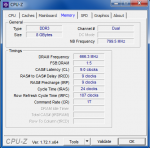


Anfangs lief alles gut, naja fast, vielleicht bei GTA5 mal einen BlueScreen bzw. bei Dragon Age nen Absturz produziert…
Habe dies einfach mal Ignoriert da kaum bis vielleicht 1 mal im Monat auftrat.
Aber nun, beim Spielen von WoT oder The Wichter 3 kann ich 4 bis 6 Stunden in einem ohne nen BSD durchspielen und manchmal stürzt das Spiel nach gerade mal 5 Minuten mit einem BSD ab.
Der BSD ist die eine Sache, das andere mal hängt sich The Wichter 3 einfach auf, keine Reaktion im Spiel möglich, Reset des Rechners notwendig -> daraufhin habe ich beim Booten und in Windows nen leichten Blauen Pixel Schleier -> Nach weiteren 2 bis 3 Boots verschwindet dieser -> Grafikkarte defekt…?
Hier die BSD Messages:
On Sat 01.08.2015 13:49:38 GMT your computer crashed
crash dump file: C:\Windows\Minidump\080115-6864-01.dmp
This was probably caused by the following module: ntoskrnl.exe (nt+0x748C0)
Bugcheck code: 0x101 (0x19, 0x0, 0xFFFFF88003090180, 0x5)
Error: CLOCK_WATCHDOG_TIMEOUT
file path: C:\Windows\system32\ntoskrnl.exe
product: Microsoft® Windows® Operating System
company: Microsoft Corporation
description: NT Kernel & System
Bug check description: This indicates that an expected clock interrupt on a secondary processor, in a multi-processor system, was not received within the allocated interval.
This appears to be a typical software driver bug and is not likely to be caused by a hardware problem. This problem might be caused by a thermal issue.
The crash took place in the Windows kernel. Possibly this problem is caused by another driver that cannot be identified at this time.
On Sat 01.08.2015 13:49:38 GMT your computer crashed
crash dump file: C:\Windows\memory.dmp
This was probably caused by the following module: hal.dll (hal!HalReturnToFirmware+0xB2D)
Bugcheck code: 0x101 (0x19, 0x0, 0xFFFFF88003090180, 0x5)
Error: CLOCK_WATCHDOG_TIMEOUT
file path: C:\Windows\system32\hal.dll
product: Microsoft® Windows® Operating System
company: Microsoft Corporation
description: Hardware Abstraction Layer DLL
Bug check description: This indicates that an expected clock interrupt on a secondary processor, in a multi-processor system, was not received within the allocated interval.
This appears to be a typical software driver bug and is not likely to be caused by a hardware problem. This problem might be caused by a thermal issue.
The crash took place in a standard Microsoft module. Your system configuration may be incorrect. Possibly this problem is caused by another driver on your system that cannot be identified at this time.
Folgendes habe ich bis dato mal ausprobiert:
1. MEMTest86+ 24 Stunden laufen lassen, In Fail-Safe Mode und force Multi-Threading SMP Mode -> No Errors
2. Auf die Temperatur beim Spielen geachtet, Maximalwerte -> GPU bei 77°C, CPU bei 72°C -> ps, bei ca. 30 Grad Zimmertemperatur (verfluchte Hundstage in Wien…)
3. Die Festplatten auf Fehler überprüfen lassen -> OK
4. Alle Steckverbindungen im Rechner durchgegangen und überprüft
5. Heavy Load laufen lassen, CPU+GPU+RAM+Festplattenauslastung, ist mal 3 Stunden gelaufen bis ich es schließen musste da die Meldung kam, mein Arbeitsspeicher hat nun das Maximum an Auslastung erreicht und hat keinen Speicher mehr zur Verfügung
6. Hab BIOS up2date gebracht
7. Grafiktreiber de und wieder Installiert
8. Hab die nvlddmkm.sys neu auf C Kopieren lassen
a. expand.exe nvlddmkm.sy_ nvlddmkm.sys
Ja, tja, jetzt weiß ich auch nicht weiter, Problem besteht weiterhin und ich hoffe hier mit eurer Expertise das Problem zu lösen...!
Herzlichen Dank im Voraus!
Lg,
Cp
Zuletzt bearbeitet:




