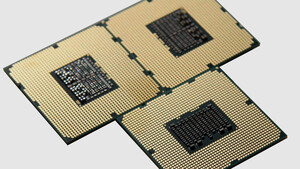Hello,its my 3rd topic. Sorry again.
I have some serious problems with gaming performance of RTX 3090 Ti Gigabyte Gaming and 12900K. First of all, I provide my computer specs :
12900K with NZXT KRAKEN X73 ( 50-60C in game )
2x16GB DDR4 KINGSTON DDR4 3600MHZ in GEAR 1
RTX 3090 Ti Gigabyte Gaming
Aorus Z690 Elite DDR4 bios F5
SSD 1 TB NVM PCIE
Seasonic 1300W Prime Platinum
Problem description : While testing WD:Legion performance of installed GPU, I noticed that its usage is abnormally low. In fact, I am unable to reach a “healthy” 99% GPU usage. I thought that it was due to bad optimization.
Let’s evaluate the hardware behavior in this game. Let’s assume that in location “X” .I have 120 FPS at 1080p on Ultra preset with DLSS “OFF” and RT "OFF". The GPU usage stays around ~80%. That’s a terrible disappointment. I up resolution to 1440P and still have the same 120 FPS, but with GPU usage of 90%.
Setting DLSS to “Performance” - the GPU usage drops down to 60-70% and the FPS remains at 120fps.
Msi Afterburner reporting cpu 30-33% usage.
After seeing multiple YouTube videos recorded on same hardware with usage at constant 99% - I became concerned about the situation.
For sure, V-sync and Frame Limiters were disabled. I revealed that the only way to experience full GPU usage (99%) is to max out RT to ULTRA and turn off DLSS, and run the game in native resolution 1440P.
Thats the issue. Now the positive sides. My scores in 3dmark ( port royal , timespy,speedway,cpu profile timespy ) are accurate for 12900K and 3090 ti. ( normal usage ). In Cyberpunk 2077,Quake 2 rtx,Control have good 95-100% usage.
Can someone explain me issue with WD:Legion?
PS:
I reinstalled windows 11 22H2 ,updated msi afterburner, tried 3 versions of drivers,still no go. Other programs are closed in background. Nothing more using cpu.
I have some serious problems with gaming performance of RTX 3090 Ti Gigabyte Gaming and 12900K. First of all, I provide my computer specs :
12900K with NZXT KRAKEN X73 ( 50-60C in game )
2x16GB DDR4 KINGSTON DDR4 3600MHZ in GEAR 1
RTX 3090 Ti Gigabyte Gaming
Aorus Z690 Elite DDR4 bios F5
SSD 1 TB NVM PCIE
Seasonic 1300W Prime Platinum
Problem description : While testing WD:Legion performance of installed GPU, I noticed that its usage is abnormally low. In fact, I am unable to reach a “healthy” 99% GPU usage. I thought that it was due to bad optimization.
Let’s evaluate the hardware behavior in this game. Let’s assume that in location “X” .I have 120 FPS at 1080p on Ultra preset with DLSS “OFF” and RT "OFF". The GPU usage stays around ~80%. That’s a terrible disappointment. I up resolution to 1440P and still have the same 120 FPS, but with GPU usage of 90%.
Setting DLSS to “Performance” - the GPU usage drops down to 60-70% and the FPS remains at 120fps.
Msi Afterburner reporting cpu 30-33% usage.
After seeing multiple YouTube videos recorded on same hardware with usage at constant 99% - I became concerned about the situation.
For sure, V-sync and Frame Limiters were disabled. I revealed that the only way to experience full GPU usage (99%) is to max out RT to ULTRA and turn off DLSS, and run the game in native resolution 1440P.
Thats the issue. Now the positive sides. My scores in 3dmark ( port royal , timespy,speedway,cpu profile timespy ) are accurate for 12900K and 3090 ti. ( normal usage ). In Cyberpunk 2077,Quake 2 rtx,Control have good 95-100% usage.
Can someone explain me issue with WD:Legion?
PS:
I reinstalled windows 11 22H2 ,updated msi afterburner, tried 3 versions of drivers,still no go. Other programs are closed in background. Nothing more using cpu.