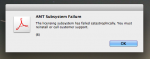F!r3f0x
Lieutenant
- Registriert
- Dez. 2006
- Beiträge
- 987
Hallo,
ich wollte mir den Adobe Reader installieren, kriege aber immer diesen blöden Fehler nachdem ich die Anwendung gestartet habe.
Im Internet lässt sich dazu leider auch nix nützliches finden.
Hat jemand damit schonmal Erfahrungen gemacht oder jemand ne idee wie ich das beseitigen kann?
ich wollte mir den Adobe Reader installieren, kriege aber immer diesen blöden Fehler nachdem ich die Anwendung gestartet habe.
Im Internet lässt sich dazu leider auch nix nützliches finden.
Hat jemand damit schonmal Erfahrungen gemacht oder jemand ne idee wie ich das beseitigen kann?