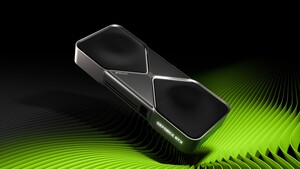Hello. Today i get appcrash just before mission start ( 3d ),when i click PRESS SPACE to skip scene movie part.
Event viewer said:"display driver stopped responding and has recovered".
This is exception code of crash:"0x887a0006 "
Also in background have only gpuz and msi afterburner + rivatuner.
My pc:
9900K 5ghz 1.33v
2x16GB DDR4 GSKILL 3000mhz XMP
Corsair 850 RmX
Rtx 2080 Ti Aorus Xtreme ( stock ,no oc )
I am using the newest drivers.
Also i tested Unigine Heaven ,3dmark firestrike and other games for hours and no crashes. Even Battlefield 5 running stable,just that one crash after movie part intro scene. Is my card unstable or?
Event viewer said:"display driver stopped responding and has recovered".
This is exception code of crash:"0x887a0006 "
Also in background have only gpuz and msi afterburner + rivatuner.
My pc:
9900K 5ghz 1.33v
2x16GB DDR4 GSKILL 3000mhz XMP
Corsair 850 RmX
Rtx 2080 Ti Aorus Xtreme ( stock ,no oc )
I am using the newest drivers.
Also i tested Unigine Heaven ,3dmark firestrike and other games for hours and no crashes. Even Battlefield 5 running stable,just that one crash after movie part intro scene. Is my card unstable or?