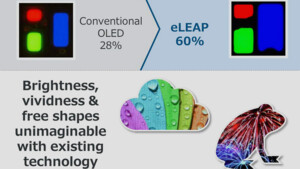tuccos schrieb:
Versuch bei den Audio Optionen des Soundchips unter Erweitert >
Beide Exklusiv Optionen auszuschalten ganze hinten (Exclusive Mode) 2 x kein Häckchen
und
Schalte einen TAB davor alle Erweiterungen aus. (Disable all Enchantments)
Ich hab nur Englisches Windows sorry.
dann versuchs nochmal
Hatte ich beides bereits so eingestellt, aber danke für die Anregung.
druckluft schrieb:
Schau mal ob bei den USB Ports Energiesparen deaktiviert ist. Könnte was bringen.
Stell auch testweise in den Energieoptionen mal Höchstleistung ein.
Ansonsten teste dein System mal auf DPC Latenzprobleme mit dem
Resplendence Latency Monitor.
Bitte ein paar Minuten laufen lassen, während das Crackling auftritt und Screenshot posten.
Der Energiesparmodus für die USB Ports war aktiviert. Hab diesen deaktiviert aber hat leider nichts gebracht.
Auch auf Höchstleistung umgestellt hat sich nichts verändert.
Latencymon zeigt mir an, dass ich keine Dropouts etc. haben sollte, auch wenn ich sie während dem testen durchgehend höre...
Habe nachfolgend trotzdem mal den Bericht reinkopiert, ich hoffe das ist nicht übertrieben von der Länge ^^
_
CONCLUSION
_
Your system appears to be suitable for handling real-time audio and other tasks without dropouts.
LatencyMon has been analyzing your system for 0:04:15 (h:mm:ss) on all processors.
_
SYSTEM INFORMATION
_
Computer name: LUDE-PC
OS version: Windows 10 , 10.0, build: 18363 (x64)
Hardware: MS-7971, MSI, Z170-A PRO (MS-7971)
CPU: GenuineIntel Intel(R) Core(TM) i5-6600K CPU @ 3.50GHz
Logical processors: 4
Processor groups: 1
RAM: 16346 MB total
_
CPU SPEED
_
Reported CPU speed: 3504 MHz
Note: reported execution times may be calculated based on a fixed reported CPU speed. Disable variable speed settings like Intel Speed Step and AMD Cool N Quiet in the BIOS setup for more accurate results.
WARNING: the CPU speed that was measured is only a fraction of the CPU speed reported. Your CPUs may be throttled back due to variable speed settings and thermal issues. It is suggested that you run a utility which reports your actual CPU frequency and temperature.
____
MEASURED INTERRUPT TO USER PROCESS LATENCIES
_
The interrupt to process latency reflects the measured interval that a usermode process needed to respond to a hardware request from the moment the interrupt service routine started execution. This includes the scheduling and execution of a DPC routine, the signaling of an event and the waking up of a usermode thread from an idle wait state in response to that event.
Highest measured interrupt to process latency (µs): 662,50
Average measured interrupt to process latency (µs): 4,525558
Highest measured interrupt to DPC latency (µs): 660,60
Average measured interrupt to DPC latency (µs): 1,737472
_
REPORTED ISRs
_
Interrupt service routines are routines installed by the OS and device drivers that execute in response to a hardware interrupt signal.
Highest ISR routine execution time (µs): 72,185502
Driver with highest ISR routine execution time: Wdf01000.sys - Kernelmodustreiber-Frameworklaufzeit, Microsoft Corporation
Highest reported total ISR routine time (%): 0,009428
Driver with highest ISR total time: Wdf01000.sys - Kernelmodustreiber-Frameworklaufzeit, Microsoft Corporation
Total time spent in ISRs (%) 0,009431
ISR count (execution time <250 µs): 53120
ISR count (execution time 250-500 µs): 0
ISR count (execution time 500-999 µs): 0
ISR count (execution time 1000-1999 µs): 0
ISR count (execution time 2000-3999 µs): 0
ISR count (execution time >=4000 µs): 0
_
REPORTED DPCs
_
DPC routines are part of the interrupt servicing dispatch mechanism and disable the possibility for a process to utilize the CPU while it is interrupted until the DPC has finished execution.
Highest DPC routine execution time (µs): 550,962329
Driver with highest DPC routine execution time: ndis.sys - NDIS (Network Driver Interface Specification), Microsoft Corporation
Highest reported total DPC routine time (%): 0,273553
Driver with highest DPC total execution time: Wdf01000.sys - Kernelmodustreiber-Frameworklaufzeit, Microsoft Corporation
Total time spent in DPCs (%) 0,514326
DPC count (execution time <250 µs): 946174
DPC count (execution time 250-500 µs): 0
DPC count (execution time 500-999 µs): 165
DPC count (execution time 1000-1999 µs): 0
DPC count (execution time 2000-3999 µs): 0
DPC count (execution time >=4000 µs): 0
_
REPORTED HARD PAGEFAULTS
_
Hard pagefaults are events that get triggered by making use of virtual memory that is not resident in RAM but backed by a memory mapped file on disk. The process of resolving the hard pagefault requires reading in the memory from disk while the process is interrupted and blocked from execution.
NOTE: some processes were hit by hard pagefaults. If these were programs producing audio, they are likely to interrupt the audio stream resulting in dropouts, clicks and pops. Check the Processes tab to see which programs were hit.
Process with highest pagefault count: avpui.exe
Total number of hard pagefaults 20801
Hard pagefault count of hardest hit process: 5364
Number of processes hit: 65
_
PER CPU DATA
_
CPU 0 Interrupt cycle time (s): 12,274549
CPU 0 ISR highest execution time (µs): 72,185502
CPU 0 ISR total execution time (s): 0,096204
CPU 0 ISR count: 53115
CPU 0 DPC highest execution time (µs): 550,962329
CPU 0 DPC total execution time (s): 4,544023
CPU 0 DPC count: 725121
_
CPU 1 Interrupt cycle time (s): 5,239092
CPU 1 ISR highest execution time (µs): 1,900114
CPU 1 ISR total execution time (s): 0,000006
CPU 1 ISR count: 5
CPU 1 DPC highest execution time (µs): 314,891553
CPU 1 DPC total execution time (s): 0,078894
CPU 1 DPC count: 14783
_
CPU 2 Interrupt cycle time (s): 7,194667
CPU 2 ISR highest execution time (µs): 0,0
CPU 2 ISR total execution time (s): 0,0
CPU 2 ISR count: 0
CPU 2 DPC highest execution time (µs): 235,267694
CPU 2 DPC total execution time (s): 0,551739
CPU 2 DPC count: 193784
_
CPU 3 Interrupt cycle time (s): 3,662790
CPU 3 ISR highest execution time (µs): 0,0
CPU 3 ISR total execution time (s): 0,0
CPU 3 ISR count: 0
CPU 3 DPC highest execution time (µs): 258,844749
CPU 3 DPC total execution time (s): 0,072111
CPU 3 DPC count: 12651
_