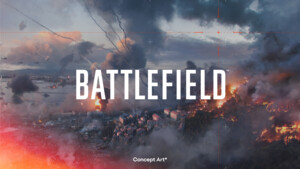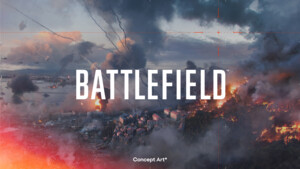Fetter Fettsack
Fleet Admiral
- Registriert
- Nov. 2009
- Beiträge
- 10.216
Dieser Thread soll, trotz erwartbar kleinem Publikum, eine Anlaufstelle für Boardies sein, die sich mit BF 1942 und seinen Modifikationen neu oder erneut ihre Zeit vertreiben wollen:
Patches:
Die Patches sind für die Nutzung der nachfolgenden Modifikationen zumeist unerlässlich. Ab der "Game of the Year" - Version ist nur mehr der Patch 1.61 notwendig, da diese von Haus aus mit dem 1.60 Patch ausgestattet ist.
Battlefield 1942 Client Patch 1.60
Battlefield 1942 Client Patch 1.61
Kopierschutz: SafeDisc Windows XP Fix <-- NUR bei Win-XP notwendig
Punkbuster-Update
Modifikationen des Hauptspieles ohne zusätzliche Maps:
Hier werden simple Anpassungen im Hauptspiel vorgenommen (optisch, Spielfluss, usw), das Setting bleibt jedoch im Großen und Ganzen ident.
BF1942 High-Definition - Modifikation
Battlefeel
Battlefeel Anthology
Dogfight (Für Freunde der Avionik^^)
Battlefield Pro
Diverse Maps, z. T. für CoOp-Spiele geeignet
WWII Realismus Mod
Modifikationen des Hauptspieles mit zusätzlichen Maps:
Hier wird das Szenario des Spieles zum Teil radikal erweitert/verändert.
Battlefield 1918
Battlegroup42
Forgotten Hope
Eve of Destruction
Desert Combat
Desert Combat eXtended
Desert Combat Airwolf Mod
ProMod
Widescreen-Support und FoV-Anpassung:
Widescreen-Support:
Wenn man Auflösungen über 1440x900 nutzen will, muss man folgende Änderungen vornehmen:
Den Ordner C:\Programme\1942\Mods\bf1942\Settings\Profiles\Custom aufsuchen und die Datei Video.con mit dem Editor öffnen.
Dort die Zeile game.setGameDisplayMode 1440 900 32 60 suchen. Die ersten beiden Werte stehen für die Auflösung. Diese kann man nun an die native des eigenen Monitores anpassen.
Für 1680x1050 müsste die Zeile etwa so aussehen: game.setGameDisplayMode 1680 1050 32 60
Für 1920x1200 so: game.setGameDisplayMode 1920 1200 32 60
Für 1920x1080 so: game.setGameDisplayMode 1920 1080 32 60
usw.
[WICHTIG]:
Nachdem man nun fertig ist, speichert man (mit Strg+S etwa oder über das Editor-Menü). Dann muss man per Rechtsklick die Dateieigenschaften öffnen und die Datei auf "Schreibgeschützt" setzen. Das ist notwendig, damit das Spiel die Änderungen nicht mehr rückgängig machen kann.
[/WICHTIG]
Eine von mir noch nicht erprobte Methode könnte der Konsolenbefehl game.setGameDisplayMode 800 600 32 60 sein. Hier wäre statt 800 600 natürlich wieder die gewünschte Auflösung einzutragen.
Field of View (FoV) - Anpassung:
Passend zur neuen Auflösung sollte man auch das FoV, das von Haus aus auf einen 4:3 Wert eingestellt ist, auf das neue Seitenverhältnis (z.B. 16:9 oder 16:10) anpassen.
Dazu den Ordner C:\Programme\Battlefield 1942\Mods\bf1942\Settings annavigieren und dort die Datei VideoDefault.con mit dem Editor öffnen.
In dieser ist die Zeile renderer.fieldOfView 1 zu suchen. Der Wert "1" steht für ein 4:3 Verhältnis. Er ist durch einen der nun angeführten, passenden Werte zu erstetzen:
1.33333 für 16:9
1.25 für 15:9
1.2 für 16:10
[WICHTIG]:
Nachdem man nun fertig ist, speichert man (mit Strg+S etwa oder über das Editor-Menü). Dann muss man per Rechtsklick die Dateieigenschaften öffnen und die Datei auf "Schreibgeschützt" setzen. Das ist notwendig, damit das Spiel die Änderungen nicht mehr rückgängig machen kann.
[/WICHTIG]
Problemlos damit funktionierende Auflösungen sind:
1280 x 800 (16:10)
1440 x 900 (16:10)
1680 x 1050 (16:10)
1920 x 1200 (16:10)
2560 x 1600 (16:10)
1024 x 576 (16:9)
1280 x 720 (16:9)
1366 x 768 (16:9)
1920 x 1080 (16:9)
Das alles ist hier auf Englisch nachlesbar: http://www.widescreengaming.net/wiki/Battlefield_1942
Hinweis von supersauger:
Konsolen-Befehle:
Die Konsolenbefehle sind hier entnommen worden: http://www.bf-games.net/readcontent/27/battlefield_1942_erweiterte_kommandos.html
Systemanforderungen
Damit sollte de facto jeglicher heute in Verwendung befindlicher Rechner ausreichend sein.
CPU und GPU:
Ab einem Dual-Core-Prozessor mit der Core-Architektur von Intel (ab Celeron E1200 oder besser) bzw. einem Dual-Core-Prozessor von AMD (ab Athlon X2 6500 oder besser) und ab einer Grafikkarte die ungefähr auf dem Niveau einer 5450 liegt, kann man nahezu ohne Bedenken auf mittleren bis hohen Einstellungen flüssig spielen.
Bildqualität:
Es wird empfohlen, Kantenglättungsmodi (AntiAliasing [AA], AdaptiveAntiAliasing [AAA] oder gar SuperSamplingAnitAliasing [SSAA]) und auch Anisotropische Filertung (AF) per Treiberpanel in einem möglichst hohen Ausmaß zuzuschalten, da sie das Bild enorm aufwerten und leistungsmäßig eine akzeptable Auswirkung auf die fps haben.
Beispiel:
Eine 4670 mit 512MB GDDR3 VRAM reicht etwa aus, um das Hauptspiel mit 24xEDAAA und 16xAF fast durchgehend auf 90 bis 100fps zu spielen.
In Battlegroup42 waren es bei gleichen Einstellungen immer noch mindestens 60 fps in anspruchsvollen Szenen (Explosionen von Flugzeugen vor Waldhintergrund).
Anregungen und Kritik sind herzlich willkommen. Wünsche für die Aufnahme weiterer Links zu Modifikationen werden gerne gehört.
Patches:
Die Patches sind für die Nutzung der nachfolgenden Modifikationen zumeist unerlässlich. Ab der "Game of the Year" - Version ist nur mehr der Patch 1.61 notwendig, da diese von Haus aus mit dem 1.60 Patch ausgestattet ist.
Battlefield 1942 Client Patch 1.60
Battlefield 1942 Client Patch 1.61
Kopierschutz: SafeDisc Windows XP Fix <-- NUR bei Win-XP notwendig
Punkbuster-Update
Modifikationen des Hauptspieles ohne zusätzliche Maps:
Hier werden simple Anpassungen im Hauptspiel vorgenommen (optisch, Spielfluss, usw), das Setting bleibt jedoch im Großen und Ganzen ident.
BF1942 High-Definition - Modifikation
Battlefeel
Battlefeel Anthology
Dogfight (Für Freunde der Avionik^^)
Battlefield Pro
Diverse Maps, z. T. für CoOp-Spiele geeignet
WWII Realismus Mod
Modifikationen des Hauptspieles mit zusätzlichen Maps:
Hier wird das Szenario des Spieles zum Teil radikal erweitert/verändert.
Battlefield 1918
Battlegroup42
Forgotten Hope
Eve of Destruction
Desert Combat
Desert Combat eXtended
Desert Combat Airwolf Mod
ProMod
Widescreen-Support und FoV-Anpassung:
Widescreen-Support:
Wenn man Auflösungen über 1440x900 nutzen will, muss man folgende Änderungen vornehmen:
Den Ordner C:\Programme\1942\Mods\bf1942\Settings\Profiles\Custom aufsuchen und die Datei Video.con mit dem Editor öffnen.
Dort die Zeile game.setGameDisplayMode 1440 900 32 60 suchen. Die ersten beiden Werte stehen für die Auflösung. Diese kann man nun an die native des eigenen Monitores anpassen.
Für 1680x1050 müsste die Zeile etwa so aussehen: game.setGameDisplayMode 1680 1050 32 60
Für 1920x1200 so: game.setGameDisplayMode 1920 1200 32 60
Für 1920x1080 so: game.setGameDisplayMode 1920 1080 32 60
usw.
[WICHTIG]:
Nachdem man nun fertig ist, speichert man (mit Strg+S etwa oder über das Editor-Menü). Dann muss man per Rechtsklick die Dateieigenschaften öffnen und die Datei auf "Schreibgeschützt" setzen. Das ist notwendig, damit das Spiel die Änderungen nicht mehr rückgängig machen kann.
[/WICHTIG]
Eine von mir noch nicht erprobte Methode könnte der Konsolenbefehl game.setGameDisplayMode 800 600 32 60 sein. Hier wäre statt 800 600 natürlich wieder die gewünschte Auflösung einzutragen.
Field of View (FoV) - Anpassung:
Passend zur neuen Auflösung sollte man auch das FoV, das von Haus aus auf einen 4:3 Wert eingestellt ist, auf das neue Seitenverhältnis (z.B. 16:9 oder 16:10) anpassen.
Dazu den Ordner C:\Programme\Battlefield 1942\Mods\bf1942\Settings annavigieren und dort die Datei VideoDefault.con mit dem Editor öffnen.
In dieser ist die Zeile renderer.fieldOfView 1 zu suchen. Der Wert "1" steht für ein 4:3 Verhältnis. Er ist durch einen der nun angeführten, passenden Werte zu erstetzen:
1.33333 für 16:9
1.25 für 15:9
1.2 für 16:10
[WICHTIG]:
Nachdem man nun fertig ist, speichert man (mit Strg+S etwa oder über das Editor-Menü). Dann muss man per Rechtsklick die Dateieigenschaften öffnen und die Datei auf "Schreibgeschützt" setzen. Das ist notwendig, damit das Spiel die Änderungen nicht mehr rückgängig machen kann.
[/WICHTIG]
Problemlos damit funktionierende Auflösungen sind:
1280 x 800 (16:10)
1440 x 900 (16:10)
1680 x 1050 (16:10)
1920 x 1200 (16:10)
2560 x 1600 (16:10)
1024 x 576 (16:9)
1280 x 720 (16:9)
1366 x 768 (16:9)
1920 x 1080 (16:9)
Das alles ist hier auf Englisch nachlesbar: http://www.widescreengaming.net/wiki/Battlefield_1942
Hinweis von supersauger:
Weitsicht: Ich habe damals alle mitgelieferten und von mir zusätzlich heruntergeladenen Karten auf maximale Weitsicht (ohne Performanceeinbrüche auf halbwegs modernen Rechnern) modifiziert.
Das alles ist schon viele Jahre her und man brauch auf jeden Fall die Modding Tools mit WinRFA.
Ich hatte mir damals alles Nötige notiert, welche Einstellungen man in welchen Dateien (2 *.con-Dateien) innerhalb der *.rfa verändern muss:
Zitat:
init.con:
Game.setViewDistance X -> X = "Alter Wert" *2 oder 3 (min. 1000)
renderer.fogstart X -> X = 500-800
renderer.fogend X -> X = 800-1000
init/Terrain.con:
GeometryTemplate.lodDistance X -> X = "Alter Wert" *10 (~5000)
Die Werte sind natürlich von Karte zu Karte unterschiedlich und muss ausprobiert werden, wieviel nötig ist. Bei allen Karten ist das zwar viel Arbeit wegen dem testen, aber es lohnt sich definitiv! Vor allem bei Cusom Maps.
Konsolen-Befehle:
Debug
debug.doNotDisplayErrorWindow 1/0
ToolHandler
playerstats
Game
game.sayTeam (Team chat)
game.sayAll (Say a message to everyone)
game.listPlayers (Lists players with there id numbers)
game.listMaps (Lists the maps and number assignments in the server rotation)
game.voteMap # (Votes to change the map to the number specified)
game.voteKickPlayer (ID) (Calls a vote to kick a player, to vote enter this command with the same number)
game.voteKickTeamPlayer (ID) (Same thing as votekick but only teammembers are allowed to vote)
game.changePlayerName (name) (Renames your player in-game)
game.dumpNetworkDebugStats 1/0
game.debugCallBackDisabled 1/0
game.useHUD 1/0 (If you want to play this game like a movie, try turning this off)
game.setShadows 1/0 (Toggles shadows on and off)
game.setEnvironmentMapping 1/0
game.setToolTip 1/0 (Toggles tool tip)
game.setRadioToolTip 1/0
game.setCrossHairColor # # # (Adjusts the color of your cross by RGB)
game.setStaticMiniMap 1/0 (When disabled the minimap will rotate to the direction you are facing)
game.setMiniMapTransparency # (The higher the number the more transparent)
game.RadioToolTipColor # # #
game.getIp (Prints the IP in the message window)
game.getLevelName (Prints the name of the level in the message window)
game.enableFreeCamera 1/0 (Enable/disable the ability to look while waiting to spawn)
game.killPlayer (ID) (Kills player with that id number, Admin only)
game.disconnect (Quits the current server)
game.suicide (When you just can't take the horror anymore)
game.setCommonMouseSensitivity # (Sensitivity is most commonly between 0-1)
Air Variables
game.setAirKeyboardSensitivity # (How sensitive your keyboard is when flying)
game.setAirMouseSensitivity # (How sensitive your mouse is when flying)
game.setAirMouseInvert 1/0 (1 for inverted, 0 for uninverted)
Infantry
game.setInfMouseSensitivity #
game.setInfMouseInvert 1/0
Vehicles
game.setLandSeaKeyboardSensitivity #
game.setLandSeaMouseSensitivity #
game.setLandSeaMouseInvert 1/0
game.setConnection (1-4) (Sets the type of connection)
game.setDisableSound 1/0
game.setChannels # (Sets number of sound channels)
game.setMasterVolume # (How loud the sound will be)
game.setMenuMusicVolume # (How loud the menu music will be)
game.setMusicOnOff 1/0
game.setLocalizedDialog 0
game.setQuality #
game.setSoundDetail
game.setHardware #
game.setGameDisplayMode 800 600 32 0 (Those numbers are used as an example)
game.setDetailTexture #
game.setGraphicsQuality #
game.setLightmaps 1/0
game.setRenderWhenSpawnMenu 1
game.setMenuViewdistance #
game.setEffectsQuality #
game.setPerformance #
Admin
admin.getRemoteConsoleEnabled (Prints in the console if remote console is enabled)
admin.enableRemoteConsole (username) (password) # (tom_tAylor says to Run the AdminTool on other machines to remotely access and admin the bf1942 dedicated server )
admin.disableRemoteConsole
admin.maxAllowedConnectionType (type)
admin.enableRemoteAdmin (password) (Server must execute this command every map. May contain either only letters or only numbers, but no spaces)
admin.disableRemoteAdmin (Stops players from using remote admin)
admin.execremotecommand "command" (Must have command in quation marks to work)
admin.voteMapMajority # (Number should be greater than .01 and less than 1. Number is percentage of voters required to pass. Ex. 0.6 = 60%)
admin.voteKickPlayerMajority
admin.voteKickTeamPlayerMajority
admin.enableMapVote 1/0 (Toggle if you want to allow people to vote for another map)
admin.enableKickPlayerVote 1/0
admin.enableKickTeamPlayerVote 1/0
admin.votingTime # (Sets the number of seconds a player has to cast a vote)
admin.kickPlayer (ID) (Kicks the player with the id you specify)
admin.banPlayer (ID)
admin.changeMap (map name) (Changes the map to the map you Specify by name)
admin.addAddressToBanList (IP)
admin.removeAddressFromBanList (IP)
admin.listBannedAdresses (Lists all banned IPs)
admin.clearBanList (Clears all banned ips)
admin.banTime # (How long someone is banned for, I'm not exactly sure how this works)
admin.tagPlayer (ID) (Not sure)
admin.bandWidthChokeLimit # (again not sure)
admin.allownosecam 1/0 (Allows player to turn off HUD while flying)
admin.externalviews 1/0 (Allows/disallows 3d person view and nose cam)
admin.togglegamepause (Extremely annoying, don't pause unless its for a good reason)
admin.setTicketRatio #
admin.autoBalanceTeam 1/0 (Will disable players from making teams un-even)
admin.delayBeforeStartingGame # (Time before the game will start)
admin.roundDelayBeforeStartingGame # (Time before a new round will start)
admin.soldierFFRatio # (The amount of damage done by a soldier to a teammate)
admin.vehicleFFratio #
admin.soldierFFRatioOnSplash # (The amount of damage is done by FF splash)
admin.vehcileFFRatioOnSplash #
admin.kickBack # (How much you get knocked back by getting hit)
admin.kickBackOnSplash #
admin.timeLimit # (How long the match last)
admin.scoreLimit # (Greatest score before it willstop the match)
admin.restartMap (Restarts the current map)
admin.setNextLevel (map) (Changes or adds the next map)
admin.timeBeforeRestartMap # (How much time until the map will restart)
admin.SetNrOfRounds # (yes that is spelled correctly, sets the number of rounds)
admin.timeToNextWave # (Not sure)
admin.spawnWaveTime #
Renderer
renderer.allowAllRefreshRates 1/0 (Allows you to select the refresh rates in Options/Video)
renderer.extrapolateFrame 1/0
renderer.mipMapBias # (The lower the number, the more detailed the textures are. Anything greater than 13 is the same)
renderer.setVSyncEnabled 0/1 0/1 (You have to list both 1/0 for it to turn on/off)
renderer.getVSyncEnabled (Gives you a 1 or 0 if it is turned on/off)
shadow
hud
Console
Console.showfps 1/0 (FPS appears in the top left corner, I recommend you turn off the Message display at the top to see it)
Console.showstats 1/0 (Shows FPS and more info)
Sound (These cannot be changed in-game)
Sound.setDopplerFactor 1/0
Sound.setRolloffFactor 1/0
Sound.setDistanceFactor 1/0
Sound.setPitchChangeRate #
Sound.showSoundInfo 0
Sound.drawSoundObjects 0
player
memory
Profiler
profiler.enable 1/0
profiler.report # # 1/0 (The first number is a float and the second is an integer)
profiler.reportfile # # 1/0 (The first number is a float and the second is an integer)
profiler.reportfile (file) # # 1/0 (The first number is a float and the second is an integer)
profiler.reset
profiler.enableVTune
profiler.enableAllTimers
profiler.disableAllTimers
profiler.enableTimer (timer number)
profiler.disableTimer (Timer number)
profiler.enableVTuneForTimer (Timer number)
profiler.disableVTuneForTimer (Timer number)
profiler.enableTimerByName (Timer Name)
profiler.disableTimerByName (Timer Name)
profiler.enableVTuneForTimerFromName (Timer Name)
profiler.disableVTuneForTimerFromName (Timer Name)
profiler.listTimers
profiler.reportPerTimer
- ConsoleProfiler
Utils
InputDevices
ControlMap
fileManager
fileChangeManager
resourceManager
BitStream
textureManager
shaderManager
GeometryTemplate
object
treeRenderer
particleSystem
StandardMesh
terrain
water
objectTemplate
physics
objectGrid
lensFlare
SkidMark
networkableinfo
EnvironmentSound
SoldierSound
LodSelectorTemplate
portal
AnimationStateMachine
sky
cloud
weather
Editor
TerrainEditor
toolBenchmark
raytracer
materialManager
scoreManager
aiSettings
aiStrategy
ai
aistrategicArea
aiLandingZone
aiTemplate
kitTemplate
aiTemplatePlugin
weaponTemplate
aitools
SpawnPointManager
Menu
debug.doNotDisplayErrorWindow 1/0
ToolHandler
playerstats
Game
game.sayTeam (Team chat)
game.sayAll (Say a message to everyone)
game.listPlayers (Lists players with there id numbers)
game.listMaps (Lists the maps and number assignments in the server rotation)
game.voteMap # (Votes to change the map to the number specified)
game.voteKickPlayer (ID) (Calls a vote to kick a player, to vote enter this command with the same number)
game.voteKickTeamPlayer (ID) (Same thing as votekick but only teammembers are allowed to vote)
game.changePlayerName (name) (Renames your player in-game)
game.dumpNetworkDebugStats 1/0
game.debugCallBackDisabled 1/0
game.useHUD 1/0 (If you want to play this game like a movie, try turning this off)
game.setShadows 1/0 (Toggles shadows on and off)
game.setEnvironmentMapping 1/0
game.setToolTip 1/0 (Toggles tool tip)
game.setRadioToolTip 1/0
game.setCrossHairColor # # # (Adjusts the color of your cross by RGB)
game.setStaticMiniMap 1/0 (When disabled the minimap will rotate to the direction you are facing)
game.setMiniMapTransparency # (The higher the number the more transparent)
game.RadioToolTipColor # # #
game.getIp (Prints the IP in the message window)
game.getLevelName (Prints the name of the level in the message window)
game.enableFreeCamera 1/0 (Enable/disable the ability to look while waiting to spawn)
game.killPlayer (ID) (Kills player with that id number, Admin only)
game.disconnect (Quits the current server)
game.suicide (When you just can't take the horror anymore)
game.setCommonMouseSensitivity # (Sensitivity is most commonly between 0-1)
Air Variables
game.setAirKeyboardSensitivity # (How sensitive your keyboard is when flying)
game.setAirMouseSensitivity # (How sensitive your mouse is when flying)
game.setAirMouseInvert 1/0 (1 for inverted, 0 for uninverted)
Infantry
game.setInfMouseSensitivity #
game.setInfMouseInvert 1/0
Vehicles
game.setLandSeaKeyboardSensitivity #
game.setLandSeaMouseSensitivity #
game.setLandSeaMouseInvert 1/0
game.setConnection (1-4) (Sets the type of connection)
game.setDisableSound 1/0
game.setChannels # (Sets number of sound channels)
game.setMasterVolume # (How loud the sound will be)
game.setMenuMusicVolume # (How loud the menu music will be)
game.setMusicOnOff 1/0
game.setLocalizedDialog 0
game.setQuality #
game.setSoundDetail
game.setHardware #
game.setGameDisplayMode 800 600 32 0 (Those numbers are used as an example)
game.setDetailTexture #
game.setGraphicsQuality #
game.setLightmaps 1/0
game.setRenderWhenSpawnMenu 1
game.setMenuViewdistance #
game.setEffectsQuality #
game.setPerformance #
Admin
admin.getRemoteConsoleEnabled (Prints in the console if remote console is enabled)
admin.enableRemoteConsole (username) (password) # (tom_tAylor says to Run the AdminTool on other machines to remotely access and admin the bf1942 dedicated server )
admin.disableRemoteConsole
admin.maxAllowedConnectionType (type)
admin.enableRemoteAdmin (password) (Server must execute this command every map. May contain either only letters or only numbers, but no spaces)
admin.disableRemoteAdmin (Stops players from using remote admin)
admin.execremotecommand "command" (Must have command in quation marks to work)
admin.voteMapMajority # (Number should be greater than .01 and less than 1. Number is percentage of voters required to pass. Ex. 0.6 = 60%)
admin.voteKickPlayerMajority
admin.voteKickTeamPlayerMajority
admin.enableMapVote 1/0 (Toggle if you want to allow people to vote for another map)
admin.enableKickPlayerVote 1/0
admin.enableKickTeamPlayerVote 1/0
admin.votingTime # (Sets the number of seconds a player has to cast a vote)
admin.kickPlayer (ID) (Kicks the player with the id you specify)
admin.banPlayer (ID)
admin.changeMap (map name) (Changes the map to the map you Specify by name)
admin.addAddressToBanList (IP)
admin.removeAddressFromBanList (IP)
admin.listBannedAdresses (Lists all banned IPs)
admin.clearBanList (Clears all banned ips)
admin.banTime # (How long someone is banned for, I'm not exactly sure how this works)
admin.tagPlayer (ID) (Not sure)
admin.bandWidthChokeLimit # (again not sure)
admin.allownosecam 1/0 (Allows player to turn off HUD while flying)
admin.externalviews 1/0 (Allows/disallows 3d person view and nose cam)
admin.togglegamepause (Extremely annoying, don't pause unless its for a good reason)
admin.setTicketRatio #
admin.autoBalanceTeam 1/0 (Will disable players from making teams un-even)
admin.delayBeforeStartingGame # (Time before the game will start)
admin.roundDelayBeforeStartingGame # (Time before a new round will start)
admin.soldierFFRatio # (The amount of damage done by a soldier to a teammate)
admin.vehicleFFratio #
admin.soldierFFRatioOnSplash # (The amount of damage is done by FF splash)
admin.vehcileFFRatioOnSplash #
admin.kickBack # (How much you get knocked back by getting hit)
admin.kickBackOnSplash #
admin.timeLimit # (How long the match last)
admin.scoreLimit # (Greatest score before it willstop the match)
admin.restartMap (Restarts the current map)
admin.setNextLevel (map) (Changes or adds the next map)
admin.timeBeforeRestartMap # (How much time until the map will restart)
admin.SetNrOfRounds # (yes that is spelled correctly, sets the number of rounds)
admin.timeToNextWave # (Not sure)
admin.spawnWaveTime #
Renderer
renderer.allowAllRefreshRates 1/0 (Allows you to select the refresh rates in Options/Video)
renderer.extrapolateFrame 1/0
renderer.mipMapBias # (The lower the number, the more detailed the textures are. Anything greater than 13 is the same)
renderer.setVSyncEnabled 0/1 0/1 (You have to list both 1/0 for it to turn on/off)
renderer.getVSyncEnabled (Gives you a 1 or 0 if it is turned on/off)
shadow
hud
Console
Console.showfps 1/0 (FPS appears in the top left corner, I recommend you turn off the Message display at the top to see it)
Console.showstats 1/0 (Shows FPS and more info)
Sound (These cannot be changed in-game)
Sound.setDopplerFactor 1/0
Sound.setRolloffFactor 1/0
Sound.setDistanceFactor 1/0
Sound.setPitchChangeRate #
Sound.showSoundInfo 0
Sound.drawSoundObjects 0
player
memory
Profiler
profiler.enable 1/0
profiler.report # # 1/0 (The first number is a float and the second is an integer)
profiler.reportfile # # 1/0 (The first number is a float and the second is an integer)
profiler.reportfile (file) # # 1/0 (The first number is a float and the second is an integer)
profiler.reset
profiler.enableVTune
profiler.enableAllTimers
profiler.disableAllTimers
profiler.enableTimer (timer number)
profiler.disableTimer (Timer number)
profiler.enableVTuneForTimer (Timer number)
profiler.disableVTuneForTimer (Timer number)
profiler.enableTimerByName (Timer Name)
profiler.disableTimerByName (Timer Name)
profiler.enableVTuneForTimerFromName (Timer Name)
profiler.disableVTuneForTimerFromName (Timer Name)
profiler.listTimers
profiler.reportPerTimer
- ConsoleProfiler
Utils
InputDevices
ControlMap
fileManager
fileChangeManager
resourceManager
BitStream
textureManager
shaderManager
GeometryTemplate
object
treeRenderer
particleSystem
StandardMesh
terrain
water
objectTemplate
physics
objectGrid
lensFlare
SkidMark
networkableinfo
EnvironmentSound
SoldierSound
LodSelectorTemplate
portal
AnimationStateMachine
sky
cloud
weather
Editor
TerrainEditor
toolBenchmark
raytracer
materialManager
scoreManager
aiSettings
aiStrategy
ai
aistrategicArea
aiLandingZone
aiTemplate
kitTemplate
aiTemplatePlugin
weaponTemplate
aitools
SpawnPointManager
Menu
renderer.allowAllRefreshRates 1/0 (Allows you to select the refresh rates in Options/Video)
renderer.extrapolateFrame 1/0
renderer.mipMapBias # (The lower the number, the more detailed the textures are. Anything greater than 13 is the same) [das # steht für eine Zahl zwischen 1 und 13]
renderer.setVSyncEnabled 0/1 0/1 (You have to list both 1/0 for it to turn on/off)
renderer.getVSyncEnabled (Gives you a 1 or 0 if it is turned on/off)
Console.showfps 1/0 (FPS appears in the top left corner, I recommend you turn off the Message display at the top to see it)
renderer.extrapolateFrame 1/0
renderer.mipMapBias # (The lower the number, the more detailed the textures are. Anything greater than 13 is the same) [das # steht für eine Zahl zwischen 1 und 13]
renderer.setVSyncEnabled 0/1 0/1 (You have to list both 1/0 for it to turn on/off)
renderer.getVSyncEnabled (Gives you a 1 or 0 if it is turned on/off)
Console.showfps 1/0 (FPS appears in the top left corner, I recommend you turn off the Message display at the top to see it)
Da es zu Problemen mit schwankenden fps-Zahlen kommen kann, sollte man folgenden Befehl in die Konsole eingeben:
renderer.lockfps 9999
Damit besteht kein fps-Limit mehr und man kann sowohl sehen, was das Syste zu leisten vermag und man vermeidet, dass es eventuell zu Rucklern kommt. Diese treten aber vorrangig nur bei sehr alten Systemen auf.
renderer.lockfps 9999
Damit besteht kein fps-Limit mehr und man kann sowohl sehen, was das Syste zu leisten vermag und man vermeidet, dass es eventuell zu Rucklern kommt. Diese treten aber vorrangig nur bei sehr alten Systemen auf.
Die Konsolenbefehle sind hier entnommen worden: http://www.bf-games.net/readcontent/27/battlefield_1942_erweiterte_kommandos.html
Systemanforderungen
500 MHz Prozessor
128 MB RAM
Grafikkarte mit 32 MB VRAM
1,2 GB Festplattenspeicherplatz
128 MB RAM
Grafikkarte mit 32 MB VRAM
1,2 GB Festplattenspeicherplatz
Damit sollte de facto jeglicher heute in Verwendung befindlicher Rechner ausreichend sein.
CPU und GPU:
Ab einem Dual-Core-Prozessor mit der Core-Architektur von Intel (ab Celeron E1200 oder besser) bzw. einem Dual-Core-Prozessor von AMD (ab Athlon X2 6500 oder besser) und ab einer Grafikkarte die ungefähr auf dem Niveau einer 5450 liegt, kann man nahezu ohne Bedenken auf mittleren bis hohen Einstellungen flüssig spielen.
Bildqualität:
Es wird empfohlen, Kantenglättungsmodi (AntiAliasing [AA], AdaptiveAntiAliasing [AAA] oder gar SuperSamplingAnitAliasing [SSAA]) und auch Anisotropische Filertung (AF) per Treiberpanel in einem möglichst hohen Ausmaß zuzuschalten, da sie das Bild enorm aufwerten und leistungsmäßig eine akzeptable Auswirkung auf die fps haben.
Beispiel:
Eine 4670 mit 512MB GDDR3 VRAM reicht etwa aus, um das Hauptspiel mit 24xEDAAA und 16xAF fast durchgehend auf 90 bis 100fps zu spielen.
In Battlegroup42 waren es bei gleichen Einstellungen immer noch mindestens 60 fps in anspruchsvollen Szenen (Explosionen von Flugzeugen vor Waldhintergrund).
--------------------------------
Anregungen und Kritik sind herzlich willkommen. Wünsche für die Aufnahme weiterer Links zu Modifikationen werden gerne gehört.
Zuletzt bearbeitet: