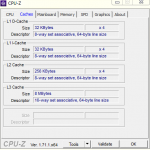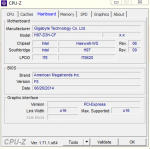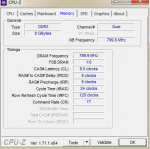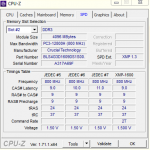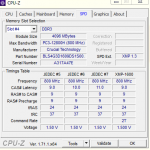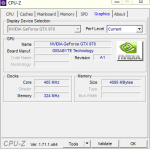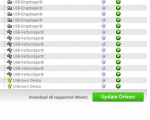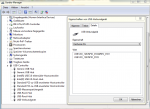Hallo, seit ein paar Tagen ist mir meine PC manachmal abgestüzt. Nun wollt ich fragen was das Problem genau ist, denn mit "caused by ntkrnlmp.exe" kann ich wenig anfangen.
Mein PC:
CPU: Intel Xeon E3-1231 v3, 4x 3.40GHz
Mainboard: Gigabyte GA-H97-D3H
RAM: Crucial Ballistix Sport DIMM Kit 8GB
Netzteil: be quiet! Straight Power 10 500W
Grafikkarte: Gigabyte GeForce GTX 970
Ich hoff ihr könnt mir helfen, gruß
Lukas
Ich hab den Crash Text im Mittelteil etwas gekürzt, das sonst mein Post zu groß währe.
Mein PC:
CPU: Intel Xeon E3-1231 v3, 4x 3.40GHz
Mainboard: Gigabyte GA-H97-D3H
RAM: Crucial Ballistix Sport DIMM Kit 8GB
Netzteil: be quiet! Straight Power 10 500W
Grafikkarte: Gigabyte GeForce GTX 970
Ich hoff ihr könnt mir helfen, gruß
Lukas
Code:
Microsoft (R) Windows Debugger Version 6.3.9600.17200 X86
Copyright (c) Microsoft Corporation. All rights reserved.
Loading Dump File [C:\Windows\MEMORY.DMP]
Kernel Summary Dump File: Only kernel address space is available
Symbol search path is: *** Invalid ***
****************************************************************************
* Symbol loading may be unreliable without a symbol search path. *
* Use .symfix to have the debugger choose a symbol path. *
* After setting your symbol path, use .reload to refresh symbol locations. *
****************************************************************************
Executable search path is:
*********************************************************************
* Symbols can not be loaded because symbol path is not initialized. *
* *
* The Symbol Path can be set by: *
* using the _NT_SYMBOL_PATH environment variable. *
* using the -y <symbol_path> argument when starting the debugger. *
* using .sympath and .sympath+ *
*********************************************************************
*** ERROR: Symbol file could not be found. Defaulted to export symbols for ntkrnlmp.exe -
Windows 7 Kernel Version 7601 (Service Pack 1) MP (8 procs) Free x64
Product: WinNt, suite: TerminalServer SingleUserTS Personal
Built by: 7601.18409.amd64fre.win7sp1_gdr.140303-2144
Machine Name:
Kernel base = 0xfffff800`02e09000 PsLoadedModuleList = 0xfffff800`0304c890
Debug session time: Thu Dec 4 20:45:26.500 2014 (UTC + 1:00)
System Uptime: 0 days 2:34:10.170
*********************************************************************
* Symbols can not be loaded because symbol path is not initialized. *
* *
* The Symbol Path can be set by: *
* using the _NT_SYMBOL_PATH environment variable. *
* using the -y <symbol_path> argument when starting the debugger. *
* using .sympath and .sympath+ *
*********************************************************************
*** ERROR: Symbol file could not be found. Defaulted to export symbols for ntkrnlmp.exe -
Loading Kernel Symbols
...............................................................
................................................................
........................
Loading User Symbols
Loading unloaded module list
.....
************* Symbol Loading Error Summary **************
Module name Error
ntkrnlmp The system cannot find the file specified
You can troubleshoot most symbol related issues by turning on symbol loading diagnostics (!sym noisy) and repeating the command that caused symbols to be loaded.
You should also verify that your symbol search path (.sympath) is correct.
*******************************************************************************
* *
* Bugcheck Analysis *
* *
*******************************************************************************
Use !analyze -v to get detailed debugging information.
BugCheck 1E, {0, 0, 0, 0}
***** Kernel symbols are WRONG. Please fix symbols to do analysis.
*************************************************************************
*** ***
*** ***
*** Either you specified an unqualified symbol, or your debugger ***
*** doesn't have full symbol information. Unqualified symbol ***
*** resolution is turned off by default. Please either specify a ***
*** fully qualified symbol module!symbolname, or enable resolution ***
*** of unqualified symbols by typing ".symopt- 100". Note that ***
*** enabling unqualified symbol resolution with network symbol ***
*** server shares in the symbol path may cause the debugger to ***
*** appear to hang for long periods of time when an incorrect ***
*** symbol name is typed or the network symbol server is down. ***
*** ***
*** For some commands to work properly, your symbol path ***
*** must point to .pdb files that have full type information. ***
*** ***
*** Certain .pdb files (such as the public OS symbols) do not ***
*** contain the required information. Contact the group that ***
*** provided you with these symbols if you need this command to ***
*** work. ***
*** ***
*** Type referenced: nt!_KPRCB ***
*** ***
*************************************************************************
*************************************************************************
*** ***
*** ***
*** Either you specified an unqualified symbol, or your debugger ***
*** doesn't have full symbol information. Unqualified symbol ***
*** resolution is turned off by default. Please either specify a ***
*** fully qualified symbol module!symbolname, or enable resolution ***
*** of unqualified symbols by typing ".symopt- 100". Note that ***
*** enabling unqualified symbol resolution with network symbol ***
*** server shares in the symbol path may cause the debugger to ***
*** appear to hang for long periods of time when an incorrect ***
*** symbol name is typed or the network symbol server is down. ***
*** ***
*** For some commands to work properly, your symbol path ***
*** must point to .pdb files that have full type information. ***
*** ***
*** Certain .pdb files (such as the public OS symbols) do not ***
*** contain the required information. Contact the group that ***
*** provided you with these symbols if you need this command to ***
*** work. ***
*** ***
*** Type referenced: nt!KPRCB ***
*** ***
*** ***
*** ****************************************************************************
*************************************************************************
*** ***
*** ***
*** Either you specified an unqualified symbol, or your debugger ***
*** doesn't have full symbol information. Unqualified symbol ***
*** resolution is turned off by default. Please either specify a ***
*** fully qualified symbol module!symbolname, or enable resolution ***
*** of unqualified symbols by typing ".symopt- 100". Note that ***
*** enabling unqualified symbol resolution with network symbol ***
*** server shares in the symbol path may cause the debugger to ***
*** appear to hang for long periods of time when an incorrect ***
*** symbol name is typed or the network symbol server is down. ***
*** ***
*** For some commands to work properly, your symbol path ***
*** must point to .pdb files that have full type information. ***
*** ***
*** Certain .pdb files (such as the public OS symbols) do not ***
*** contain the required information. Contact the group that ***
*** provided you with these symbols if you need this command to ***
*** work. ***
*** ***
*** Type referenced: nt!_KPRCB ***
*** ***
*************************************************************************
Probably caused by : ntkrnlmp.exe ( nt!KiCpuId+3ee )
Followup: MachineOwner
---------
2: kd> !analyze -v
*******************************************************************************
* *
* Bugcheck Analysis *
* *
*******************************************************************************
KMODE_EXCEPTION_NOT_HANDLED (1e)
This is a very common bugcheck. Usually the exception address pinpoints
the driver/function that caused the problem. Always note this address
as well as the link date of the driver/image that contains this address.
Arguments:
Arg1: 0000000000000000, The exception code that was not handled
Arg2: 0000000000000000, The address that the exception occurred at
Arg3: 0000000000000000, Parameter 0 of the exception
Arg4: 0000000000000000, Parameter 1 of the exception
Debugging Details:
------------------
***** Kernel symbols are WRONG. Please fix symbols to do analysis.
*************************************************************************
*** ***
*** ***
*** Either you specified an unqualified symbol, or your debugger ***
*** doesn't have full symbol information. Unqualified symbol ***
*** resolution is turned off by default. Please either specify a ***
*** fully qualified symbol module!symbolname, or enable resolution ***
*** of unqualified symbols by typing ".symopt- 100". Note that ***
*** enabling unqualified symbol resolution with network symbol ***
*** server shares in the symbol path may cause the debugger to ***
*** appear to hang for long periods of time when an incorrect ***
*** symbol name is typed or the network symbol server is down. ***
*** ***
*** For some commands to work properly, your symbol path ***
*** must point to .pdb files that have full type information. ***
*** ***
*** Certain .pdb files (such as the public OS symbols) do not ***
*** contain the required information. Contact the group that ***
*** provided you with these symbols if you need this command to ***
*** work. ***
*** ***
*** Type referenced: nt!_KPRCB ***
*** ***
*************************************************************************
*************************************************************************
*** ***
*** ***
*** Either you specified an unqualified symbol, or your debugger ***
*** doesn't have full symbol information. Unqualified symbol ***
*** resolution is turned off by default. Please either specify a ***
*** fully qualified symbol module!symbolname, or enable resolution ***
*** of unqualified symbols by typing ".symopt- 100". Note that ***
*** enabling unqualified symbol resolution with network symbol ***
*** server shares in the symbol path may cause the debugger to ***
*** appear to hang for long periods of time when an incorrect ***
*** symbol name is typed or the network symbol server is down. ***
*** ***
*** For some commands to work properly, your symbol path ***
*** must point to .pdb files that have full type information. ***
*** ***
*** Certain .pdb files (such as the public OS symbols) do not ***
*** contain the required information. Contact the group that ***
*** provided you with these symbols if you need this command to ***
*** work. ***
*** ***
*** Type referenced: nt!KPRCB ***
*** ***
*************************************************************************
*************************************************************************
*** ***
*** ***
*** Either you specified an unqualified symbol, or your debugger ***
*** doesn't have full symbol information. Unqualified symbol ***
*** resolution is turned off by default. Please either specify a ***
*** fully qualified symbol module!symbolname, or enable resolution ***
*** of unqualified symbols by typing ".symopt- 100". Note that ***
*** enabling unqualified symbol resolution with network symbol ***
*** server shares in the symbol path may cause the debugger to ***
*** appear to hang for long periods of time when an incorrect ***
*** symbol name is typed or the network symbol server is down. ***
*** ***
*** For some commands to work properly, your symbol path ***
*** must point to .pdb files that have full type information. ***
*** ***
*** Certain .pdb files (such as the public OS symbols) do not ***
*** contain the required information. Contact the group that ***
*** provided you with these symbols if you need this command to ***
*** work. ***
*** ***
*** Type referenced: nt!_KPRCB ***
*** ***
*************************************************************************
*************************************************************************
*** ***
*** ***
*** Either you specified an unqualified symbol, or your debugger ***
*** doesn't have full symbol information. Unqualified symbol ***
*** resolution is turned off by default. Please either specify a ***
*** fully qualified symbol module!symbolname, or enable resolution ***
*** of unqualified symbols by typing ".symopt- 100". Note that ***
*** enabling unqualified symbol resolution with network symbol ***
*** server shares in the symbol path may cause the debugger to ***
*** appear to hang for long periods of time when an incorrect ***
*** symbol name is typed or the network symbol server is down. ***
*** ***
*** For some commands to work properly, your symbol path ***
*** must point to .pdb files that have full type information. ***
*** ***
*** Certain .pdb files (such as the public OS symbols) do not ***
*** contain the required information. Contact the group that ***
*** provided you with these symbols if you need this command to ***
*** work. ***
*** ***
*** Type referenced: nt!KPRCB ***
*** ***
*************************************************************************
*************************************************************************
*** ***
*** ***
*** Either you specified an unqualified symbol, or your debugger ***
*** doesn't have full symbol information. Unqualified symbol ***
*** resolution is turned off by default. Please either specify a ***
*** fully qualified symbol module!symbolname, or enable resolution ***
*** of unqualified symbols by typing ".symopt- 100". Note that ***
*** enabling unqualified symbol resolution with network symbol ***
*** server shares in the symbol path may cause the debugger to ***
*** appear to hang for long periods of time when an incorrect ***
*** symbol name is typed or the network symbol server is down. ***
*** ***
*** For some commands to work properly, your symbol path ***
*** must point to .pdb files that have full type information. ***
*** ***
*** Certain .pdb files (such as the public OS symbols) do not ***
*** contain the required information. Contact the group that ***
*** provided you with these symbols if you need this command to ***
*** work. ***
*** ***
*** Type referenced: nt!_KPRCB ***
*** ***
*************************************************************************
*************************************************************************
*** ***
*** ***
*** Either you specified an unqualified symbol, or your debugger ***
*** doesn't have full symbol information. Unqualified symbol ***
*** resolution is turned off by default. Please either specify a ***
*** fully qualified symbol module!symbolname, or enable resolution ***
*** of unqualified symbols by typing ".symopt- 100". Note that ***
*** enabling unqualified symbol resolution with network symbol ***
*** server shares in the symbol path may cause the debugger to ***
*** appear to hang for long periods of time when an incorrect ***
*** symbol name is typed or the network symbol server is down. ***
*** ***
*** For some commands to work properly, your symbol path ***
*** must point to .pdb files that have full type information. ***
*** ***
*** Certain .pdb files (such as the public OS symbols) do not ***
*** contain the required information. Contact the group that ***
*** provided you with these symbols if you need this command to ***
*** work. ***
*** ***
*** Type referenced: nt!_KPRCB ***
*** ***
*************************************************************************
*************************************************************************
*** ***
*** ***
*** Either you specified an unqualified symbol, or your debugger ***
*** doesn't have full symbol information. Unqualified symbol ***
*** resolution is turned off by default. Please either specify a ***
*** fully qualified symbol module!symbolname, or enable resolution ***
*** of unqualified symbols by typing ".symopt- 100". Note that ***
*** enabling unqualified symbol resolution with network symbol ***
*** server shares in the symbol path may cause the debugger to ***
*** appear to hang for long periods of time when an incorrect ***
*** symbol name is typed or the network symbol server is down. ***
*** ***
*** For some commands to work properly, your symbol path ***
*** must point to .pdb files that have full type information. ***
*** ***
*** Certain .pdb files (such as the public OS symbols) do not ***
*** contain the required information. Contact the group that ***
*** provided you with these symbols if you need this command to ***
*** work. ***
*** ***
*** Type referenced: nt!_KPRCB ***
*** ***
*************************************************************************
*************************************************************************
*** ***
*** ***
*** Either you specified an unqualified symbol, or your debugger ***
*** doesn't have full symbol information. Unqualified symbol ***
*** resolution is turned off by default. Please either specify a ***
*** fully qualified symbol module!symbolname, or enable resolution ***
*** of unqualified symbols by typing ".symopt- 100". Note that ***
*** enabling unqualified symbol resolution with network symbol ***
*** server shares in the symbol path may cause the debugger to ***
*** appear to hang for long periods of time when an incorrect ***
*** symbol name is typed or the network symbol server is down. ***
*** ***
*** For some commands to work properly, your symbol path ***
*** must point to .pdb files that have full type information. ***
*** ***
*** Certain .pdb files (such as the public OS symbols) do not ***
*** contain the required information. Contact the group that ***
*** provided you with these symbols if you need this command to ***
*** work. ***
*** ***
*** Type referenced: nt!_KPRCB ***
*** ***
*************************************************************************
ADDITIONAL_DEBUG_TEXT:
You can run '.symfix; .reload' to try to fix the symbol path and load symbols.
MODULE_NAME: nt
FAULTING_MODULE: fffff80002e09000 nt
DEBUG_FLR_IMAGE_TIMESTAMP: 531590fb
DEFAULT_BUCKET_ID: WIN7_DRIVER_FAULT
BUGCHECK_STR: 0x1E
CURRENT_IRQL: 0
ANALYSIS_VERSION: 6.3.9600.17237 (debuggers(dbg).140716-0327) x86fre
LAST_CONTROL_TRANSFER: from fffff80002e765be to fffff80002e7eb90
STACK_TEXT:
fffff880`0398c2c8 fffff800`02e765be : fffff880`0398c2e0 00000000`00000001 fffff880`0398ca40 fffff800`02ea9a90 : nt!KeBugCheck
fffff880`0398c2d0 fffff800`02ea975d : fffff800`0308d380 fffff800`02fca260 fffff800`02e09000 fffff880`0398d1e8 : nt!KiCpuId+0x3ee
fffff880`0398c300 fffff800`02ea8535 : fffff800`02fce038 fffff880`0398c378 fffff880`0398d1e8 fffff800`02e09000 : nt!RtlUnwindEx+0x99d
fffff880`0398c330 fffff800`02eb94c1 : fffff880`0398d1e8 fffff880`0398ca40 fffff880`00000000 fffffa80`067deb50 : nt!FsRtlDissectName+0x6b5
fffff880`0398ca10 fffff800`02e7e242 : fffff880`0398d1e8 fffffa80`067deb58 fffff880`0398d290 00000000`00000000 : nt!IoGetPagingIoPriority+0x901
fffff880`0398d0b0 fffff800`02e7cb4a : fffffa80`0a668860 fffff880`0226ac4e 00000000`00000089 fffff880`0227a7d9 : nt!KeSynchronizeExecution+0x3e12
fffff880`0398d290 fffff800`02e868d2 : fffffa80`06a91508 fffffa80`06a91508 00000000`00000000 fffffa80`06a91500 : nt!KeSynchronizeExecution+0x271a
fffff880`0398d420 fffff800`02e8969d : fffffa80`067deb50 fffffa80`0b6f2168 fffffa80`0b6f2168 00000000`00000102 : nt!KeRemoveQueueEx+0xa12
fffff880`0398d4a0 fffff800`02f06a3a : 00000015`8987edb4 fffff880`0398db18 00000000`00090c23 fffff880`039679e8 : nt!KeReleaseMutant+0x96d
fffff880`0398daf0 fffff800`02e8930c : 00000001`680269ff 00000001`00090c3a 00000001`680269c5 00000000`00000023 : nt!wcsncat_s+0x37642
fffff880`0398db90 fffff800`02e768ca : fffff880`03965180 fffff880`039700c0 00000000`00000000 fffff800`02faae40 : nt!KeReleaseMutant+0x5dc
fffff880`0398dc40 00000000`00000000 : fffff880`0398e000 fffff880`03988000 fffff880`0398dc00 00000000`00000000 : nt!KiCpuId+0x6fa
STACK_COMMAND: kb
FOLLOWUP_IP:
nt!KiCpuId+3ee
fffff800`02e765be 90 nop
SYMBOL_STACK_INDEX: 1
SYMBOL_NAME: nt!KiCpuId+3ee
FOLLOWUP_NAME: MachineOwner
IMAGE_NAME: ntkrnlmp.exe
IMAGE_VERSION: 6.1.7601.18409
BUCKET_ID: WRONG_SYMBOLS
FAILURE_BUCKET_ID: WRONG_SYMBOLS
ANALYSIS_SOURCE: KM
FAILURE_ID_HASH_STRING: km:wrong_symbols
FAILURE_ID_HASH: {70b057e8-2462-896f-28e7-ac72d4d365f8}
Followup: MachineOwner
---------Ich hab den Crash Text im Mittelteil etwas gekürzt, das sonst mein Post zu groß währe.