Liebes Forum,
ohne dass ich irgendetwas an Hardware oder Software geändert hätte, kommt es seit zwei Wochen mindestens einmal täglich zu einem Bluescreen. Dies geschieht immer, wenn ich gerade in Google Chrome surfe. Einmal wurde mir auch die Adobe Creative Cloud als die Software angezeigt, bei der der Bluescreen auftrat. Ich habe eine Auswertung mit dem BluescreenViewer und mit dem Windows Debugger gemacht, ich stelle beides mal hier rein.
Ich weiß nicht, ob dies relevant sein könnte: Als ich den PC neu in Betrieb genommen habe vor einigen Monaten kam es auch regelmäßig zu Bluescreens. Das Problem damals war, dass den Laufwerken kein virtueller Arbeitsspeicher zugewiesen war und ließ sich dann so beheben.
Ich würde mich riesig über Tipps oder Hinweise freuen, da ich langsam einigermaßen ratlos bin.
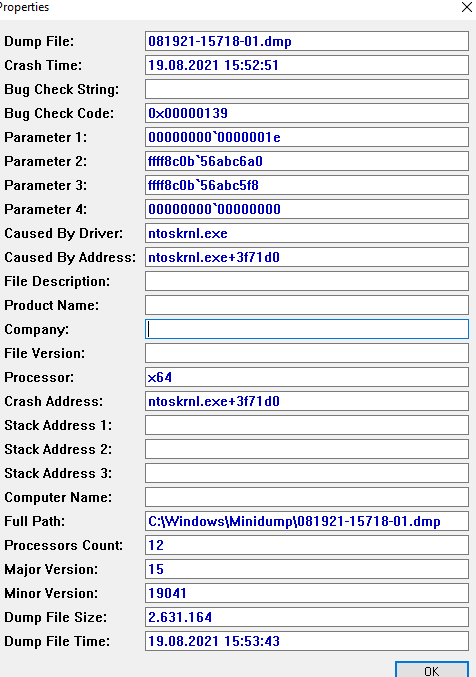
KERNEL_SECURITY_CHECK_FAILURE (139)
A kernel component has corrupted a critical data structure. The corruption
could potentially allow a malicious user to gain control of this machine.
Arguments:
Arg1: 000000000000001e, Type of memory safety violation
Arg2: ffff8c0b56abc6a0, Address of the trap frame for the exception that caused the BugCheck
Arg3: ffff8c0b56abc5f8, Address of the exception record for the exception that caused the BugCheck
Arg4: 0000000000000000, Reserved
Debugging Details:
------------------
*** WARNING: Unable to verify checksum for win32k.sys
KEY_VALUES_STRING: 1
Key : Analysis.CPU.mSec
Value: 4484
Key : Analysis.DebugAnalysisManager
Value: Create
Key : Analysis.Elapsed.mSec
Value: 32981
Key : Analysis.Init.CPU.mSec
Value: 483
Key : Analysis.Init.Elapsed.mSec
Value: 41838
Key : Analysis.Memory.CommitPeak.Mb
Value: 82
Key : FailFast.Name
Value: INVALID_NEXT_THREAD
Key : FailFast.Type
Value: 30
Key : WER.OS.Branch
Value: vb_release
Key : WER.OS.Timestamp
Value: 2019-12-06T14:06:00Z
Key : WER.OS.Version
Value: 10.0.19041.1
BUGCHECK_CODE: 139
BUGCHECK_P1: 1e
BUGCHECK_P2: ffff8c0b56abc6a0
BUGCHECK_P3: ffff8c0b56abc5f8
BUGCHECK_P4: 0
IMAGE_NAME: afd.sys
MODULE_NAME: afd
FAULTING_MODULE: fffff8024a200000 nt
TRAP_FRAME: ffff8c0b56abc6a0 -- (.trap 0xffff8c0b56abc6a0)
NOTE: The trap frame does not contain all registers.
Some register values may be zeroed or incorrect.
rax=0000000000000a78 rbx=0000000000000000 rcx=000000000000001e
rdx=0000000000000000 rsi=0000000000000000 rdi=0000000000000000
rip=fffff8024a63cb8f rsp=ffff8c0b56abc830 rbp=00000004f87c1500
r8=0000000000000000 r9=ffff8c0b56abc7c0 r10=0000000000000fff
r11=0000000000000000 r12=0000000000000000 r13=0000000000000000
r14=0000000000000000 r15=0000000000000000
iopl=0 nv up ei pl nz na pe cy
nt!KiDeferredReadySingleThread+0x1b571f:
fffff802`4a63cb8f cd29 int 29h
Resetting default scope
EXCEPTION_RECORD: ffff8c0b56abc5f8 -- (.exr 0xffff8c0b56abc5f8)
ExceptionAddress: fffff8024a63cb8f (nt!KiDeferredReadySingleThread+0x00000000001b571f)
ExceptionCode: c0000409 (Security check failure or stack buffer overrun)
ExceptionFlags: 00000001
NumberParameters: 1
Parameter[0]: 000000000000001e
Subcode: 0x1e FAST_FAIL_INVALID_NEXT_THREAD
BLACKBOXBSD: 1 (!blackboxbsd)
BLACKBOXNTFS: 1 (!blackboxntfs)
BLACKBOXPNP: 1 (!blackboxpnp)
BLACKBOXWINLOGON: 1
CUSTOMER_CRASH_COUNT: 1
PROCESS_NAME: chrome.exe
ERROR_CODE: (NTSTATUS) 0xc0000409 - Das System hat in dieser Anwendung den berlauf eines stapelbasierten Puffers ermittelt. Dieser berlauf k nnte einem b sartigen Benutzer erm glichen, die Steuerung der Anwendung zu bernehmen.
EXCEPTION_CODE_STR: c0000409
EXCEPTION_PARAMETER1: 000000000000001e
DPC_STACK_BASE: FFFF8C0B56ABCFB0
EXCEPTION_STR: 0xc0000409
STACK_TEXT:
ffff8c0b`56abc378 fffff802`4a609169 : 00000000`00000139 00000000`0000001e ffff8c0b`56abc6a0 ffff8c0b`56abc5f8 : nt!KeBugCheckEx
ffff8c0b`56abc380 fffff802`4a609590 : ffffb385`b17bd4c0 ffffb385`b17bdd80 ffffb385`b17be9c0 ffffb385`ad5b9760 : nt!KiBugCheckDispatch+0x69
ffff8c0b`56abc4c0 fffff802`4a607923 : 00000000`00000000 00000000`00000000 00000000`00000000 00000000`00000000 : nt!KiFastFailDispatch+0xd0
ffff8c0b`56abc6a0 fffff802`4a63cb8f : ffff8d81`a9710180 fffff802`5c942d00 00000000`00000004 ffff8c0b`56abc86c : nt!KiRaiseSecurityCheckFailure+0x323
ffff8c0b`56abc830 fffff802`4a4871b1 : 00000000`00000000 00000000`00000000 fffff791`c0002000 fffff802`4a4f3f1f : nt!KiDeferredReadySingleThread+0x1b571f
ffff8c0b`56abca20 fffff802`4a4854a7 : 00000000`00000000 00000000`00000000 ffffb385`b7f5e080 00000000`00000000 : nt!KiExitDispatcher+0x141
ffff8c0b`56abca90 fffff802`4a484f47 : 00000000`00000000 ffff8d81`a9710102 00000000`00000000 ffffb385`b7ac3140 : nt!IopfCompleteRequest+0x547
ffff8c0b`56abcb80 fffff802`571cb019 : 00000000`00000000 ffffb385`b5ac7330 00000000`00000000 ffffb385`bc863080 : nt!IofCompleteRequest+0x17
ffff8c0b`56abcbb0 fffff802`571cbc4e : 00000000`00000002 ffffb385`bc7be1f0 ffff8d81`a9710180 ffff8c0b`56abce60 : afd!AfdCompletePollIrp+0x9d
ffff8c0b`56abcc00 fffff802`4a481772 : ffffb385`bc7be230 ffff8d81`a9710180 ffff8d81`a9710180 ffffb385`00000002 : afd!AfdTimeoutPoll+0x2e
ffff8c0b`56abcc30 fffff802`4a499a7d : fffff791`c0002158 00000000`00000008 00000000`00000000 00000000`000c82f2 : nt!KiProcessExpiredTimerList+0x172
ffff8c0b`56abcd20 fffff802`4a5fe215 : d8658348`00186583 ffff8d81`a9710180 ffffb385`aaed1160 00000000`005ea690 : nt!KiRetireDpcList+0x5dd
ffff8c0b`56abcfb0 fffff802`4a5fe000 : fffff802`4a5f32c0 fffff802`4a525dfa ffffe20f`00000000 ffff8c0b`5dc5fad0 : nt!KxRetireDpcList+0x5
ffff8c0b`5dc5fac0 fffff802`4a5fd8b5 : 00000000`005ea690 fffff802`4a5f9261 000001a4`5fc652a0 00000000`1d440000 : nt!KiDispatchInterruptContinue
ffff8c0b`5dc5faf0 fffff802`4a5f9261 : 000001a4`5fc652a0 00000000`1d440000 ffff8c0b`5dc5fb18 ffffffff`ff676980 : nt!KiDpcInterruptBypass+0x25
ffff8c0b`5dc5fb00 00000000`00000000 : 00000000`00000000 00000000`00000000 00000000`00000000 00000000`00000000 : nt!KiInterruptDispatchNoLockNoEtw+0xb1
SYMBOL_NAME: afd!AfdCompletePollIrp+9d
IMAGE_VERSION: 10.0.19041.1110
STACK_COMMAND: .thread ; .cxr ; kb
BUCKET_ID_FUNC_OFFSET: 9d
FAILURE_BUCKET_ID: 0x139_1e_INVALID_NEXT_THREAD_afd!AfdCompletePollIrp
OS_VERSION: 10.0.19041.1
BUILDLAB_STR: vb_release
OSPLATFORM_TYPE: x64
OSNAME: Windows 10
FAILURE_ID_HASH: {0e0c0b6e-2237-d3a5-4ec0-577ee3a9d64e}
Followup: MachineOwner
---------
11: kd> lmvm afd
Browse full module list
start end module name
fffff802`57170000 fffff802`57216000 afd # (pdb symbols) C:\ProgramData\Dbg\sym\afd.pdb\97F03F2FE0BB3E740E191E200392F0261\afd.pdb
Loaded symbol image file: afd.sys
Mapped memory image file: C:\ProgramData\Dbg\sym\afd.sys\9E2AC7B2a6000\afd.sys
Image path: \SystemRoot\system32\drivers\afd.sys
Image name: afd.sys
Browse all global symbols functions data
Image was built with /Brepro flag.
Timestamp: 9E2AC7B2 (This is a reproducible build file hash, not a timestamp)
CheckSum: 000A8CC3
ImageSize: 000A6000
File version: 10.0.19041.1110
Product version: 10.0.19041.1110
File flags: 0 (Mask 3F)
File OS: 40004 NT Win32
File type: 3.7 Driver
File date: 00000000.00000000
Translations: 0409.04b0
Information from resource tables:
CompanyName: Microsoft Corporation
ProductName: Microsoft® Windows® Operating System
InternalName: afd.sys
OriginalFilename: afd.sys
ProductVersion: 10.0.19041.1110
FileVersion: 10.0.19041.1110 (WinBuild.160101.0800)
FileDescription: Ancillary Function Driver for WinSock
LegalCopyright: © Microsoft Corporation. All rights reserved.
Und hier noch meine Hardware
Mainboard: ASRock Fatal1ty B450 Gaming-ITX/ac, Mainboard
SSD: 970-EVO-1-TB-SSD
Arbeitsspeicher: G.Skill DIMM 16 GB DDR4-3200 Kit
Grafikkarte: GeForce-GTX-1650-D6-OC-4G
Prozessor: AMD Ryzen™ 5 3600
Netzteil: Corsair SF450 Platinum 450W
ohne dass ich irgendetwas an Hardware oder Software geändert hätte, kommt es seit zwei Wochen mindestens einmal täglich zu einem Bluescreen. Dies geschieht immer, wenn ich gerade in Google Chrome surfe. Einmal wurde mir auch die Adobe Creative Cloud als die Software angezeigt, bei der der Bluescreen auftrat. Ich habe eine Auswertung mit dem BluescreenViewer und mit dem Windows Debugger gemacht, ich stelle beides mal hier rein.
Ich weiß nicht, ob dies relevant sein könnte: Als ich den PC neu in Betrieb genommen habe vor einigen Monaten kam es auch regelmäßig zu Bluescreens. Das Problem damals war, dass den Laufwerken kein virtueller Arbeitsspeicher zugewiesen war und ließ sich dann so beheben.
Ich würde mich riesig über Tipps oder Hinweise freuen, da ich langsam einigermaßen ratlos bin.
KERNEL_SECURITY_CHECK_FAILURE (139)
A kernel component has corrupted a critical data structure. The corruption
could potentially allow a malicious user to gain control of this machine.
Arguments:
Arg1: 000000000000001e, Type of memory safety violation
Arg2: ffff8c0b56abc6a0, Address of the trap frame for the exception that caused the BugCheck
Arg3: ffff8c0b56abc5f8, Address of the exception record for the exception that caused the BugCheck
Arg4: 0000000000000000, Reserved
Debugging Details:
------------------
*** WARNING: Unable to verify checksum for win32k.sys
KEY_VALUES_STRING: 1
Key : Analysis.CPU.mSec
Value: 4484
Key : Analysis.DebugAnalysisManager
Value: Create
Key : Analysis.Elapsed.mSec
Value: 32981
Key : Analysis.Init.CPU.mSec
Value: 483
Key : Analysis.Init.Elapsed.mSec
Value: 41838
Key : Analysis.Memory.CommitPeak.Mb
Value: 82
Key : FailFast.Name
Value: INVALID_NEXT_THREAD
Key : FailFast.Type
Value: 30
Key : WER.OS.Branch
Value: vb_release
Key : WER.OS.Timestamp
Value: 2019-12-06T14:06:00Z
Key : WER.OS.Version
Value: 10.0.19041.1
BUGCHECK_CODE: 139
BUGCHECK_P1: 1e
BUGCHECK_P2: ffff8c0b56abc6a0
BUGCHECK_P3: ffff8c0b56abc5f8
BUGCHECK_P4: 0
IMAGE_NAME: afd.sys
MODULE_NAME: afd
FAULTING_MODULE: fffff8024a200000 nt
TRAP_FRAME: ffff8c0b56abc6a0 -- (.trap 0xffff8c0b56abc6a0)
NOTE: The trap frame does not contain all registers.
Some register values may be zeroed or incorrect.
rax=0000000000000a78 rbx=0000000000000000 rcx=000000000000001e
rdx=0000000000000000 rsi=0000000000000000 rdi=0000000000000000
rip=fffff8024a63cb8f rsp=ffff8c0b56abc830 rbp=00000004f87c1500
r8=0000000000000000 r9=ffff8c0b56abc7c0 r10=0000000000000fff
r11=0000000000000000 r12=0000000000000000 r13=0000000000000000
r14=0000000000000000 r15=0000000000000000
iopl=0 nv up ei pl nz na pe cy
nt!KiDeferredReadySingleThread+0x1b571f:
fffff802`4a63cb8f cd29 int 29h
Resetting default scope
EXCEPTION_RECORD: ffff8c0b56abc5f8 -- (.exr 0xffff8c0b56abc5f8)
ExceptionAddress: fffff8024a63cb8f (nt!KiDeferredReadySingleThread+0x00000000001b571f)
ExceptionCode: c0000409 (Security check failure or stack buffer overrun)
ExceptionFlags: 00000001
NumberParameters: 1
Parameter[0]: 000000000000001e
Subcode: 0x1e FAST_FAIL_INVALID_NEXT_THREAD
BLACKBOXBSD: 1 (!blackboxbsd)
BLACKBOXNTFS: 1 (!blackboxntfs)
BLACKBOXPNP: 1 (!blackboxpnp)
BLACKBOXWINLOGON: 1
CUSTOMER_CRASH_COUNT: 1
PROCESS_NAME: chrome.exe
ERROR_CODE: (NTSTATUS) 0xc0000409 - Das System hat in dieser Anwendung den berlauf eines stapelbasierten Puffers ermittelt. Dieser berlauf k nnte einem b sartigen Benutzer erm glichen, die Steuerung der Anwendung zu bernehmen.
EXCEPTION_CODE_STR: c0000409
EXCEPTION_PARAMETER1: 000000000000001e
DPC_STACK_BASE: FFFF8C0B56ABCFB0
EXCEPTION_STR: 0xc0000409
STACK_TEXT:
ffff8c0b`56abc378 fffff802`4a609169 : 00000000`00000139 00000000`0000001e ffff8c0b`56abc6a0 ffff8c0b`56abc5f8 : nt!KeBugCheckEx
ffff8c0b`56abc380 fffff802`4a609590 : ffffb385`b17bd4c0 ffffb385`b17bdd80 ffffb385`b17be9c0 ffffb385`ad5b9760 : nt!KiBugCheckDispatch+0x69
ffff8c0b`56abc4c0 fffff802`4a607923 : 00000000`00000000 00000000`00000000 00000000`00000000 00000000`00000000 : nt!KiFastFailDispatch+0xd0
ffff8c0b`56abc6a0 fffff802`4a63cb8f : ffff8d81`a9710180 fffff802`5c942d00 00000000`00000004 ffff8c0b`56abc86c : nt!KiRaiseSecurityCheckFailure+0x323
ffff8c0b`56abc830 fffff802`4a4871b1 : 00000000`00000000 00000000`00000000 fffff791`c0002000 fffff802`4a4f3f1f : nt!KiDeferredReadySingleThread+0x1b571f
ffff8c0b`56abca20 fffff802`4a4854a7 : 00000000`00000000 00000000`00000000 ffffb385`b7f5e080 00000000`00000000 : nt!KiExitDispatcher+0x141
ffff8c0b`56abca90 fffff802`4a484f47 : 00000000`00000000 ffff8d81`a9710102 00000000`00000000 ffffb385`b7ac3140 : nt!IopfCompleteRequest+0x547
ffff8c0b`56abcb80 fffff802`571cb019 : 00000000`00000000 ffffb385`b5ac7330 00000000`00000000 ffffb385`bc863080 : nt!IofCompleteRequest+0x17
ffff8c0b`56abcbb0 fffff802`571cbc4e : 00000000`00000002 ffffb385`bc7be1f0 ffff8d81`a9710180 ffff8c0b`56abce60 : afd!AfdCompletePollIrp+0x9d
ffff8c0b`56abcc00 fffff802`4a481772 : ffffb385`bc7be230 ffff8d81`a9710180 ffff8d81`a9710180 ffffb385`00000002 : afd!AfdTimeoutPoll+0x2e
ffff8c0b`56abcc30 fffff802`4a499a7d : fffff791`c0002158 00000000`00000008 00000000`00000000 00000000`000c82f2 : nt!KiProcessExpiredTimerList+0x172
ffff8c0b`56abcd20 fffff802`4a5fe215 : d8658348`00186583 ffff8d81`a9710180 ffffb385`aaed1160 00000000`005ea690 : nt!KiRetireDpcList+0x5dd
ffff8c0b`56abcfb0 fffff802`4a5fe000 : fffff802`4a5f32c0 fffff802`4a525dfa ffffe20f`00000000 ffff8c0b`5dc5fad0 : nt!KxRetireDpcList+0x5
ffff8c0b`5dc5fac0 fffff802`4a5fd8b5 : 00000000`005ea690 fffff802`4a5f9261 000001a4`5fc652a0 00000000`1d440000 : nt!KiDispatchInterruptContinue
ffff8c0b`5dc5faf0 fffff802`4a5f9261 : 000001a4`5fc652a0 00000000`1d440000 ffff8c0b`5dc5fb18 ffffffff`ff676980 : nt!KiDpcInterruptBypass+0x25
ffff8c0b`5dc5fb00 00000000`00000000 : 00000000`00000000 00000000`00000000 00000000`00000000 00000000`00000000 : nt!KiInterruptDispatchNoLockNoEtw+0xb1
SYMBOL_NAME: afd!AfdCompletePollIrp+9d
IMAGE_VERSION: 10.0.19041.1110
STACK_COMMAND: .thread ; .cxr ; kb
BUCKET_ID_FUNC_OFFSET: 9d
FAILURE_BUCKET_ID: 0x139_1e_INVALID_NEXT_THREAD_afd!AfdCompletePollIrp
OS_VERSION: 10.0.19041.1
BUILDLAB_STR: vb_release
OSPLATFORM_TYPE: x64
OSNAME: Windows 10
FAILURE_ID_HASH: {0e0c0b6e-2237-d3a5-4ec0-577ee3a9d64e}
Followup: MachineOwner
---------
11: kd> lmvm afd
Browse full module list
start end module name
fffff802`57170000 fffff802`57216000 afd # (pdb symbols) C:\ProgramData\Dbg\sym\afd.pdb\97F03F2FE0BB3E740E191E200392F0261\afd.pdb
Loaded symbol image file: afd.sys
Mapped memory image file: C:\ProgramData\Dbg\sym\afd.sys\9E2AC7B2a6000\afd.sys
Image path: \SystemRoot\system32\drivers\afd.sys
Image name: afd.sys
Browse all global symbols functions data
Image was built with /Brepro flag.
Timestamp: 9E2AC7B2 (This is a reproducible build file hash, not a timestamp)
CheckSum: 000A8CC3
ImageSize: 000A6000
File version: 10.0.19041.1110
Product version: 10.0.19041.1110
File flags: 0 (Mask 3F)
File OS: 40004 NT Win32
File type: 3.7 Driver
File date: 00000000.00000000
Translations: 0409.04b0
Information from resource tables:
CompanyName: Microsoft Corporation
ProductName: Microsoft® Windows® Operating System
InternalName: afd.sys
OriginalFilename: afd.sys
ProductVersion: 10.0.19041.1110
FileVersion: 10.0.19041.1110 (WinBuild.160101.0800)
FileDescription: Ancillary Function Driver for WinSock
LegalCopyright: © Microsoft Corporation. All rights reserved.
Ergänzung ()
Und hier noch meine Hardware
Mainboard: ASRock Fatal1ty B450 Gaming-ITX/ac, Mainboard
SSD: 970-EVO-1-TB-SSD
Arbeitsspeicher: G.Skill DIMM 16 GB DDR4-3200 Kit
Grafikkarte: GeForce-GTX-1650-D6-OC-4G
Prozessor: AMD Ryzen™ 5 3600
Netzteil: Corsair SF450 Platinum 450W
Zuletzt bearbeitet:



