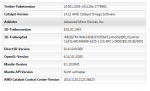UntiBunti
Lieutenant
- Registriert
- März 2011
- Beiträge
- 609
Guten Abend liebe CB User,
seit geraumer Zeit schon plagen mich "Bluescreens", sie sind zwar selten jedoch nerven sie. Das Problem dabei ist jedoch, dass ich die Ursache einfach nicht ausfindig machen kann. Der Bug Check Code 0x0000003b und "Treiber" ntoskrnl.exe treffen leider auf tausende Sachen zu, so zumindest wird es in anderen Foren beschrieben. Als Bug Check String wird meistens nichts angezeigt, wenn doch dann "SYSTEM_SERVICE_EXCEPTION"
Bei mir trifft der Fehler immer dann auf wenn ich en Computer mehrere Stunden laufen lasse bzw. mehrere Anwendungen gleichzeitig laufen habe. zB: Diablo III, Steam, Origin, Hardware Monitor, Interent Explorer ec.
Leider habe ich die alten "Bluescreens" nicht mehr im Minidump gespeichert nur den von heute:
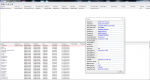
==================================================
Dump File : 033015-12214-01.dmp
Crash Time : 30.03.2015 18:49:18
Bug Check String : SYSTEM_SERVICE_EXCEPTION
Bug Check Code : 0x0000003b
Parameter 1 : 00000000`c0000005
Parameter 2 : fffff800`0407ac2f
Parameter 3 : fffff880`0c8f0bb0
Parameter 4 : 00000000`00000000
Caused By Driver : ntoskrnl.exe
Caused By Address : ntoskrnl.exe+74ec0
File Description :
Product Name :
Company :
File Version :
Processor : x64
Crash Address : ntoskrnl.exe+74ec0
Stack Address 1 :
Stack Address 2 :
Stack Address 3 :
Computer Name :
Processors Count : 6
Major Version : 15
Minor Version : 7601
Dump File Size : 276.400
Dump File Time : 30.03.2015 18:50:24
==================================================
Bisher habe ich:
Memtest86+ (12h) -> 0 Fehler
CPU auf Default für zwei Wochen -> Selber Bluescreen
Temperatur Überwacht von Graka und Prozessor
Updates Installiert Windows
Von MS den Hotfixe versucht zu installieren jedoch kommt die Fehlermeldung nicht für das System geeignet https://support.microsoft.com/de-at/kb/980932/de
Neu Aufgesetzt
Neue Grafikkarten Treiber (sauber Deinstalliert und wieder Installiert) (Hatte früher Probleme mit den Treibern und hatte auch immer Bluscreens "atisysdag" oder so...)
---------------------------------------
Leider alles ohne Erfolg die Bluescreens kommen immer wieder. Ich bin echt mit meinem Latein am ende :/.
PS: Weitere Bluscreens werde ich einfach jetzt mit den Details hier drunter posten.
Mein System:
Betriebssystem
Windows 7 Ultimate 64-bit SP1
CPU
AMD Phenom II X6 1100T 26 °C
Thuban 45nm Technologie
RAM
8,00GB Dual Kanal DDR3 @ 669MHz (9-9-9-24)
Motherboard
Gigabyte Technology Co., Ltd. GA-890FXA-UD7 (Socket M2) 38 °C
Grafik
MD 20400 (1920x1080@60Hz)
2048 MBATI AMD Radeon HD 6900 Series (Sapphire/PCPartner) 41 °C
2048 MBATI AMD Radeon HD 6900 Series (XFX Pine Group) 38°
CrossFire
Speicher
232GB Samsung SSD 840 EVO 250G SATA Disk Device (SSD) 27 °C
931GB Seagate ST310005 24AS SATA Disk Device (SATA) 30 °C
2794GB Seagate ST3000DM 001-1ER166 SATA Disk Device (SATA) 28 °C
Optische Laufwerke
ATAPI iHAS224 B ATA Device
HL-DT-ST DVDROM DH18NS40 ATA Device
seit geraumer Zeit schon plagen mich "Bluescreens", sie sind zwar selten jedoch nerven sie. Das Problem dabei ist jedoch, dass ich die Ursache einfach nicht ausfindig machen kann. Der Bug Check Code 0x0000003b und "Treiber" ntoskrnl.exe treffen leider auf tausende Sachen zu, so zumindest wird es in anderen Foren beschrieben. Als Bug Check String wird meistens nichts angezeigt, wenn doch dann "SYSTEM_SERVICE_EXCEPTION"
Bei mir trifft der Fehler immer dann auf wenn ich en Computer mehrere Stunden laufen lasse bzw. mehrere Anwendungen gleichzeitig laufen habe. zB: Diablo III, Steam, Origin, Hardware Monitor, Interent Explorer ec.
Leider habe ich die alten "Bluescreens" nicht mehr im Minidump gespeichert nur den von heute:
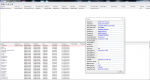
==================================================
Dump File : 033015-12214-01.dmp
Crash Time : 30.03.2015 18:49:18
Bug Check String : SYSTEM_SERVICE_EXCEPTION
Bug Check Code : 0x0000003b
Parameter 1 : 00000000`c0000005
Parameter 2 : fffff800`0407ac2f
Parameter 3 : fffff880`0c8f0bb0
Parameter 4 : 00000000`00000000
Caused By Driver : ntoskrnl.exe
Caused By Address : ntoskrnl.exe+74ec0
File Description :
Product Name :
Company :
File Version :
Processor : x64
Crash Address : ntoskrnl.exe+74ec0
Stack Address 1 :
Stack Address 2 :
Stack Address 3 :
Computer Name :
Processors Count : 6
Major Version : 15
Minor Version : 7601
Dump File Size : 276.400
Dump File Time : 30.03.2015 18:50:24
==================================================
Bisher habe ich:
Memtest86+ (12h) -> 0 Fehler
CPU auf Default für zwei Wochen -> Selber Bluescreen
Temperatur Überwacht von Graka und Prozessor
Updates Installiert Windows
Von MS den Hotfixe versucht zu installieren jedoch kommt die Fehlermeldung nicht für das System geeignet https://support.microsoft.com/de-at/kb/980932/de
Neu Aufgesetzt
Neue Grafikkarten Treiber (sauber Deinstalliert und wieder Installiert) (Hatte früher Probleme mit den Treibern und hatte auch immer Bluscreens "atisysdag" oder so...)
---------------------------------------
Leider alles ohne Erfolg die Bluescreens kommen immer wieder. Ich bin echt mit meinem Latein am ende :/.
PS: Weitere Bluscreens werde ich einfach jetzt mit den Details hier drunter posten.
Mein System:
Betriebssystem
Windows 7 Ultimate 64-bit SP1
CPU
AMD Phenom II X6 1100T 26 °C
Thuban 45nm Technologie
RAM
8,00GB Dual Kanal DDR3 @ 669MHz (9-9-9-24)
Motherboard
Gigabyte Technology Co., Ltd. GA-890FXA-UD7 (Socket M2) 38 °C
Grafik
MD 20400 (1920x1080@60Hz)
2048 MBATI AMD Radeon HD 6900 Series (Sapphire/PCPartner) 41 °C
2048 MBATI AMD Radeon HD 6900 Series (XFX Pine Group) 38°
CrossFire
Speicher
232GB Samsung SSD 840 EVO 250G SATA Disk Device (SSD) 27 °C
931GB Seagate ST310005 24AS SATA Disk Device (SATA) 30 °C
2794GB Seagate ST3000DM 001-1ER166 SATA Disk Device (SATA) 28 °C
Optische Laufwerke
ATAPI iHAS224 B ATA Device
HL-DT-ST DVDROM DH18NS40 ATA Device
Zuletzt bearbeitet: