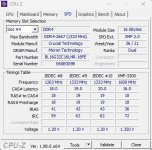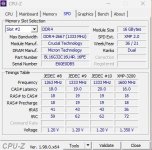[Bitte fülle den folgenden Fragebogen unbedingt vollständig aus, damit andere Nutzer dir effizient helfen können. Danke!  ]
]
1. Nenne uns bitte deine aktuelle Hardware:
(Bitte tatsächlich hier auflisten und nicht auf Signatur verweisen, da diese von einigen nicht gesehen wird und Hardware sich ändert)
2. Beschreibe dein Problem. Je genauer und besser du dein Problem beschreibst, desto besser kann dir geholfen werden (zusätzliche Bilder könnten z. B. hilfreich sein):
Spiele gerade nach dem Prozessor / Lüftertausch mit meinen Freunden Fortnite - da bleibt der Ton hängen und habe einen Bluescreen.
Nach dem Neustart die System Metrik mitlaufen lassen - ob eventuell der Prozessor zu heiß wird (falsche Montage etc) - aber auch beim 2. Versuch - kurz nach Spielstart abgestürzt.
Habe dann mal für 15min den CPU-Z Stress CPU Test gemacht (ich weis - nicht gerade die beste Option - ging mir eher um einen ersten Schnelltest) - CPU blieb bei um die 77 Grad - zeitgleich auch den Stresstest für die GPU gemacht (über das Adrenalin Tool) und das Parallel laufen lassen -> gab keine Probleme.
RAM und alles war so wie immer eingestellt - ging bei dem 2700X bis heute Mittag auch immer ohne ein Problem (3200mhz Einstellung ohne A-XMP - da dies noch nie funktioniert hat).
3. Welche Schritte hast du bereits unternommen/versucht, um das Problem zu lösen und was hat es gebracht?
Wie oben beschrieben kurzen "schnell" Stresstest gemacht - Temperatur blieb immer im normalen Bereich.
Fehlermeldung Windows ist Kernel Power Event - die Auswertung der dump Datei sagt folgendes:
---------------------------------------------------------------------------
WHEA_UNCORRECTABLE_ERROR (124)
A fatal hardware error has occurred. Parameter 1 identifies the type of error
source that reported the error. Parameter 2 holds the address of the
nt!_WHEA_ERROR_RECORD structure that describes the error condition. Try !errrec Address of the nt!_WHEA_ERROR_RECORD structure to get more details.
Arguments:
Arg1: 0000000000000000, Machine Check Exception
Arg2: ffff8486d8f02028, Address of the nt!_WHEA_ERROR_RECORD structure.
Arg3: 00000000bc800800, High order 32-bits of the MCi_STATUS value.
Arg4: 00000000060c0859, Low order 32-bits of the MCi_STATUS value.
Debugging Details:
------------------
*************************************************************************
* *
* *
* Either you specified an unqualified symbol, or your debugger *
* doesn't have full symbol information. Unqualified symbol *
* resolution is turned off by default. Please either specify a *
* fully qualified symbol module!symbolname, or enable resolution *
* of unqualified symbols by typing ".symopt- 100". Note that *
* enabling unqualified symbol resolution with network symbol *
* server shares in the symbol path may cause the debugger to *
* appear to hang for long periods of time when an incorrect *
* symbol name is typed or the network symbol server is down. *
* *
* For some commands to work properly, your symbol path *
* must point to .pdb files that have full type information. *
* *
* Certain .pdb files (such as the public OS symbols) do not *
* contain the required information. Contact the group that *
* provided you with these symbols if you need this command to *
* work. *
* *
* Type referenced: hal!_WHEA_MEMORY_ERROR_SECTION *
* *
*************************************************************************
*************************************************************************
* *
* *
* Either you specified an unqualified symbol, or your debugger *
* doesn't have full symbol information. Unqualified symbol *
* resolution is turned off by default. Please either specify a *
* fully qualified symbol module!symbolname, or enable resolution *
* of unqualified symbols by typing ".symopt- 100". Note that *
* enabling unqualified symbol resolution with network symbol *
* server shares in the symbol path may cause the debugger to *
* appear to hang for long periods of time when an incorrect *
* symbol name is typed or the network symbol server is down. *
* *
* For some commands to work properly, your symbol path *
* must point to .pdb files that have full type information. *
* *
* Certain .pdb files (such as the public OS symbols) do not *
* contain the required information. Contact the group that *
* provided you with these symbols if you need this command to *
* work. *
* *
* Type referenced: hal!_WHEA_MEMORY_ERROR_SECTION *
* *
*************************************************************************
KEY_VALUES_STRING: 1
Key : Analysis.CPU.mSec
Value: 1983
Key : Analysis.DebugAnalysisManager
Value: Create
Key : Analysis.Elapsed.mSec
Value: 11939
Key : Analysis.IO.Other.Mb
Value: 9
Key : Analysis.IO.Read.Mb
Value: 0
Key : Analysis.IO.Write.Mb
Value: 26
Key : Analysis.Init.CPU.mSec
Value: 156
Key : Analysis.Init.Elapsed.mSec
Value: 31054
Key : Analysis.Memory.CommitPeak.Mb
Value: 98
Key : Bugcheck.Code.DumpHeader
Value: 0x124
Key : Bugcheck.Code.Register
Value: 0x124
Key : Dump.Attributes.AsUlong
Value: 1008
Key : Dump.Attributes.DiagDataWrittenToHeader
Value: 1
Key : Dump.Attributes.ErrorCode
Value: 0
Key : Dump.Attributes.KernelGeneratedTriageDump
Value: 1
Key : Dump.Attributes.LastLine
Value: Dump completed successfully.
Key : Dump.Attributes.ProgressPercentage
Value: 0
FILE_IN_CAB: 123022-8828-01.dmp
DUMP_FILE_ATTRIBUTES: 0x1008
Kernel Generated Triage Dump
BUGCHECK_CODE: 124
BUGCHECK_P1: 0
BUGCHECK_P2: ffff8486d8f02028
BUGCHECK_P3: bc800800
BUGCHECK_P4: 60c0859
BLACKBOXBSD: 1 (!blackboxbsd)
BLACKBOXNTFS: 1 (!blackboxntfs)
BLACKBOXPNP: 1 (!blackboxpnp)
BLACKBOXWINLOGON: 1
CUSTOMER_CRASH_COUNT: 1
PROCESS_NAME: FortniteClient
STACK_TEXT:
ffff9900`5bd2c938 fffff806`34cf487b : 00000000`00000124 00000000`00000000 ffff8486`d8f02028 00000000`bc800800 : nt!KeBugCheckEx
ffff9900`5bd2c940 fffff806`341310c0 : 00000000`00000000 ffff9900`5bd2ca19 ffff8486`d8f02028 ffff8486`d58f8200 : nt!HalBugCheckSystem+0xeb
ffff9900`5bd2c980 fffff806`34dfebff : 00000000`00000000 ffff9900`5bd2ca19 ffff8486`d8f02028 00000000`00000000 : PSHED!PshedBugCheckSystem+0x10
ffff9900`5bd2c9b0 fffff806`34cf62aa : ffff8486`e04ea070 ffff8486`e04ea070 ffff8486`d58f8250 fffff806`34bbfdaa : nt!WheaReportHwError+0x38f
ffff9900`5bd2ca80 fffff806`34cf66f5 : 00000000`00000017 ffff8486`00000000 00000000`00000000 00000000`00000000 : nt!HalpMcaReportError+0xb2
ffff9900`5bd2cbf0 fffff806`34cf6594 : ffff8486`d56de140 00000000`00000000 ffff9900`5bd2ce00 00000000`00000000 : nt!HalpMceHandlerCore+0x12d
ffff9900`5bd2cc50 fffff806`34cf5a26 : ffff8486`d56de140 ffff9900`5bd2cef0 00000000`00000000 00000000`00000000 : nt!HalpMceHandler+0xe0
ffff9900`5bd2cc90 fffff806`34cf81bb : ffff8486`d56de140 00000000`00000000 00000000`00000000 00000000`00000000 : nt!HalpHandleMachineCheck+0x96
ffff9900`5bd2ccc0 fffff806`34d5af39 : 00000000`00000000 00000000`00000000 00000000`00000000 00000000`00000000 : nt!HalHandleMcheck+0x3b
ffff9900`5bd2ccf0 fffff806`34c3a53e : 00000000`00000000 00000000`00000000 00000000`00000000 00000000`00000000 : nt!KiHandleMcheck+0x9
ffff9900`5bd2cd20 fffff806`34c3a153 : 00000000`00000000 00000000`00000000 0000023a`e517f040 ffff9900`5bd2cef0 : nt!KxMcheckAbort+0x7e
ffff9900`5bd2ce60 00007ffd`ada40fdb : 00000000`00000000 00000000`00000000 00000000`00000000 00000000`00000000 : nt!KiMcheckAbort+0x2d3
000000d4`4e23ef68 00000000`00000000 : 00000000`00000000 00000000`00000000 00000000`00000000 00000000`00000000 : 0x00007ffd`ada40fdb
MODULE_NAME: AuthenticAMD
IMAGE_NAME: AuthenticAMD.sys
STACK_COMMAND: .cxr; .ecxr ; kb
FAILURE_BUCKET_ID: 0x124_0_AuthenticAMD_MEMORY__UNKNOWN_FATAL_IMAGE_AuthenticAMD.sys
OSPLATFORM_TYPE: x64
OSNAME: Windows 10
FAILURE_ID_HASH: {b0905187-9dbc-d607-4dc5-8630b9eddb7f}
Followup: MachineOwner
-------------------------------------------------------------------------------------------------------------------------------------------------
Bin aber mit der Fehlermeldung etwas überfordert? Hat der RAM jetzt einen Fehler, obwohl es beim AMD 2700X über Monate und Jahre - bis heute Mittag - nie einen Fehler gab?
Wäre sehr dankbar über ein paar Kommentare - bin nach dem erfolgreichen Umbau etwas betrübt..
LG Andreas
1. Nenne uns bitte deine aktuelle Hardware:
(Bitte tatsächlich hier auflisten und nicht auf Signatur verweisen, da diese von einigen nicht gesehen wird und Hardware sich ändert)
- Prozessor (CPU): Heute umgestiegen von AMD 2700X auf -> AMD 5900X (ja, das neueste MSI Bios hab ich vorher schon installiert gehabt).
- Arbeitsspeicher (RAM): Crucial Ballistix BL2K16G32C16U4R 3200 MHz, DDR4 (2x á 16 GB)
- Mainboard: MSI X470 Gamin Pro Carbon AC
- Netzteil: 700 Watt beQuiet Pure Power 11
- Gehäuse: Nanoxia 3?
- Grafikkarte: AMD RX580X Nitro+
- HDD / SSD: 1x 2 TB Festplatte (Toshiba) und 1x 500GB 970Evo
- Weitere Hardware, die offensichtlich mit dem Problem zu tun hat(Monitormodell, Kühlung usw.): Bei dem Prozessortausch habe ich auch einen neuen Lüfter montiert - vorher war der AMD Prism Warith oben - jetzt FUMA 2 Rev. B
2. Beschreibe dein Problem. Je genauer und besser du dein Problem beschreibst, desto besser kann dir geholfen werden (zusätzliche Bilder könnten z. B. hilfreich sein):
Spiele gerade nach dem Prozessor / Lüftertausch mit meinen Freunden Fortnite - da bleibt der Ton hängen und habe einen Bluescreen.
Nach dem Neustart die System Metrik mitlaufen lassen - ob eventuell der Prozessor zu heiß wird (falsche Montage etc) - aber auch beim 2. Versuch - kurz nach Spielstart abgestürzt.
Habe dann mal für 15min den CPU-Z Stress CPU Test gemacht (ich weis - nicht gerade die beste Option - ging mir eher um einen ersten Schnelltest) - CPU blieb bei um die 77 Grad - zeitgleich auch den Stresstest für die GPU gemacht (über das Adrenalin Tool) und das Parallel laufen lassen -> gab keine Probleme.
RAM und alles war so wie immer eingestellt - ging bei dem 2700X bis heute Mittag auch immer ohne ein Problem (3200mhz Einstellung ohne A-XMP - da dies noch nie funktioniert hat).
3. Welche Schritte hast du bereits unternommen/versucht, um das Problem zu lösen und was hat es gebracht?
Wie oben beschrieben kurzen "schnell" Stresstest gemacht - Temperatur blieb immer im normalen Bereich.
Fehlermeldung Windows ist Kernel Power Event - die Auswertung der dump Datei sagt folgendes:
---------------------------------------------------------------------------
WHEA_UNCORRECTABLE_ERROR (124)
A fatal hardware error has occurred. Parameter 1 identifies the type of error
source that reported the error. Parameter 2 holds the address of the
nt!_WHEA_ERROR_RECORD structure that describes the error condition. Try !errrec Address of the nt!_WHEA_ERROR_RECORD structure to get more details.
Arguments:
Arg1: 0000000000000000, Machine Check Exception
Arg2: ffff8486d8f02028, Address of the nt!_WHEA_ERROR_RECORD structure.
Arg3: 00000000bc800800, High order 32-bits of the MCi_STATUS value.
Arg4: 00000000060c0859, Low order 32-bits of the MCi_STATUS value.
Debugging Details:
------------------
*************************************************************************
* *
* *
* Either you specified an unqualified symbol, or your debugger *
* doesn't have full symbol information. Unqualified symbol *
* resolution is turned off by default. Please either specify a *
* fully qualified symbol module!symbolname, or enable resolution *
* of unqualified symbols by typing ".symopt- 100". Note that *
* enabling unqualified symbol resolution with network symbol *
* server shares in the symbol path may cause the debugger to *
* appear to hang for long periods of time when an incorrect *
* symbol name is typed or the network symbol server is down. *
* *
* For some commands to work properly, your symbol path *
* must point to .pdb files that have full type information. *
* *
* Certain .pdb files (such as the public OS symbols) do not *
* contain the required information. Contact the group that *
* provided you with these symbols if you need this command to *
* work. *
* *
* Type referenced: hal!_WHEA_MEMORY_ERROR_SECTION *
* *
*************************************************************************
*************************************************************************
* *
* *
* Either you specified an unqualified symbol, or your debugger *
* doesn't have full symbol information. Unqualified symbol *
* resolution is turned off by default. Please either specify a *
* fully qualified symbol module!symbolname, or enable resolution *
* of unqualified symbols by typing ".symopt- 100". Note that *
* enabling unqualified symbol resolution with network symbol *
* server shares in the symbol path may cause the debugger to *
* appear to hang for long periods of time when an incorrect *
* symbol name is typed or the network symbol server is down. *
* *
* For some commands to work properly, your symbol path *
* must point to .pdb files that have full type information. *
* *
* Certain .pdb files (such as the public OS symbols) do not *
* contain the required information. Contact the group that *
* provided you with these symbols if you need this command to *
* work. *
* *
* Type referenced: hal!_WHEA_MEMORY_ERROR_SECTION *
* *
*************************************************************************
KEY_VALUES_STRING: 1
Key : Analysis.CPU.mSec
Value: 1983
Key : Analysis.DebugAnalysisManager
Value: Create
Key : Analysis.Elapsed.mSec
Value: 11939
Key : Analysis.IO.Other.Mb
Value: 9
Key : Analysis.IO.Read.Mb
Value: 0
Key : Analysis.IO.Write.Mb
Value: 26
Key : Analysis.Init.CPU.mSec
Value: 156
Key : Analysis.Init.Elapsed.mSec
Value: 31054
Key : Analysis.Memory.CommitPeak.Mb
Value: 98
Key : Bugcheck.Code.DumpHeader
Value: 0x124
Key : Bugcheck.Code.Register
Value: 0x124
Key : Dump.Attributes.AsUlong
Value: 1008
Key : Dump.Attributes.DiagDataWrittenToHeader
Value: 1
Key : Dump.Attributes.ErrorCode
Value: 0
Key : Dump.Attributes.KernelGeneratedTriageDump
Value: 1
Key : Dump.Attributes.LastLine
Value: Dump completed successfully.
Key : Dump.Attributes.ProgressPercentage
Value: 0
FILE_IN_CAB: 123022-8828-01.dmp
DUMP_FILE_ATTRIBUTES: 0x1008
Kernel Generated Triage Dump
BUGCHECK_CODE: 124
BUGCHECK_P1: 0
BUGCHECK_P2: ffff8486d8f02028
BUGCHECK_P3: bc800800
BUGCHECK_P4: 60c0859
BLACKBOXBSD: 1 (!blackboxbsd)
BLACKBOXNTFS: 1 (!blackboxntfs)
BLACKBOXPNP: 1 (!blackboxpnp)
BLACKBOXWINLOGON: 1
CUSTOMER_CRASH_COUNT: 1
PROCESS_NAME: FortniteClient
STACK_TEXT:
ffff9900`5bd2c938 fffff806`34cf487b : 00000000`00000124 00000000`00000000 ffff8486`d8f02028 00000000`bc800800 : nt!KeBugCheckEx
ffff9900`5bd2c940 fffff806`341310c0 : 00000000`00000000 ffff9900`5bd2ca19 ffff8486`d8f02028 ffff8486`d58f8200 : nt!HalBugCheckSystem+0xeb
ffff9900`5bd2c980 fffff806`34dfebff : 00000000`00000000 ffff9900`5bd2ca19 ffff8486`d8f02028 00000000`00000000 : PSHED!PshedBugCheckSystem+0x10
ffff9900`5bd2c9b0 fffff806`34cf62aa : ffff8486`e04ea070 ffff8486`e04ea070 ffff8486`d58f8250 fffff806`34bbfdaa : nt!WheaReportHwError+0x38f
ffff9900`5bd2ca80 fffff806`34cf66f5 : 00000000`00000017 ffff8486`00000000 00000000`00000000 00000000`00000000 : nt!HalpMcaReportError+0xb2
ffff9900`5bd2cbf0 fffff806`34cf6594 : ffff8486`d56de140 00000000`00000000 ffff9900`5bd2ce00 00000000`00000000 : nt!HalpMceHandlerCore+0x12d
ffff9900`5bd2cc50 fffff806`34cf5a26 : ffff8486`d56de140 ffff9900`5bd2cef0 00000000`00000000 00000000`00000000 : nt!HalpMceHandler+0xe0
ffff9900`5bd2cc90 fffff806`34cf81bb : ffff8486`d56de140 00000000`00000000 00000000`00000000 00000000`00000000 : nt!HalpHandleMachineCheck+0x96
ffff9900`5bd2ccc0 fffff806`34d5af39 : 00000000`00000000 00000000`00000000 00000000`00000000 00000000`00000000 : nt!HalHandleMcheck+0x3b
ffff9900`5bd2ccf0 fffff806`34c3a53e : 00000000`00000000 00000000`00000000 00000000`00000000 00000000`00000000 : nt!KiHandleMcheck+0x9
ffff9900`5bd2cd20 fffff806`34c3a153 : 00000000`00000000 00000000`00000000 0000023a`e517f040 ffff9900`5bd2cef0 : nt!KxMcheckAbort+0x7e
ffff9900`5bd2ce60 00007ffd`ada40fdb : 00000000`00000000 00000000`00000000 00000000`00000000 00000000`00000000 : nt!KiMcheckAbort+0x2d3
000000d4`4e23ef68 00000000`00000000 : 00000000`00000000 00000000`00000000 00000000`00000000 00000000`00000000 : 0x00007ffd`ada40fdb
MODULE_NAME: AuthenticAMD
IMAGE_NAME: AuthenticAMD.sys
STACK_COMMAND: .cxr; .ecxr ; kb
FAILURE_BUCKET_ID: 0x124_0_AuthenticAMD_MEMORY__UNKNOWN_FATAL_IMAGE_AuthenticAMD.sys
OSPLATFORM_TYPE: x64
OSNAME: Windows 10
FAILURE_ID_HASH: {b0905187-9dbc-d607-4dc5-8630b9eddb7f}
Followup: MachineOwner
-------------------------------------------------------------------------------------------------------------------------------------------------
Bin aber mit der Fehlermeldung etwas überfordert? Hat der RAM jetzt einen Fehler, obwohl es beim AMD 2700X über Monate und Jahre - bis heute Mittag - nie einen Fehler gab?
Wäre sehr dankbar über ein paar Kommentare - bin nach dem erfolgreichen Umbau etwas betrübt..
LG Andreas