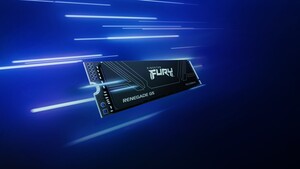TIMOTOX
Lieutenant
- Registriert
- Mai 2008
- Beiträge
- 754
Guten Tag, wollte mit dem Crucial Storage Executive meine MX300 1050 Gigabyte SSD das neue Firmware Update drauf spielen.
Leider kommt beim Starten von Crucial Storage Executive Direkt bei der SSD "Firmware nicht verfügbar"
Gehe ich darauf kommt diese Meldung "
Fehler bei der Suche nach Firmware-Aktualisierungen.
was expecting comma to separate OBJECT entries at [Source: {"CurrentFW":"M0CR060","latestFW":"M0CR070","result":"Update available","error":"0","release_date":"Nov-29-2018","manualurl":"https://www.crucial.com/wcsstore/CrucialSAS/firmware/ssdtool/mx300/070/fwbin.zip","releasenotes":"<ul> <li>SMART Attribute 198 was not reset at start of each background scan </li> <li>Improved compatibility with Micron JMB394 RAID controller </li> <li>Improved drive error handling </li> <li>Disable APM</li> <li>General stability improvements</li> <li>Second source enablement</li> <li>Please check <a href="https://www.crucial.com/usa/en/support-ssd-mx300-firmware-update">Firmware Update Instructions</a></li></ul>"}; line: 1, column: 544]"
habe Die SSD schon extern angeschlossen ohne Erfolg.
Die Installierte Firmae Lautet :
Aktuelle Firmware: M0CR060
Leider kommt beim Starten von Crucial Storage Executive Direkt bei der SSD "Firmware nicht verfügbar"
Gehe ich darauf kommt diese Meldung "
Fehler bei der Suche nach Firmware-Aktualisierungen.
was expecting comma to separate OBJECT entries at [Source: {"CurrentFW":"M0CR060","latestFW":"M0CR070","result":"Update available","error":"0","release_date":"Nov-29-2018","manualurl":"https://www.crucial.com/wcsstore/CrucialSAS/firmware/ssdtool/mx300/070/fwbin.zip","releasenotes":"<ul> <li>SMART Attribute 198 was not reset at start of each background scan </li> <li>Improved compatibility with Micron JMB394 RAID controller </li> <li>Improved drive error handling </li> <li>Disable APM</li> <li>General stability improvements</li> <li>Second source enablement</li> <li>Please check <a href="https://www.crucial.com/usa/en/support-ssd-mx300-firmware-update">Firmware Update Instructions</a></li></ul>"}; line: 1, column: 544]"
habe Die SSD schon extern angeschlossen ohne Erfolg.
Die Installierte Firmae Lautet :
Aktuelle Firmware: M0CR060