Hi, ich baue gerade auf meiner Website eine Navigationsleiste und möchte, dass die Buttons vertikal in der Mitte auf dem blauen Hintergrund sind. Das bekomme ich aber nicht hin.
So sieht die Website aus:
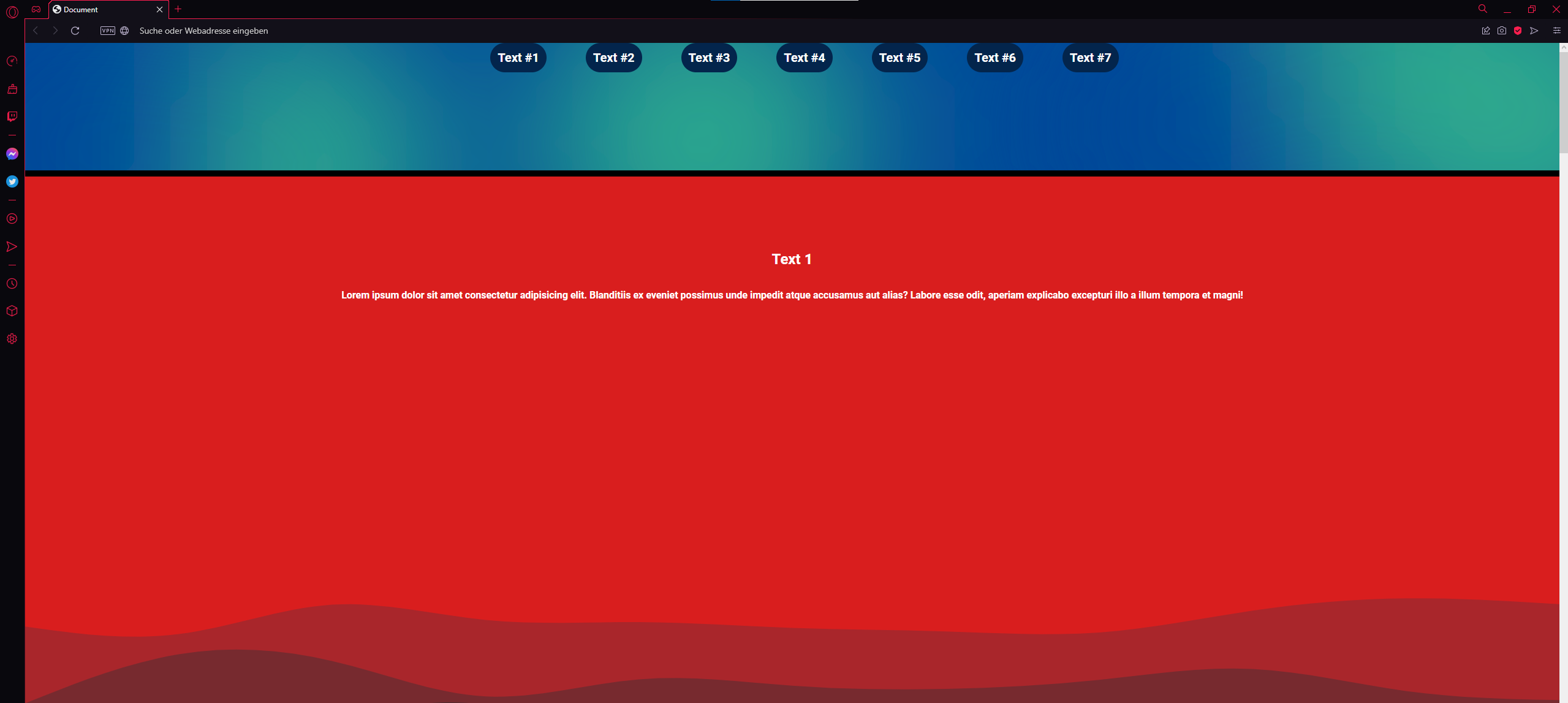
Der HTML Code der Buttons
Der CSS Code der Buttons:
So sieht die Website aus:
Der HTML Code der Buttons
HTML:
<body>
<nav class="waveB backgr">
<ul>
<li><a href="">Text #1</a></li>
<li><a href="">Text #2</a></li>
<li><a href="">Text #3</a></li>
<li><a href="">Text #4</a></li>
<li><a href="">Text #5</a></li>
<li><a href="">Text #6</a></li>
<li><a href="">Text #7</a></li>
</ul>
</nav>
</body>Der CSS Code der Buttons:
CSS:
body {
margin: 0;
font-family: "Roboto";
color: #ffffff;
}
section {
position: relative;
display: flex;
flex-direction: column;
min-height: 400px;
padding: 100px;
text-align: center;
}
nav {
text-align: center;
}
nav ul li {
display: inline-block;
margin: 0 30px;
padding: 12px;
font-family: "Roboto";
font-size: large;
font-size: 20px;
color: #ffffff;
border-style: hidden;
border-width: 0px;
border-radius: 50px;
background: #03254c;
}
nav ul li a {
text-decoration: none;
color: #ffffff;
}
.waveB {
aspect-ratio: 960/80;
width: 100%;
background-repeat: no-repeat;
background-position: center;
background-size: cover;
margin-top: -16px;
margin-bottom: -1px;
}
.backgr {
background-image: url("SVG/background.svg");
}