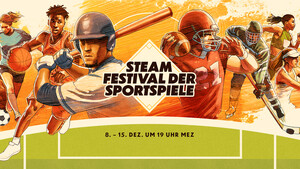Hi,
ich habe folgendes Problem. Wenn ich unter Win7 + Directx 11 "DAWN OF WAR 1" installiere und anschließend das Spiel starten will, dann bekomme ich einen Fehler vor dem eigentlichen Spielstart. Dieser erzählt mir was von einem Spooge-Treiber und ich soll meine Directx-Einstellungen überprüfen. Diese sehen jedoch gut aus, aktuellster Grafikkartetreiber für eine GTS 450 ist auch drauf.
Hier mal nach neuer Installation die Info aus dem graphictext:
13:40:28.50 GRAPHICSCONFIG started at 2013-01-07 13:40
13:40:28.50 OS NT 6.1, 4095MB Physical Memory
13:40:28.50 RUN-OPTIONS -rungame
13:40:28.50 WORKING-DIR C:\Program Files (x86)\THQ\Dawn Of War
13:40:28.50 USER Schwemmer
13:40:28.50
13:40:28.50 MATHBOX -- Version=5, Cpu=unknown:f=15,m=6, Mode=SSE
13:40:28.52 SPDx9 -- Device is not supported!
13:40:28.52 SPDx9 -- Driver Name = nvd3dum.dll Desc = NVIDIA GeForce GTS 450
13:40:28.52 SPDx9 -- Driver Vendor = 0x10DE Device = 0x0DC4 SubSys = 0x040110B0 Rev = 0x00A1
13:40:28.52 SPDx9 -- Driver Version Product = 0x0009 Version = 0x0012 SubVersion = 0x000D Build = 0x042E (1070)
13:40:28.52 SPDx9 -- Driver GUID = {D7B71E3E-4E84-11CF-2E77-0C241CC2C435}
13:40:28.52 Unsupported Device.
13:40:28.52 *Unnamed* -- Failed load for step: ''
13:40:28.52
Application closed without errors
Und noch ein Text aus der WarningDatei:
13:40:28.09 W40K started at 2013-01-07 13:40
13:40:28.09 OS NT 6.1, 4095MB Physical Memory
13:40:28.09 RUN-OPTIONS
13:40:28.09 WORKING-DIR C:\Program Files (x86)\THQ\Dawn Of War
13:40:28.09 USER Schwemmer
13:40:28.09
13:40:28.20 APP -- Executed syscmd GraphicsConfig.exe -rungame through dlltie.dll
13:40:28.20 APP -- Exiting to open Graphics config tool
13:40:28.20 AppInitGlobal -- Failed load for step: 'Config'
13:40:28.20
Application closed without errors
Kann mir irgendjemand sagen, was da schief läuft? Die DEMO-Version hab ich mir bereits gezogen (die funktioniert einwandfrei). Auch die Patches habe ich einzeln aufgespielt. Nichts hat geholfen!
Gruß
ich habe folgendes Problem. Wenn ich unter Win7 + Directx 11 "DAWN OF WAR 1" installiere und anschließend das Spiel starten will, dann bekomme ich einen Fehler vor dem eigentlichen Spielstart. Dieser erzählt mir was von einem Spooge-Treiber und ich soll meine Directx-Einstellungen überprüfen. Diese sehen jedoch gut aus, aktuellster Grafikkartetreiber für eine GTS 450 ist auch drauf.
Hier mal nach neuer Installation die Info aus dem graphictext:
13:40:28.50 GRAPHICSCONFIG started at 2013-01-07 13:40
13:40:28.50 OS NT 6.1, 4095MB Physical Memory
13:40:28.50 RUN-OPTIONS -rungame
13:40:28.50 WORKING-DIR C:\Program Files (x86)\THQ\Dawn Of War
13:40:28.50 USER Schwemmer
13:40:28.50
13:40:28.50 MATHBOX -- Version=5, Cpu=unknown:f=15,m=6, Mode=SSE
13:40:28.52 SPDx9 -- Device is not supported!
13:40:28.52 SPDx9 -- Driver Name = nvd3dum.dll Desc = NVIDIA GeForce GTS 450
13:40:28.52 SPDx9 -- Driver Vendor = 0x10DE Device = 0x0DC4 SubSys = 0x040110B0 Rev = 0x00A1
13:40:28.52 SPDx9 -- Driver Version Product = 0x0009 Version = 0x0012 SubVersion = 0x000D Build = 0x042E (1070)
13:40:28.52 SPDx9 -- Driver GUID = {D7B71E3E-4E84-11CF-2E77-0C241CC2C435}
13:40:28.52 Unsupported Device.
13:40:28.52 *Unnamed* -- Failed load for step: ''
13:40:28.52
Application closed without errors
Und noch ein Text aus der WarningDatei:
13:40:28.09 W40K started at 2013-01-07 13:40
13:40:28.09 OS NT 6.1, 4095MB Physical Memory
13:40:28.09 RUN-OPTIONS
13:40:28.09 WORKING-DIR C:\Program Files (x86)\THQ\Dawn Of War
13:40:28.09 USER Schwemmer
13:40:28.09
13:40:28.20 APP -- Executed syscmd GraphicsConfig.exe -rungame through dlltie.dll
13:40:28.20 APP -- Exiting to open Graphics config tool
13:40:28.20 AppInitGlobal -- Failed load for step: 'Config'
13:40:28.20
Application closed without errors
Kann mir irgendjemand sagen, was da schief läuft? Die DEMO-Version hab ich mir bereits gezogen (die funktioniert einwandfrei). Auch die Patches habe ich einzeln aufgespielt. Nichts hat geholfen!
Gruß