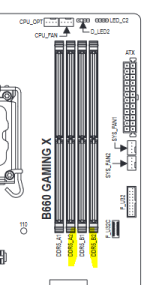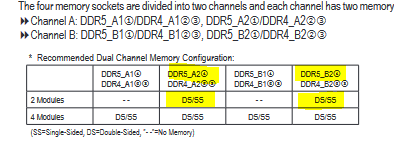o0Julia0o
Commander
- Registriert
- Dez. 2012
- Beiträge
- 2.796
hi, ich habe folgendes Mainboard: https://geizhals.de/gigabyte-b660-gaming-x-ddr4-a2662761.html
Und folgenden RAM: https://geizhals.de/g-skill-aegis-dimm-kit-32gb-f4-3200c16d-32gis-a2151624.html?hloc=de
In der Anleitung steht folgendes:
"Dual Channel Memory Configuration
This motherboard provides four memory sockets and supports Dual Channel Technology. After the memory
is installed, the BIOS will automatically detect the specifications and capacity of the memory. Enabling Dual
Channel memory mode will double the original memory bandwidth.
The four memory sockets are divided into two channels and each channel has two memory sockets as following:
Channel A: DDR5_A1j/DDR4_A1kl, DDR5_A2j/DDR4_A2kl
Channel B: DDR5_B1j/DDR4_B1kl, DDR5_B2j/DDR4_B2kl
Due to CPU limitations, read the following guidelines before installing the memory in Dual Channel mode.
1. Dual Channel mode cannot be enabled if only one memory module is installed.
2. When enabling Dual Channel mode with two or four memory modules, it is recommended that memory of
the same capacity, brand, speed, and chips be used.
When installing a single memory module, we recommend that you install it in the DDR5_A2j/
DDR4_A2kl or DDR5_B2j/DDR4_B2kl socket."
Quelle: https://download.gigabyte.com/FileL...221110.pdf?v=fca67137cf0b58964665d6b1c60a0baf
In welche Slots muss ich nun die beiden RAM-Bausteine stecken, damit der Dual-Modus aktiviert ist?
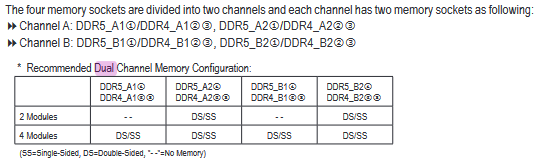

Ich habe ihn in die beiden grauen Slots gesteckt, aber er ist nicht im Dual-Modus.
Und folgenden RAM: https://geizhals.de/g-skill-aegis-dimm-kit-32gb-f4-3200c16d-32gis-a2151624.html?hloc=de
In der Anleitung steht folgendes:
"Dual Channel Memory Configuration
This motherboard provides four memory sockets and supports Dual Channel Technology. After the memory
is installed, the BIOS will automatically detect the specifications and capacity of the memory. Enabling Dual
Channel memory mode will double the original memory bandwidth.
The four memory sockets are divided into two channels and each channel has two memory sockets as following:
Channel A: DDR5_A1j/DDR4_A1kl, DDR5_A2j/DDR4_A2kl
Channel B: DDR5_B1j/DDR4_B1kl, DDR5_B2j/DDR4_B2kl
Due to CPU limitations, read the following guidelines before installing the memory in Dual Channel mode.
1. Dual Channel mode cannot be enabled if only one memory module is installed.
2. When enabling Dual Channel mode with two or four memory modules, it is recommended that memory of
the same capacity, brand, speed, and chips be used.
When installing a single memory module, we recommend that you install it in the DDR5_A2j/
DDR4_A2kl or DDR5_B2j/DDR4_B2kl socket."
Quelle: https://download.gigabyte.com/FileL...221110.pdf?v=fca67137cf0b58964665d6b1c60a0baf
In welche Slots muss ich nun die beiden RAM-Bausteine stecken, damit der Dual-Modus aktiviert ist?

Ich habe ihn in die beiden grauen Slots gesteckt, aber er ist nicht im Dual-Modus.