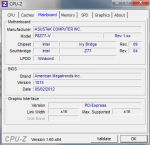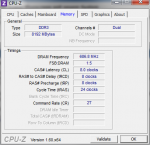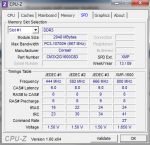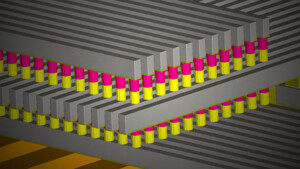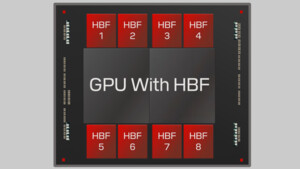Landvogt4711
Commander
- Registriert
- Okt. 2009
- Beiträge
- 2.705
Hallo, mein System ist jetzt 5 Tage alt:
Intel Core i5 3570K
ASUS P8Z77-V
8GB DDR-3 Corsair Dominator
Bekam vorhin auf einmal ohne irgendwas zu tun (lediglich surfen) n Bluescreen :/.
Könnte es am RAM-Liegen? Er ist schon 3 Jahre alt und habe ihn aus meinem vorherigen System übernommen.
Intel Core i5 3570K
ASUS P8Z77-V
8GB DDR-3 Corsair Dominator
Bekam vorhin auf einmal ohne irgendwas zu tun (lediglich surfen) n Bluescreen :/.
Problemsignatur:
Problemereignisname: BlueScreen
Betriebsystemversion: 6.1.7601.2.1.0.256.48
Gebietsschema-ID: 1031
Zusatzinformationen zum Problem:
BCCode: 3b
BCP1: 00000000C0000005
BCP2: FFFFF96000126E11
BCP3: FFFFF8800E12DD80
BCP4: 0000000000000000
OS Version: 6_1_7601
Service Pack: 1_0
Product: 256_1
Dateien, die bei der Beschreibung des Problems hilfreich sind:
C:\Windows\Minidump\061012-8814-01.dmp
C:\Users\Ryan\AppData\Local\Temp\WER-14289-0.sysdata.xml
Lesen Sie unsere Datenschutzbestimmungen online:
http://go.microsoft.com/fwlink/?linkid=104288&clcid=0x0407
Wenn die Onlinedatenschutzbestimmungen nicht verfügbar sind, lesen Sie unsere Datenschutzbestimmungen offline:
C:\Windows\system32\de-DE\erofflps.txt
Könnte es am RAM-Liegen? Er ist schon 3 Jahre alt und habe ihn aus meinem vorherigen System übernommen.