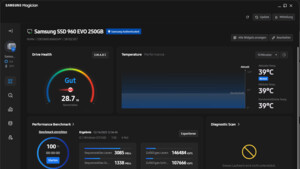smartctl 7.3 2022-02-28 r5338 [x86_64-linux-6.1.0-28-amd64] (local build)
Copyright (C) 2002-22, Bruce Allen, Christian Franke,
www.smartmontools.org
=== START OF INFORMATION SECTION ===
Model Family: Seagate Exos X16
Device Model: ST12000NM001G-2MV103
Serial Number: ZL2MJNJL
LU WWN Device Id: 5 000c50 0dce3baeb
Firmware Version: SN03
User Capacity: 12,000,138,625,024 bytes [12.0 TB]
Sector Sizes: 512 bytes logical, 4096 bytes physical
Rotation Rate: 7200 rpm
Form Factor: 3.5 inches
Device is: In smartctl database 7.3/5625
ATA Version is: ACS-4 (minor revision not indicated)
SATA Version is: SATA 3.3, 6.0 Gb/s (current: 6.0 Gb/s)
Local Time is: Mon Dec 16 13:26:24 2024 CET
SMART support is: Available - device has SMART capability.
SMART support is: Enabled
AAM feature is: Unavailable
APM feature is: Unavailable
Rd look-ahead is: Enabled
Write cache is: Enabled
DSN feature is: Disabled
ATA Security is: Disabled, NOT FROZEN [SEC1]
Read SCT Status failed: scsi error badly formed scsi parameters
Wt Cache Reorder: Unknown (SCT Feature Control command failed)
Read SMART Data failed: scsi error badly formed scsi parameters
=== START OF READ SMART DATA SECTION ===
SMART Status command failed: scsi error badly formed scsi parameters
SMART overall-health self-assessment test result: UNKNOWN!
SMART Status, Attributes and Thresholds cannot be read.
Read SMART Log Directory failed: scsi error badly formed scsi parameters
General Purpose Log Directory Version 1
Address Access R/W Size Description
0x00 GPL R/O 1 Log Directory
0x03 GPL R/O 5 Ext. Comprehensive SMART error log
0x04 GPL R/O 256 Device Statistics log
0x07 GPL R/O 1 Extended self-test log
0x08 GPL R/O 2 Power Conditions log
0x0a GPL R/W 8 Device Statistics Notification
0x0c GPL R/O 2048 Pending Defects log
0x10 GPL R/O 1 NCQ Command Error log
0x11 GPL R/O 1 SATA Phy Event Counters log
0x13 GPL R/O 1 SATA NCQ Send and Receive log
0x21 GPL R/O 1 Write stream error log
0x22 GPL R/O 1 Read stream error log
0x24 GPL R/O 768 Current Device Internal Status Data log
0x2f GPL - 1 Set Sector Configuration
0x30 GPL R/O 9 IDENTIFY DEVICE data log
0x80-0x9f GPL R/W 16 Host vendor specific log
0xa1 GPL VS 160 Device vendor specific log
0xa2 GPL VS 16320 Device vendor specific log
0xa4 GPL VS 160 Device vendor specific log
0xa6 GPL VS 192 Device vendor specific log
0xa8-0xa9 GPL VS 136 Device vendor specific log
0xab GPL VS 1 Device vendor specific log
0xad GPL VS 16 Device vendor specific log
0xbe-0xbf GPL VS 65535 Device vendor specific log
0xc1 GPL VS 8 Device vendor specific log
0xc3 GPL VS 56 Device vendor specific log
0xc7 GPL VS 8 Device vendor specific log
0xc9 GPL VS 8 Device vendor specific log
0xca GPL VS 16 Device vendor specific log
0xcd-0xce GPL VS 1 Device vendor specific log
0xcf GPL VS 512 Device vendor specific log
0xd1 GPL VS 656 Device vendor specific log
0xd2 GPL VS 10000 Device vendor specific log
0xd4 GPL VS 2048 Device vendor specific log
0xda GPL VS 1 Device vendor specific log
0xe0 GPL R/W 1 SCT Command/Status
0xe1 GPL R/W 1 SCT Data Transfer
0xe2 GPL - 160 Reserved
SMART Extended Comprehensive Error Log Version: 1 (5 sectors)
Device Error Count: 21537 (device log contains only the most recent 20 errors)
CR = Command Register
FEATR = Features Register
COUNT = Count (was: Sector Count) Register
LBA_48 = Upper bytes of LBA High/Mid/Low Registers ] ATA-8
LH = LBA High (was: Cylinder High) Register ] LBA
LM = LBA Mid (was: Cylinder Low) Register ] Register
LL = LBA Low (was: Sector Number) Register ]
DV = Device (was: Device/Head) Register
DC = Device Control Register
ER = Error register
ST = Status register
Powered_Up_Time is measured from power on, and printed as
DDd+hh:mm:SS.sss where DD=days, hh=hours, mm=minutes,
SS=sec, and sss=millisec. It "wraps" after 49.710 days.
Error 21537 [16] occurred at disk power-on lifetime: 3321 hours (138 days + 9 hours)
When the command that caused the error occurred, the device was active or idle.
After command completion occurred, registers were:
ER -- ST COUNT LBA_48 LH LM LL DV DC
-- -- -- == -- == == == -- -- -- -- --
40 -- 51 00 00 00 05 74 ff ff 80 00 00 Error: UNC at LBA = 0x574ffff80 = 23437770624
Commands leading to the command that caused the error were:
CR FEATR COUNT LBA_48 LH LM LL DV DC Powered_Up_Time Command/Feature_Name
-- == -- == -- == == == -- -- -- -- -- --------------- --------------------
60 00 00 01 00 00 00 00 00 00 00 40 00 00:00:55.044 READ FPDMA QUEUED
60 00 00 00 08 00 05 74 ff ff 80 40 00 00:00:30.324 READ FPDMA QUEUED
ec 00 00 00 01 00 00 00 00 00 00 00 00 00:00:30.313 IDENTIFY DEVICE
60 00 00 00 08 00 00 00 00 00 18 40 00 00:00:30.299 READ FPDMA QUEUED
60 00 00 00 08 00 00 00 00 00 08 40 00 00:00:30.298 READ FPDMA QUEUED
Error 21536 [15] occurred at disk power-on lifetime: 3321 hours (138 days + 9 hours)
When the command that caused the error occurred, the device was active or idle.
After command completion occurred, registers were:
ER -- ST COUNT LBA_48 LH LM LL DV DC
-- -- -- == -- == == == -- -- -- -- --
40 -- 51 00 00 00 05 74 ff ff 80 00 00 Error: UNC at LBA = 0x574ffff80 = 23437770624
Commands leading to the command that caused the error were:
CR FEATR COUNT LBA_48 LH LM LL DV DC Powered_Up_Time Command/Feature_Name
-- == -- == -- == == == -- -- -- -- -- --------------- --------------------
60 00 00 00 08 00 05 74 ff ff 80 40 00 00:00:29.387 READ FPDMA QUEUED
ec 00 00 00 01 00 00 00 00 00 00 00 00 00:00:29.382 IDENTIFY DEVICE
60 00 00 00 08 00 00 00 00 00 18 40 00 00:00:29.377 READ FPDMA QUEUED
60 00 00 00 08 00 00 00 00 00 08 40 00 00:00:29.377 READ FPDMA QUEUED
60 00 00 00 08 00 00 00 00 00 00 40 00 00:00:29.377 READ FPDMA QUEUED
Error 21535 [14] occurred at disk power-on lifetime: 3320 hours (138 days + 8 hours)
When the command that caused the error occurred, the device was in an unknown state.
After command completion occurred, registers were:
ER -- ST COUNT LBA_48 LH LM LL DV DC
-- -- -- == -- == == == -- -- -- -- --
04 -- 71 00 00 00 00 00 00 00 00 40 00 Device Fault; Error: ABRT
Commands leading to the command that caused the error were:
CR FEATR COUNT LBA_48 LH LM LL DV DC Powered_Up_Time Command/Feature_Name
-- == -- == -- == == == -- -- -- -- -- --------------- --------------------
00 00 00 00 00 00 00 00 00 00 00 00 ff 00:17:54.813 NOP [Abort queued commands]
00 00 00 00 00 00 00 00 00 00 00 00 ff 00:17:54.773 NOP [Abort queued commands]
00 00 00 00 00 00 00 00 00 00 00 00 ff 00:17:54.730 NOP [Abort queued commands]
00 00 00 00 00 00 00 00 00 00 00 00 ff 00:17:54.690 NOP [Abort queued commands]
00 00 00 00 00 00 00 00 00 00 00 00 ff 00:17:54.647 NOP [Abort queued commands]
Error 21534 [13] occurred at disk power-on lifetime: 3320 hours (138 days + 8 hours)
When the command that caused the error occurred, the device was in an unknown state.
After command completion occurred, registers were:
ER -- ST COUNT LBA_48 LH LM LL DV DC
-- -- -- == -- == == == -- -- -- -- --
04 -- 71 00 00 00 00 00 00 00 00 40 00 Device Fault; Error: ABRT
Commands leading to the command that caused the error were:
CR FEATR COUNT LBA_48 LH LM LL DV DC Powered_Up_Time Command/Feature_Name
-- == -- == -- == == == -- -- -- -- -- --------------- --------------------
00 00 00 00 00 00 00 00 00 00 00 00 ff 00:17:54.813 NOP [Abort queued commands]
00 00 00 00 00 00 00 00 00 00 00 00 ff 00:17:54.773 NOP [Abort queued commands]
00 00 00 00 00 00 00 00 00 00 00 00 ff 00:17:54.730 NOP [Abort queued commands]
00 00 00 00 00 00 00 00 00 00 00 00 ff 00:17:54.690 NOP [Abort queued commands]
00 00 00 00 00 00 00 00 00 00 00 00 ff 00:17:54.647 NOP [Abort queued commands]
Error 21533 [12] occurred at disk power-on lifetime: 3320 hours (138 days + 8 hours)
When the command that caused the error occurred, the device was in an unknown state.
After command completion occurred, registers were:
ER -- ST COUNT LBA_48 LH LM LL DV DC
-- -- -- == -- == == == -- -- -- -- --
04 -- 71 00 00 00 00 00 00 00 00 40 00 Device Fault; Error: ABRT
Commands leading to the command that caused the error were:
CR FEATR COUNT LBA_48 LH LM LL DV DC Powered_Up_Time Command/Feature_Name
-- == -- == -- == == == -- -- -- -- -- --------------- --------------------
00 00 00 00 00 00 00 00 00 00 00 00 ff 00:17:54.813 NOP [Abort queued commands]
00 00 00 00 00 00 00 00 00 00 00 00 ff 00:17:54.773 NOP [Abort queued commands]
00 00 00 00 00 00 00 00 00 00 00 00 ff 00:17:54.730 NOP [Abort queued commands]
00 00 00 00 00 00 00 00 00 00 00 00 ff 00:17:54.690 NOP [Abort queued commands]
00 00 00 00 00 00 00 00 00 00 00 00 ff 00:17:54.647 NOP [Abort queued commands]
Error 21532 [11] occurred at disk power-on lifetime: 3320 hours (138 days + 8 hours)
When the command that caused the error occurred, the device was in an unknown state.
After command completion occurred, registers were:
ER -- ST COUNT LBA_48 LH LM LL DV DC
-- -- -- == -- == == == -- -- -- -- --
04 -- 71 00 00 00 00 00 00 00 00 40 00 Device Fault; Error: ABRT
Commands leading to the command that caused the error were:
CR FEATR COUNT LBA_48 LH LM LL DV DC Powered_Up_Time Command/Feature_Name
-- == -- == -- == == == -- -- -- -- -- --------------- --------------------
00 00 00 00 00 00 00 00 00 00 00 00 ff 00:17:54.813 NOP [Abort queued commands]
00 00 00 00 00 00 00 00 00 00 00 00 ff 00:17:54.773 NOP [Abort queued commands]
00 00 00 00 00 00 00 00 00 00 00 00 ff 00:17:54.730 NOP [Abort queued commands]
00 00 00 00 00 00 00 00 00 00 00 00 ff 00:17:54.690 NOP [Abort queued commands]
00 00 00 00 00 00 00 00 00 00 00 00 ff 00:17:54.647 NOP [Abort queued commands]
Error 21531 [10] occurred at disk power-on lifetime: 3320 hours (138 days + 8 hours)
When the command that caused the error occurred, the device was in an unknown state.
After command completion occurred, registers were:
ER -- ST COUNT LBA_48 LH LM LL DV DC
-- -- -- == -- == == == -- -- -- -- --
04 -- 71 00 00 00 00 00 00 00 00 40 00 Device Fault; Error: ABRT
Commands leading to the command that caused the error were:
CR FEATR COUNT LBA_48 LH LM LL DV DC Powered_Up_Time Command/Feature_Name
-- == -- == -- == == == -- -- -- -- -- --------------- --------------------
00 00 00 00 00 00 00 00 00 00 00 00 ff 00:17:54.773 NOP [Abort queued commands]
00 00 00 00 00 00 00 00 00 00 00 00 ff 00:17:54.730 NOP [Abort queued commands]
00 00 00 00 00 00 00 00 00 00 00 00 ff 00:17:54.690 NOP [Abort queued commands]
00 00 00 00 00 00 00 00 00 00 00 00 ff 00:17:54.647 NOP [Abort queued commands]
00 00 00 00 00 00 00 00 00 00 00 00 ff 00:17:54.607 NOP [Abort queued commands]
Error 21530 [9] occurred at disk power-on lifetime: 3320 hours (138 days + 8 hours)
When the command that caused the error occurred, the device was in an unknown state.
After command completion occurred, registers were:
ER -- ST COUNT LBA_48 LH LM LL DV DC
-- -- -- == -- == == == -- -- -- -- --
04 -- 71 00 00 00 00 00 00 00 00 40 00 Device Fault; Error: ABRT
Commands leading to the command that caused the error were:
CR FEATR COUNT LBA_48 LH LM LL DV DC Powered_Up_Time Command/Feature_Name
-- == -- == -- == == == -- -- -- -- -- --------------- --------------------
00 00 00 00 00 00 00 00 00 00 00 00 ff 00:17:54.730 NOP [Abort queued commands]
00 00 00 00 00 00 00 00 00 00 00 00 ff 00:17:54.690 NOP [Abort queued commands]
00 00 00 00 00 00 00 00 00 00 00 00 ff 00:17:54.647 NOP [Abort queued commands]
00 00 00 00 00 00 00 00 00 00 00 00 ff 00:17:54.607 NOP [Abort queued commands]
00 00 00 00 00 00 00 00 00 00 00 00 ff 00:17:54.563 NOP [Abort queued commands]
SMART Extended Self-test Log Version: 1 (1 sectors)
No self-tests have been logged. [To run self-tests, use: smartctl -t]
Selective Self-tests/Logging not supported
Read SCT Status failed: scsi error badly formed scsi parameters
Read SCT Status failed: scsi error badly formed scsi parameters
SCT (Get) Error Recovery Control command failed
Device Statistics (GP Log 0x04)
Page Offset Size Value Flags Description
0x01 ===== = = === == General Statistics (rev 1) ==
0x01 0x008 4 703 --- Lifetime Power-On Resets
0x01 0x010 4 3559 --- Power-on Hours
0x01 0x018 6 30717139424 --- Logical Sectors Written
0x01 0x020 6 203907112 --- Number of Write Commands
0x01 0x028 6 3699863865 --- Logical Sectors Read
0x01 0x030 6 30032082 --- Number of Read Commands
0x01 0x038 6 - --- Date and Time TimeStamp
0x03 ===== = = === == Rotating Media Statistics (rev 1) ==
0x03 0x008 4 3425 --- Spindle Motor Power-on Hours
0x03 0x010 4 1073 --- Head Flying Hours
0x03 0x018 4 34251 --- Head Load Events
0x03 0x020 4 648 --- Number of Reallocated Logical Sectors
0x03 0x028 4 745 --- Read Recovery Attempts
0x03 0x030 4 0 --- Number of Mechanical Start Failures
0x03 0x038 4 13968 --- Number of Realloc. Candidate Logical Sectors
0x03 0x040 4 33062 --- Number of High Priority Unload Events
0x04 ===== = = === == General Errors Statistics (rev 1) ==
0x04 0x008 4 744 --- Number of Reported Uncorrectable Errors
0x04 0x010 4 12 --- Resets Between Cmd Acceptance and Completion
0x04 0x018 4 3 -D- Physical Element Status Changed
0x05 ===== = = === == Temperature Statistics (rev 1) ==
0x05 0x008 1 21 --- Current Temperature
0x05 0x010 1 34 --- Average Short Term Temperature
0x05 0x018 1 34 --- Average Long Term Temperature
0x05 0x020 1 56 --- Highest Temperature
0x05 0x028 1 17 --- Lowest Temperature
0x05 0x030 1 53 --- Highest Average Short Term Temperature
0x05 0x038 1 30 --- Lowest Average Short Term Temperature
0x05 0x040 1 44 --- Highest Average Long Term Temperature
0x05 0x048 1 33 --- Lowest Average Long Term Temperature
0x05 0x050 4 0 --- Time in Over-Temperature
0x05 0x058 1 60 --- Specified Maximum Operating Temperature
0x05 0x060 4 0 --- Time in Under-Temperature
0x05 0x068 1 5 --- Specified Minimum Operating Temperature
0x06 ===== = = === == Transport Statistics (rev 1) ==
0x06 0x008 4 60716 --- Number of Hardware Resets
0x06 0x010 4 32371 --- Number of ASR Events
0x06 0x018 4 0 --- Number of Interface CRC Errors
0xff ===== = = === == Vendor Specific Statistics (rev 1) ==
0xff 0x008 7 0 --- Vendor Specific
0xff 0x010 7 0 --- Vendor Specific
0xff 0x018 7 0 --- Vendor Specific
|||_ C monitored condition met
||__ D supports DSN
|___ N normalized value
Pending Defects log (GP Log 0x0c)
Index LBA Hours
0 471904504 3153
1 471904505 3153
2 471904506 3153
3 471904507 3153
4 471904508 3153
5 471904509 3153
6 471904510 3153
7 471904511 3153
8 471919928 3153
9 471919929 3153
10 471919930 3153
11 471919931 3153
12 471919932 3153
13 471919933 3153
14 471919934 3153
15 471919935 3153
16 471923784 3153
17 471923785 3153
18 471923786 3153
19 471923787 3153
20 471923788 3153
21 471923789 3153
22 471923790 3153
23 471923791 3153
24 473317232 2796
25 473317233 2796
26 473317234 2796
27 473317235 2796
28 473317236 2796
29 473317237 2796
30 473317238 2796
... (13937 entries not shown)
SATA Phy Event Counters (GP Log 0x11)
ID Size Value Description
0x000a 2 2 Device-to-host register FISes sent due to a COMRESET
0x0001 2 0 Command failed due to ICRC error
0x0003 2 0 R_ERR response for device-to-host data FIS
0x0004 2 0 R_ERR response for host-to-device data FIS
0x0006 2 0 R_ERR response for device-to-host non-data FIS
0x0007 2 0 R_ERR response for host-to-device non-data FIS