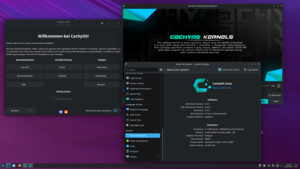strubo0 schrieb:
Wie sieht es eigetnlich mit dem Paketmanager bei Fedora aus?
Ich benutze nur
DNF per Kommandozeile

(funktioniert genauso wie OpenSuSe's Zypper)
search , install , remove, info, update
FedoraProjekt.org#System Administrator's Guide
Das Packet & Programm was für die Erneuerung der Software (schaut nach updates) zuständig ist kann ich nicht löschen, löscht den kompletten Desktop mit weg :/
$
#
#
Last metadata expiration check performed 3:38:02 ago on Thu Oct 29 10:53:59 2015.
Verfügbare Pakete
Name : apper
Arch : x86_64
Epoch : 0
Version : 0.9.1
Release : 11.fc22
Größe : 935 k
Paketquelle : fedora
Zusammenfas : KDE interface for PackageKit
URL : https://projects.kde.org/projects/extragear/sysadmin/apper
Lizenz : GPLv2+
Beschreibun : KDE interface for PackageKit.
#
Last metadata expiration check performed 3:40:42 ago on Thu Oct 29 10:53:59 2015.
Installierte Pakete
Name : PackageKit
Arch : x86_64
Epoch : 0
Version : 1.0.10
Release : 1.fc22
Größe : 2.5 M
Paketquelle : @System
Aus Paketqu : updates
Zusammenfas : Package management service
URL : http://www.freedesktop.org/software/PackageKit/
Lizenz : GPLv2+ and LGPLv2+
Beschreibun : PackageKit is a D-Bus abstraction layer that allows the session user
: to manage packages in a secure way using a cross-distro,
: cross-architecture API.
#
Abhängigkeiten sind aufgelöst.
==========================================================================================
Paket Arch Version Paketquelle Größe
==========================================================================================
Entfernen:
PackageKit x86_64 1.0.10-1.fc22 @updates 2.5 M
PackageKit-Qt x86_64 0.9.5-1.fc22 @System 248 k
PackageKit-Qt5 x86_64 0.9.5-1.fc22 @System 329 k
kde-platform-plugin x86_64 1:4.11.22-2.fc22 @updates 49 k
kde-print-manager x86_64 15.03.95-2.fc22 @System 764 k
kde-print-manager-libs x86_64 15.03.95-2.fc22 @System 595 k
kwayland-integration x86_64 5.4.2-1.fc22 @updates 91 k
plasma-desktop x86_64 5.4.2-2.fc22 @updates 29 M
plasma-pk-updates x86_64 0.2-1.fc22 @System 156 k
plasma-workspace x86_64 5.4.2-4.fc22 @updates 29 M
plasma-workspace-libs x86_64 5.4.2-4.fc22 @updates 892 k
sddm-breeze noarch 5.4.2-4.fc22 @updates 796 k
Transaktionsübersicht
==========================================================================================
Entfernen 12 Packages
Installationsgröße: 65 M
Ist dies in Ordnung? [j/N]
N
Kann ich mit :
#
zu Fedora / Korora 23 wechseln ?