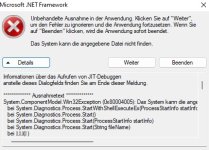klaus00000
Cadet 3rd Year
- Registriert
- Apr. 2018
- Beiträge
- 43
Hallo,
ich erhalte seit ein paar Tagen immer eine Fehlermeldung, sobald ich mein PC neu gestartet habe, ich habe auch schon versucht NET Framework 4.8.1 neu zu installieren.
Leider ohne Erfolg .NET Framework 4.8.1 lässt sich nicht installieren, hat jemand eine Lösung das ich die Fehlermeldung weg bekomme nach jedem Neustart danke.
Betriebssystem: Microsoft Windows 11 Pro 21H2
Motherboard: MSI B450 Tomahawk Max (MS-7C02)
CPU Typ: HexaCore AMD Ryzen 5 1600
LG
ich erhalte seit ein paar Tagen immer eine Fehlermeldung, sobald ich mein PC neu gestartet habe, ich habe auch schon versucht NET Framework 4.8.1 neu zu installieren.
Leider ohne Erfolg .NET Framework 4.8.1 lässt sich nicht installieren, hat jemand eine Lösung das ich die Fehlermeldung weg bekomme nach jedem Neustart danke.
Informationen über das Aufrufen von JIT-Debuggen
anstelle dieses Dialogfelds finden Sie am Ende dieser Meldung.
************** Ausnahmetext **************
System.ComponentModel.Win32Exception (0x80004005): Das System kann die angegebene Datei nicht finden
bei System.Diagnostics.Process.StartWithShellExecuteEx(ProcessStartInfo startInfo)
bei System.Diagnostics.Process.Start()
bei System.Diagnostics.Process.Start(ProcessStartInfo startInfo)
bei System.Diagnostics.Process.Start(String fileName)
bei ..( )
bei ..(Object , EventArgs )
bei System.Windows.Forms.Form.OnLoad(EventArgs e)
bei System.Windows.Forms.Form.OnCreateControl()
bei System.Windows.Forms.Control.CreateControl(Boolean fIgnoreVisible)
bei System.Windows.Forms.Control.CreateControl()
bei System.Windows.Forms.Control.WmShowWindow(Message& m)
bei System.Windows.Forms.Control.WndProc(Message& m)
bei System.Windows.Forms.ScrollableControl.WndProc(Message& m)
bei System.Windows.Forms.ContainerControl.WndProc(Message& m)
bei System.Windows.Forms.Form.WmShowWindow(Message& m)
bei System.Windows.Forms.Form.WndProc(Message& m)
bei System.Windows.Forms.Control.ControlNativeWindow.OnMessage(Message& m)
bei System.Windows.Forms.Control.ControlNativeWindow.WndProc(Message& m)
bei System.Windows.Forms.NativeWindow.Callback(IntPtr hWnd, Int32 msg, IntPtr wparam, IntPtr lparam)
************** Geladene Assemblys **************
mscorlib
Assembly-Version: 4.0.0.0.
Win32-Version: 4.8.4515.0 built by: NET48REL1LAST_C.
CodeBase: file:///C:/Windows/Microsoft.NET/Framework/v4.0.30319/mscorlib.dll.
----------------------------------------
Windows Services
Assembly-Version: 1.0.0.0.
Win32-Version: 1.0.0.0.
CodeBase: file:///C:/Windows/IMF/Windows%20Services.exe.
----------------------------------------
System.Windows.Forms
Assembly-Version: 4.0.0.0.
Win32-Version: 4.8.4515.0 built by: NET48REL1LAST_C.
CodeBase: file:///C:/Windows/Microsoft.Net/assembly/GAC_MSIL/System.Windows.Forms/v4.0_4.0.0.0__b77a5c561934e089/System.Windows.Forms.dll.
----------------------------------------
System
Assembly-Version: 4.0.0.0.
Win32-Version: 4.8.4536.0 built by: NET48REL1LAST_C.
CodeBase: file:///C:/Windows/Microsoft.Net/assembly/GAC_MSIL/System/v4.0_4.0.0.0__b77a5c561934e089/System.dll.
----------------------------------------
System.Drawing
Assembly-Version: 4.0.0.0.
Win32-Version: 4.8.4395.0 built by: NET48REL1LAST_B.
CodeBase: file:///C:/Windows/Microsoft.Net/assembly/GAC_MSIL/System.Drawing/v4.0_4.0.0.0__b03f5f7f11d50a3a/System.Drawing.dll.
----------------------------------------
System.Configuration
Assembly-Version: 4.0.0.0.
Win32-Version: 4.8.4341.0 built by: NET48REL1LAST_C.
CodeBase: file:///C:/Windows/Microsoft.Net/assembly/GAC_MSIL/System.Configuration/v4.0_4.0.0.0__b03f5f7f11d50a3a/System.Configuration.dll.
----------------------------------------
System.Core
Assembly-Version: 4.0.0.0.
Win32-Version: 4.8.4536.0 built by: NET48REL1LAST_C.
CodeBase: file:///C:/Windows/Microsoft.Net/assembly/GAC_MSIL/System.Core/v4.0_4.0.0.0__b77a5c561934e089/System.Core.dll.
----------------------------------------
System.Xml
Assembly-Version: 4.0.0.0.
Win32-Version: 4.8.4161.0 built by: NET48REL1.
CodeBase: file:///C:/Windows/Microsoft.Net/assembly/GAC_MSIL/System.Xml/v4.0_4.0.0.0__b77a5c561934e089/System.Xml.dll.
----------------------------------------
Accessibility
Assembly-Version: 4.0.0.0.
Win32-Version: 4.8.4161.0 built by: NET48REL1.
CodeBase: file:///C:/Windows/Microsoft.Net/assembly/GAC_MSIL/Accessibility/v4.0_4.0.0.0__b03f5f7f11d50a3a/Accessibility.dll.
----------------------------------------
mscorlib.resources
Assembly-Version: 4.0.0.0.
Win32-Version: 4.8.4161.0 built by: NET48REL1.
CodeBase: file:///C:/Windows/Microsoft.Net/assembly/GAC_MSIL/mscorlib.resources/v4.0_4.0.0.0_de_b77a5c561934e089/mscorlib.resources.dll.
----------------------------------------
System.Windows.Forms.resources
Assembly-Version: 4.0.0.0.
Win32-Version: 4.8.4161.0 built by: NET48REL1.
CodeBase: file:///C:/Windows/Microsoft.Net/assembly/GAC_MSIL/System.Windows.Forms.resources/v4.0_4.0.0.0_de_b77a5c561934e089/System.Windows.Forms.resources.dll.
----------------------------------------
************** JIT-Debuggen **************
Um das JIT-Debuggen (Just-In-Time) zu aktivieren, muss in der
Konfigurationsdatei der Anwendung oder des Computers
(machine.config) der jitDebugging-Wert im Abschnitt system.windows.forms festgelegt werden.
Die Anwendung muss mit aktiviertem Debuggen kompiliert werden.
Zum Beispiel:
<configuration>
<system.windows.forms jitDebugging="true" />
</configuration>
Wenn das JIT-Debuggen aktiviert ist, werden alle nicht behandelten
Ausnahmen an den JIT-Debugger gesendet, der auf dem
Computer registriert ist, und nicht in diesem Dialogfeld behandelt.
anstelle dieses Dialogfelds finden Sie am Ende dieser Meldung.
************** Ausnahmetext **************
System.ComponentModel.Win32Exception (0x80004005): Das System kann die angegebene Datei nicht finden
bei System.Diagnostics.Process.StartWithShellExecuteEx(ProcessStartInfo startInfo)
bei System.Diagnostics.Process.Start()
bei System.Diagnostics.Process.Start(ProcessStartInfo startInfo)
bei System.Diagnostics.Process.Start(String fileName)
bei ..( )
bei ..(Object , EventArgs )
bei System.Windows.Forms.Form.OnLoad(EventArgs e)
bei System.Windows.Forms.Form.OnCreateControl()
bei System.Windows.Forms.Control.CreateControl(Boolean fIgnoreVisible)
bei System.Windows.Forms.Control.CreateControl()
bei System.Windows.Forms.Control.WmShowWindow(Message& m)
bei System.Windows.Forms.Control.WndProc(Message& m)
bei System.Windows.Forms.ScrollableControl.WndProc(Message& m)
bei System.Windows.Forms.ContainerControl.WndProc(Message& m)
bei System.Windows.Forms.Form.WmShowWindow(Message& m)
bei System.Windows.Forms.Form.WndProc(Message& m)
bei System.Windows.Forms.Control.ControlNativeWindow.OnMessage(Message& m)
bei System.Windows.Forms.Control.ControlNativeWindow.WndProc(Message& m)
bei System.Windows.Forms.NativeWindow.Callback(IntPtr hWnd, Int32 msg, IntPtr wparam, IntPtr lparam)
************** Geladene Assemblys **************
mscorlib
Assembly-Version: 4.0.0.0.
Win32-Version: 4.8.4515.0 built by: NET48REL1LAST_C.
CodeBase: file:///C:/Windows/Microsoft.NET/Framework/v4.0.30319/mscorlib.dll.
----------------------------------------
Windows Services
Assembly-Version: 1.0.0.0.
Win32-Version: 1.0.0.0.
CodeBase: file:///C:/Windows/IMF/Windows%20Services.exe.
----------------------------------------
System.Windows.Forms
Assembly-Version: 4.0.0.0.
Win32-Version: 4.8.4515.0 built by: NET48REL1LAST_C.
CodeBase: file:///C:/Windows/Microsoft.Net/assembly/GAC_MSIL/System.Windows.Forms/v4.0_4.0.0.0__b77a5c561934e089/System.Windows.Forms.dll.
----------------------------------------
System
Assembly-Version: 4.0.0.0.
Win32-Version: 4.8.4536.0 built by: NET48REL1LAST_C.
CodeBase: file:///C:/Windows/Microsoft.Net/assembly/GAC_MSIL/System/v4.0_4.0.0.0__b77a5c561934e089/System.dll.
----------------------------------------
System.Drawing
Assembly-Version: 4.0.0.0.
Win32-Version: 4.8.4395.0 built by: NET48REL1LAST_B.
CodeBase: file:///C:/Windows/Microsoft.Net/assembly/GAC_MSIL/System.Drawing/v4.0_4.0.0.0__b03f5f7f11d50a3a/System.Drawing.dll.
----------------------------------------
System.Configuration
Assembly-Version: 4.0.0.0.
Win32-Version: 4.8.4341.0 built by: NET48REL1LAST_C.
CodeBase: file:///C:/Windows/Microsoft.Net/assembly/GAC_MSIL/System.Configuration/v4.0_4.0.0.0__b03f5f7f11d50a3a/System.Configuration.dll.
----------------------------------------
System.Core
Assembly-Version: 4.0.0.0.
Win32-Version: 4.8.4536.0 built by: NET48REL1LAST_C.
CodeBase: file:///C:/Windows/Microsoft.Net/assembly/GAC_MSIL/System.Core/v4.0_4.0.0.0__b77a5c561934e089/System.Core.dll.
----------------------------------------
System.Xml
Assembly-Version: 4.0.0.0.
Win32-Version: 4.8.4161.0 built by: NET48REL1.
CodeBase: file:///C:/Windows/Microsoft.Net/assembly/GAC_MSIL/System.Xml/v4.0_4.0.0.0__b77a5c561934e089/System.Xml.dll.
----------------------------------------
Accessibility
Assembly-Version: 4.0.0.0.
Win32-Version: 4.8.4161.0 built by: NET48REL1.
CodeBase: file:///C:/Windows/Microsoft.Net/assembly/GAC_MSIL/Accessibility/v4.0_4.0.0.0__b03f5f7f11d50a3a/Accessibility.dll.
----------------------------------------
mscorlib.resources
Assembly-Version: 4.0.0.0.
Win32-Version: 4.8.4161.0 built by: NET48REL1.
CodeBase: file:///C:/Windows/Microsoft.Net/assembly/GAC_MSIL/mscorlib.resources/v4.0_4.0.0.0_de_b77a5c561934e089/mscorlib.resources.dll.
----------------------------------------
System.Windows.Forms.resources
Assembly-Version: 4.0.0.0.
Win32-Version: 4.8.4161.0 built by: NET48REL1.
CodeBase: file:///C:/Windows/Microsoft.Net/assembly/GAC_MSIL/System.Windows.Forms.resources/v4.0_4.0.0.0_de_b77a5c561934e089/System.Windows.Forms.resources.dll.
----------------------------------------
************** JIT-Debuggen **************
Um das JIT-Debuggen (Just-In-Time) zu aktivieren, muss in der
Konfigurationsdatei der Anwendung oder des Computers
(machine.config) der jitDebugging-Wert im Abschnitt system.windows.forms festgelegt werden.
Die Anwendung muss mit aktiviertem Debuggen kompiliert werden.
Zum Beispiel:
<configuration>
<system.windows.forms jitDebugging="true" />
</configuration>
Wenn das JIT-Debuggen aktiviert ist, werden alle nicht behandelten
Ausnahmen an den JIT-Debugger gesendet, der auf dem
Computer registriert ist, und nicht in diesem Dialogfeld behandelt.
Betriebssystem: Microsoft Windows 11 Pro 21H2
Motherboard: MSI B450 Tomahawk Max (MS-7C02)
CPU Typ: HexaCore AMD Ryzen 5 1600
LG