Falkfisch
Newbie
- Registriert
- Jan. 2019
- Beiträge
- 7
Ich bin jetzt schon seit einiger Zeit stiller Mitleser des Forums und konnte mit einigen Tipps meinen Firefox auch an meine Bedürfnissen anpassen. Grundsätzlich bin ich mit meiner Einstellung der .css auch zufrieden, aaaber ein paar Kleinigkeiten krieg ich einfach nicht ausgebügelt...
z.B. ein Ordner in der Lesezeichenleiste, soll mir ja mehrere Lesezeichen anzeigen, nur kann ich kaum was erkennen, weil ich beim besten Willen die Farbeinstellung der Schrifft und ders Hovereffekt's nicht ändern kann...
so sieht es aus
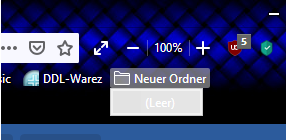
so sollte es aussehen
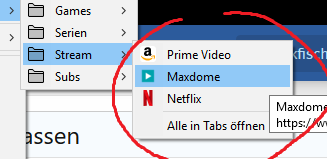
meine Hoffnung ist nun, dass sich einer, der mehr Ahnung von der Materie hat, meiner erbarmt, sich mal die .css anschaut und mir vielleicht auch gleich korrigiert...
z.B. ein Ordner in der Lesezeichenleiste, soll mir ja mehrere Lesezeichen anzeigen, nur kann ich kaum was erkennen, weil ich beim besten Willen die Farbeinstellung der Schrifft und ders Hovereffekt's nicht ändern kann...
so sieht es aus
so sollte es aussehen
meine Hoffnung ist nun, dass sich einer, der mehr Ahnung von der Materie hat, meiner erbarmt, sich mal die .css anschaut und mir vielleicht auch gleich korrigiert...
image#page-proxy-favicon, box.unknownIdentity#identity-box, stack#page-proxy-stack, searchbar#searchbar textbox, textbox#urlbar, #PersonalToolbar, #personal-bookmarks, tabs.tabbrowser-tabs#tabbrowser#tabs, #content,#appcontent,#content > tabbox > tabpanels
{
background-color: #F8F8FF!important;
border-style: none!important;
color: #none!important;
}
searchbar#searchbar textbox:hover, #urlbar:hover
{
background-color: #F8F8FF!important;
border-style: none!important;
}
#web-developer-toolbar, #web-developer-toolbar toolbarbutton
{
background-color: transparent!important;
border-style: none!important;
color: #none!important;
text-shadow: #none!important;
}
.tabbrowser-tab, .tabs-newtab-button
{
background: transparent !important;
text-shadow: #FFF 0px 0px 2px !important;
font-size: 0.9em !important;
box-shadow: inset 0px 0px 1em 0px rgba(255,255,255,.5) !important;
height: 24px !important;
border: none !important;
}
.tabs-newtab-button
{
margin-left: 1px !important;
}
.tabbrowser-tab:not([pinned="true"])
{
margin-left: 1px !important;
color: #000000 !important;
}
.tabbrowser-tab[selected="true"]
{
background: transparent !important;
color: #000000 !important;
text-shadow: none !important;
box-shadow: inset 0px 0px 10px 0px #81F0F6 !important;
}
.tabbrowser-tab:hover
{
background: transparent !important;
color: #000000 !important;
text-shadow: #555444 0px 0px 2px !important;
}
#browser-bottombox, #status-bar, #status-bar > *, #nav-bar, #PersonalToolbar, #addon-bar, #main-window[tabsontop="false"] #TabsToolbar:nth-last-child(1n+2),
#main-window[tabsontop="false"] #PersonalToolbar[collapsed="false"] + #TabsToolbar,
#main-window[tabsontop="false"] [id^="__customToolbar"]:not([collapsed="true"]) ~ #TabsToolbar
{
background: transparent !important;
color: #FFFFFF !important;
-moz-appearance: none !important;
}
.chromeclass-directories *, #bookmarksPanel *
{
color: #FFFFFF !important;
text-shadow: none !important;
}
#main-window[inFullscreen="true"]
{
-moz-appearance: -moz-win-borderless-glass !important;
background: none !important;
}
#main-window[stylish-url="about:blank"]:not([onclose^="PrintUtils"]):not([title^="View Source Chart"]) #content browser:not([src])
{
opacity: 0 !important;
}
#gtbToolbar
{
background-color: transparent !important;
}
#identity-box.unknownIdentity
{
opacity: 0.5 !important;
background: transparent!important;
}
#identity-box.unknownIdentity:hover
{
opacity: 1 !important;
background-color: rgba(129, 240, 246, 0.2)!important;
}
#personal-bookmarks{
background-color: transparent!important;
color: #F8F8FF !important;
}
#urlbar {
-moz-appearance: none !important;
-moz-border-radius: 12px !important;
padding-right: 1px !important;
}
.searchbar-textbox {
-moz-appearance: none !important;
-moz-border-radius: 12px !important;
}
#TabsToolbar { -moz-box-ordinal-group: 2; } #nav-bar{ border-top-width: 0px !important;
}
.tabbrowser-tab::after, .tabbrowser-tab::before {
border-left: none !important;
}
.tab-background {
border-radius: 12px 12px 0px 0px !important;
border-image: none !important;
border-left: 1px solid !important;
border-right: 1px solid !important;
border-top: 1px solid !important;
background-color: #FF8000 !important;
}
.tab-line {
display: none !important;
}
.tab-background[selected="true"] {
background: #58FA58 !important;
}
