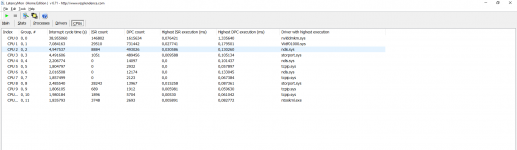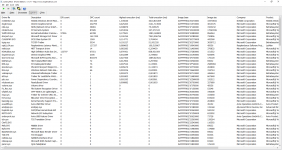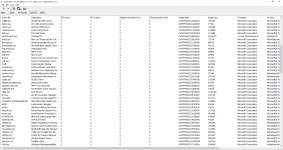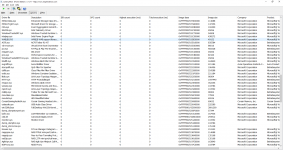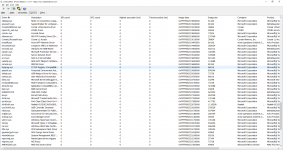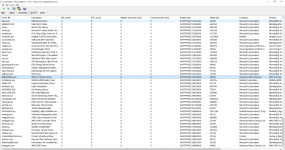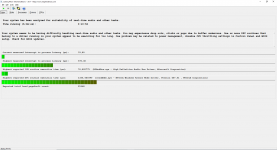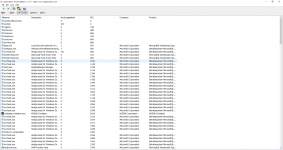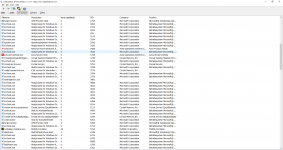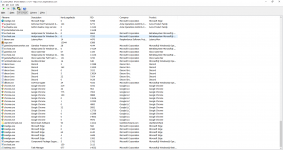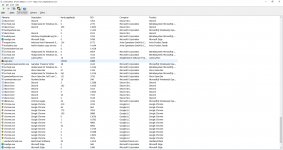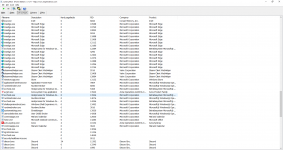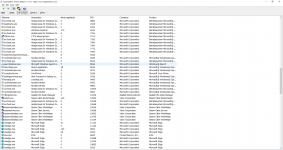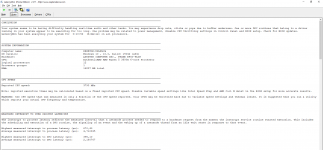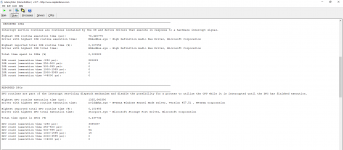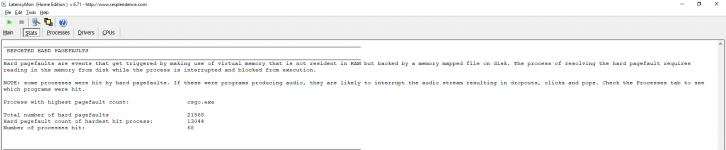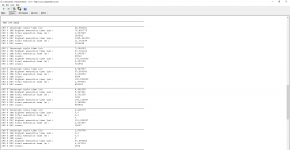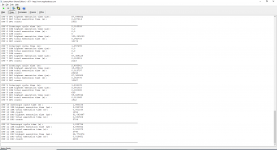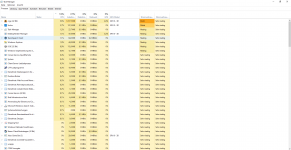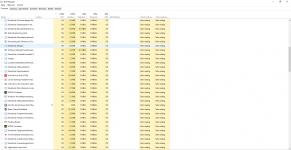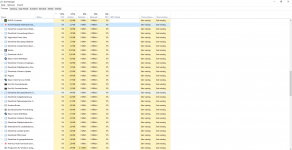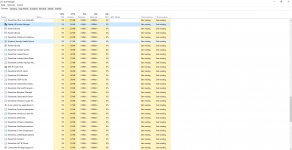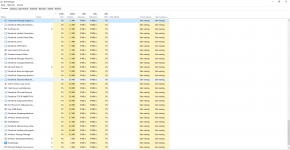Hallo Computer Baser Forum,
wie schon oben genannt, habe ich FPS Drops in CPU lastige Spiele, in CSGO ist es an manchen Stellen auf manchen Maps, da droppen die Frames von 400 auf 200, bei Apex sind es 350 auf 200 und bei LoL sind es von 300 auf 150. Nicht falsch verstehen aber schlägt mir bitte keine FPS Begrenzung vor den das bringt nichts, vorallem in cs go oder apex gilt die Regel um so mehr um so besser, Leute die diese Spiele spielen (source engine), wissen von was ich rede und es ab 200fps bei mir einfängt zu ruckeln sowie in LoL ab 160 einfach nicht mehr flüssig läuft. Ich fang mal mit meinem Setup an und dann schreibe ich was ich schon probiert habe.
Mein Setup:
Grafikkarte : Rtx 3070 MSI X Trio
CPU : Amd Ryzen 5 3600x
Mainbord : Asus Prime b450 Plus
CPU Kühler: BeQuiet Dark Rock 4
RAM : Corsair vengeance 2x8GB (3200Mhz)
Netzteil : Bequiet Power Pure 11 700 Watt
Monitor : Zowie Benq XL2411P (144Hz)
Was ich schon gemacht hab:
-PC Formatiert
-Bios geupdated
-Windows geupdated
-Stromsparmodis im BIOS abgestellt (PSS und ECO Modi) ansonsten ist mir nichts bekannt
-Energiesparplan auf AMD High Perfomance
-Temperaturen beobachtet, es wird nie heißer als 70 Grad
-LatencyMon ausprobiert und das Resultat kommt im Anschluss
- PBO an und aus beides ausprobiert kein Unterschied
-mir fällt im moment nichts ein was ich noch gemacht habe xD
Resultat LatencyMon:
Your system seems to be having difficulty handling real-time audio and other tasks. You may experience drop outs, clicks or pops due to buffer underruns. One or more DPC routines that belong to a driver running in your system appear to be executing for too long. One problem may be related to power management, disable CPU throttling settings in Control Panel and BIOS setup. Check for BIOS updates.
LatencyMon has been analyzing your system for 06:15 (h:mm:ss) on all processors.
Reported CPU speed: 410 MHz
Note: reported execution times may be calculated based on a fixed reported CPU speed. Disable variable speed settings like Intel Speed Step and AMD Cool N Quiet in the BIOS setup for more accurate results.
WARNING: the CPU speed that was measured is only a fraction of the CPU speed reported. Your CPUs may be throttled back due to variable speed settings and thermal issues. It is suggested that you run a utility which reports your actual CPU frequency and temperature.
Hab mir raus genommen dass es was mit einem Stromsparmodus im BIOS zu tun hat das ich nach gegangen bin.
Ich bin sehr am verzweifeln da ich gefühlt schon sehr viel aus probiert habe. Ich bin auch schon kurz davor ein neues Mainbord zu kaufen. Hier ist meine Letzte Hoffnung. Ich bin für jeden Tipp sehr dankbar.
Mit freundlichen Grüßen SpeerKING
wie schon oben genannt, habe ich FPS Drops in CPU lastige Spiele, in CSGO ist es an manchen Stellen auf manchen Maps, da droppen die Frames von 400 auf 200, bei Apex sind es 350 auf 200 und bei LoL sind es von 300 auf 150. Nicht falsch verstehen aber schlägt mir bitte keine FPS Begrenzung vor den das bringt nichts, vorallem in cs go oder apex gilt die Regel um so mehr um so besser, Leute die diese Spiele spielen (source engine), wissen von was ich rede und es ab 200fps bei mir einfängt zu ruckeln sowie in LoL ab 160 einfach nicht mehr flüssig läuft. Ich fang mal mit meinem Setup an und dann schreibe ich was ich schon probiert habe.
Mein Setup:
Grafikkarte : Rtx 3070 MSI X Trio
CPU : Amd Ryzen 5 3600x
Mainbord : Asus Prime b450 Plus
CPU Kühler: BeQuiet Dark Rock 4
RAM : Corsair vengeance 2x8GB (3200Mhz)
Netzteil : Bequiet Power Pure 11 700 Watt
Monitor : Zowie Benq XL2411P (144Hz)
Was ich schon gemacht hab:
-PC Formatiert
-Bios geupdated
-Windows geupdated
-Stromsparmodis im BIOS abgestellt (PSS und ECO Modi) ansonsten ist mir nichts bekannt
-Energiesparplan auf AMD High Perfomance
-Temperaturen beobachtet, es wird nie heißer als 70 Grad
-LatencyMon ausprobiert und das Resultat kommt im Anschluss
- PBO an und aus beides ausprobiert kein Unterschied
-mir fällt im moment nichts ein was ich noch gemacht habe xD
Resultat LatencyMon:
Your system seems to be having difficulty handling real-time audio and other tasks. You may experience drop outs, clicks or pops due to buffer underruns. One or more DPC routines that belong to a driver running in your system appear to be executing for too long. One problem may be related to power management, disable CPU throttling settings in Control Panel and BIOS setup. Check for BIOS updates.
LatencyMon has been analyzing your system for 06:15 (h:mm:ss) on all processors.
Reported CPU speed: 410 MHz
Note: reported execution times may be calculated based on a fixed reported CPU speed. Disable variable speed settings like Intel Speed Step and AMD Cool N Quiet in the BIOS setup for more accurate results.
WARNING: the CPU speed that was measured is only a fraction of the CPU speed reported. Your CPUs may be throttled back due to variable speed settings and thermal issues. It is suggested that you run a utility which reports your actual CPU frequency and temperature.
Hab mir raus genommen dass es was mit einem Stromsparmodus im BIOS zu tun hat das ich nach gegangen bin.
Ich bin sehr am verzweifeln da ich gefühlt schon sehr viel aus probiert habe. Ich bin auch schon kurz davor ein neues Mainbord zu kaufen. Hier ist meine Letzte Hoffnung. Ich bin für jeden Tipp sehr dankbar.
Mit freundlichen Grüßen SpeerKING