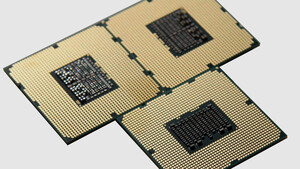BoggledBeagle
Cadet 3rd Year
- Registriert
- Okt. 2023
- Beiträge
- 55
- Prozessor (CPU): 13600K, 14700K, 14900K
- Arbeitsspeicher (RAM): Kingston FURY 32GB KIT DDR5 6000MHz CL36 Beast Black EXPO
- Mainboard: GIGABYTE Z790 AORUS ELITE AX rev. 1.0
- Grafikkarte: RTX 4070
- HDD / SSD: Samsung 990 PRO 2TB, 980 PRO 2TB, 1TB
I would like to avoid it, because then the CPU consumes 20-30W in idle, instead of 4W.
I have up to date BIOS and all drivers.
Has anybody experienced this problem and what was your solution?
Are these problems of any meaning, can they cause some data corruption, etc? One approach could be as well just to ignore these errors, but it does not seem right to me.
Ich kann EINFACH Deutsch lesen. Ich kann fast nichts sagen.