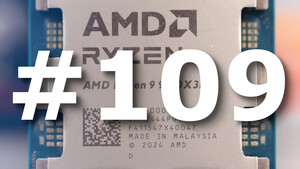Vidarius
Lt. Junior Grade
- Registriert
- Apr. 2004
- Beiträge
- 477
Hallo,
habe mir neuen PC besorgt, als Mainboard kommt ein MSI MAG B760 Tomahawk WIFI zum Einsatz, hat neustes BIOS Update damit es auch meinen Intel Core i5-14600K erkennt.
Soweit so gut, nun das Problem...
auf meiner Tastatur (Logitech diNovo Edge) geht der Standby Knopf nicht mehr (andere wie Lautstärke anpassen gehen schon noch), auch eine Powermenü angebracht im Explorer (Maus Rechtsklick) (Reg Befehl) läuft nicht mehr.
Das ganze Problem hatte ich bereits vor 2 Jahren mit meinem ThinkPad Notebook. Damals habe ich über den Lenovo Support die Info bekommen, ich möge im BIOS die Einsatz-Option von "Windows-System" auf "Linux oder unbekannten System" umstellen, und siehe da, beide Dinge sind wieder am laufen.
Also, wo im Gigabyte BIOS stelle ich was um, damit beides wieder läuft? (Der "Profi" vom MSI Support hat nur Bahnhof verstanden.)
Bei Fragen zur weiteren Aufklärung bitte einfach schreiben.
das Reg-Tuning hier mal in Anhang...
habe mir neuen PC besorgt, als Mainboard kommt ein MSI MAG B760 Tomahawk WIFI zum Einsatz, hat neustes BIOS Update damit es auch meinen Intel Core i5-14600K erkennt.
Soweit so gut, nun das Problem...
auf meiner Tastatur (Logitech diNovo Edge) geht der Standby Knopf nicht mehr (andere wie Lautstärke anpassen gehen schon noch), auch eine Powermenü angebracht im Explorer (Maus Rechtsklick) (Reg Befehl) läuft nicht mehr.
Das ganze Problem hatte ich bereits vor 2 Jahren mit meinem ThinkPad Notebook. Damals habe ich über den Lenovo Support die Info bekommen, ich möge im BIOS die Einsatz-Option von "Windows-System" auf "Linux oder unbekannten System" umstellen, und siehe da, beide Dinge sind wieder am laufen.
Also, wo im Gigabyte BIOS stelle ich was um, damit beides wieder läuft? (Der "Profi" vom MSI Support hat nur Bahnhof verstanden.)
Bei Fragen zur weiteren Aufklärung bitte einfach schreiben.
das Reg-Tuning hier mal in Anhang...
Windows Registry Editor Version 5.00
;Created by Vishal Gupta for AskVG.com - updated by Fightbase
[HKEY_CLASSES_ROOT\DesktopBackground\Shell\Power Menu]
"MUIVerb"="Power Menü"
"SubCommands"="lock;logoff;switch;restart;safemode;sleep;shutdown"
"Icon"="shell32.dll,215"
"Position"="bottom"
[HKEY_LOCAL_MACHINE\SOFTWARE\Microsoft\Windows\CurrentVersion\Explorer\CommandStore\shell\lock]
@="Bildschirm sperren"
[HKEY_LOCAL_MACHINE\SOFTWARE\Microsoft\Windows\CurrentVersion\Explorer\CommandStore\shell\lock\command]
@="Rundll32 User32.dll,LockWorkStation"
[HKEY_LOCAL_MACHINE\SOFTWARE\Microsoft\Windows\CurrentVersion\Explorer\CommandStore\shell\logoff]
@="Benutzer abmelden"
[HKEY_LOCAL_MACHINE\SOFTWARE\Microsoft\Windows\CurrentVersion\Explorer\CommandStore\shell\logoff\command]
@="Shutdown -l"
[HKEY_LOCAL_MACHINE\SOFTWARE\Microsoft\Windows\CurrentVersion\Explorer\CommandStore\shell\switch]
@="Benutzer wechseln"
[HKEY_LOCAL_MACHINE\SOFTWARE\Microsoft\Windows\CurrentVersion\Explorer\CommandStore\shell\switch\command]
@="tsdiscon.exe"
[HKEY_LOCAL_MACHINE\SOFTWARE\Microsoft\Windows\CurrentVersion\Explorer\CommandStore\shell\restart]
@="Neustart"
[HKEY_LOCAL_MACHINE\SOFTWARE\Microsoft\Windows\CurrentVersion\Explorer\CommandStore\shell\restart\command]
@="Shutdown -r -f -t 00"
[HKEY_LOCAL_MACHINE\SOFTWARE\Microsoft\Windows\CurrentVersion\Explorer\CommandStore\shell\safemode]
@="Neustart mit Boot Option"
[HKEY_LOCAL_MACHINE\SOFTWARE\Microsoft\Windows\CurrentVersion\Explorer\CommandStore\shell\safemode\command]
@="Shutdown -r -o -f -t 00"
[HKEY_LOCAL_MACHINE\SOFTWARE\Microsoft\Windows\CurrentVersion\Explorer\CommandStore\shell\sleep]
@="Standby Modus"
[HKEY_LOCAL_MACHINE\SOFTWARE\Microsoft\Windows\CurrentVersion\Explorer\CommandStore\shell\sleep\command]
@="rundll32.exe powrprof.dll,SetSuspendState Sleep"
[HKEY_LOCAL_MACHINE\SOFTWARE\Microsoft\Windows\CurrentVersion\Explorer\CommandStore\shell\shutdown]
@="Herunterfahren"
[HKEY_LOCAL_MACHINE\SOFTWARE\Microsoft\Windows\CurrentVersion\Explorer\CommandStore\shell\shutdown\command]
@="Shutdown -s -f -t 00"
;Created ColorLogIn updated by Fightbase
[HKEY_CURRENT_USER\SOFTWARE\Microsoft\Windows\CurrentVersion\Explorer\Accent]
"StartColor"=dword:ff1c1c1c
"AccentColor"=dword:ff5d5d5d
[HKEY_LOCAL_MACHINE\SOFTWARE\Microsoft\Windows\CurrentVersion\Explorer\Accent]
"DefaultStartColor"=dword:ff1c1c1c