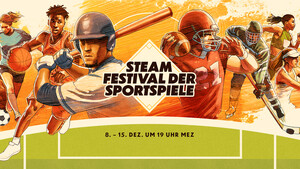Computerlove
Newbie
- Registriert
- Feb. 2010
- Beiträge
- 4
Hallo zusammen,
ich besitze die Paradox-Version von Combat Mission Shock Force.
Leider habe ich das Problem dass die kleine Schrift, also die Buchstaben im spielt fehlerhaft dargestellt werden.
Sonst habe ich in keinem Computerspiel Grafikprobleme.
Ich besitze ein Laptop mit einem Widescreenmonitor falls die Information hilfreich ist.
Zur Veranschaulichung des Problems, hier drei Bilder.
http://img16.imageshack.us/i/picture002f.png/
http://img210.imageshack.us/i/picture003q.png/
http://img237.imageshack.us/i/picture004d.png/
Ich gehe nicht davon aus dass jemand das Problem schon hatte da dieses (sehr tolle) Spiel ja weniger verbreitet ist aber vielleicht hat jemand hier eine Idee was ich machen könnte um das Problem zu lösen?
Ich bedanke mich im Voraus.
ich besitze die Paradox-Version von Combat Mission Shock Force.
Leider habe ich das Problem dass die kleine Schrift, also die Buchstaben im spielt fehlerhaft dargestellt werden.
Sonst habe ich in keinem Computerspiel Grafikprobleme.
Ich besitze ein Laptop mit einem Widescreenmonitor falls die Information hilfreich ist.
Zur Veranschaulichung des Problems, hier drei Bilder.
http://img16.imageshack.us/i/picture002f.png/
http://img210.imageshack.us/i/picture003q.png/
http://img237.imageshack.us/i/picture004d.png/
Ich gehe nicht davon aus dass jemand das Problem schon hatte da dieses (sehr tolle) Spiel ja weniger verbreitet ist aber vielleicht hat jemand hier eine Idee was ich machen könnte um das Problem zu lösen?
Ich bedanke mich im Voraus.