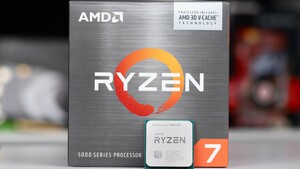sidmos6581
Lieutenant
- Registriert
- März 2010
- Beiträge
- 615
Moin Community ,
habe mir vor ein paar Wochen folgendes System zusammengebaut, grob:
MAG 550m Mortar
2x16 GB Ram (16-18-18...)
2x1 TB Samsung EVO 970 M.2
MSI 1660 Ti
Die Sys-Info ist eigentlich unrelevant.
Fakt: Das Sys. lief nach dem Zusammenbau stabil. Auch Benchmarks, Cyberpunk 2077, usw.
Das einzige Problem war, das nach dem Ausschalten der PC beim Anmachen 1 Kurz, zur Bestätigung gepiept hat
und danach nochmal 1x lang und 2x kurz, was laut Beep-Code bedeutet einen Konflikt mit der Grafikarte zu haben.
Entweder hat der PC selbst resettet oder ich musste den entsprechenden Knopf bemühen...
Danach lief alles einwandfrei. Trotzdem ging mir das auf die Nerven,
Also neues (Beta) BIOS drauf, und sieh an:
Auch nach Trennung der Stromversorgung, Einwandfreies Hochfahren des PC.
Das Problem !!
Möchte ich jetzt VMware 16 Player mit WindowsXP starten, kommt folgende Meldung;
"Error while powering on: This host supports AMD-V, but AMD-V is disabled.
AMD-V might be disabled if it has been disabled in the BIOS/firmware settings or the host has not been power-cycled since changing this setting.
(1) Verify that the BIOS/firmware settings enable AMD-V.
(2) Power-cycle the host if this BIOS/firmware setting has been changed.
(3) Power-cycle the host if you have not done so since installing VMware Player.
(4) Update the host's BIOS/firmware to the latest version.
This host does not support "AMD RVI" hardware assisted MMU virtualization.
VMware Player does not support the user level monitor on this host.
Module 'MonitorMode' power on failed.
Failed to start the virtual machine."
Error while powering on: This host supports AMD-V, but AMD-V is disabled.
AMD-V might be disabled if it has been disabled in the BIOS/firmware settings or the host has not been power-cycled since changing this setting.
(1) Verify that the BIOS/firmware settings enable AMD-V.
(2) Power-cycle the host if this BIOS/firmware setting has been changed.
(3) Power-cycle the host if you have not done so since installing VMware Player.
(4) Update the host's BIOS/firmware to the latest version.
This host does not support "AMD RVI" hardware assisted MMU virtualization.
VMware Player does not support the user level monitor on this host.
Module 'MonitorMode' power on failed.
Failed to start the virtual machine.
Nach dem lesen dachte ich mir:" Jo, kein Problem. gehe in die UEFI/BIOS Settings und aktiviere den Kram..."
Und da kommt Ihr ins Spiel.
Ich finde, zum Verrecken, nicht die Einstellung (zum Aktivieren), auf dem MAG 550b Mortar Board, für AMD-V
V-td und was es da alles gibt...
Unter Win10pro, Ryzen Master, habe ich nichts gefunden, auch nicht wirklich bei google was mich weiter bringt.
Mit dem alten BIOS hatte Vmware funktioniert.
Benutze das XP unter VmWare hauptsächlich für alte Spiele (z.B. RTCW, Ultimate Doom/Quake)
und die Funktionieren einwandfrei mit der VmWare 3d Beschleunigung.
Habe ich auch auf dem Laptop und 2.PC
In der Hinsicht waren die etwas älteren Kisten gut, da brauchte ich im BIOS nicht lange suchen...
Wäre natürlich schön wenn es auch auf der Kiste läuft.
Schon mal Danke für nützliche Antworten
habe mir vor ein paar Wochen folgendes System zusammengebaut, grob:
MAG 550m Mortar
2x16 GB Ram (16-18-18...)
2x1 TB Samsung EVO 970 M.2
MSI 1660 Ti
Die Sys-Info ist eigentlich unrelevant.
Fakt: Das Sys. lief nach dem Zusammenbau stabil. Auch Benchmarks, Cyberpunk 2077, usw.
Das einzige Problem war, das nach dem Ausschalten der PC beim Anmachen 1 Kurz, zur Bestätigung gepiept hat
und danach nochmal 1x lang und 2x kurz, was laut Beep-Code bedeutet einen Konflikt mit der Grafikarte zu haben.
Entweder hat der PC selbst resettet oder ich musste den entsprechenden Knopf bemühen...
Danach lief alles einwandfrei. Trotzdem ging mir das auf die Nerven,
Also neues (Beta) BIOS drauf, und sieh an:
Auch nach Trennung der Stromversorgung, Einwandfreies Hochfahren des PC.
Das Problem !!
Möchte ich jetzt VMware 16 Player mit WindowsXP starten, kommt folgende Meldung;
"Error while powering on: This host supports AMD-V, but AMD-V is disabled.
AMD-V might be disabled if it has been disabled in the BIOS/firmware settings or the host has not been power-cycled since changing this setting.
(1) Verify that the BIOS/firmware settings enable AMD-V.
(2) Power-cycle the host if this BIOS/firmware setting has been changed.
(3) Power-cycle the host if you have not done so since installing VMware Player.
(4) Update the host's BIOS/firmware to the latest version.
This host does not support "AMD RVI" hardware assisted MMU virtualization.
VMware Player does not support the user level monitor on this host.
Module 'MonitorMode' power on failed.
Failed to start the virtual machine."
Error while powering on: This host supports AMD-V, but AMD-V is disabled.
AMD-V might be disabled if it has been disabled in the BIOS/firmware settings or the host has not been power-cycled since changing this setting.
(1) Verify that the BIOS/firmware settings enable AMD-V.
(2) Power-cycle the host if this BIOS/firmware setting has been changed.
(3) Power-cycle the host if you have not done so since installing VMware Player.
(4) Update the host's BIOS/firmware to the latest version.
This host does not support "AMD RVI" hardware assisted MMU virtualization.
VMware Player does not support the user level monitor on this host.
Module 'MonitorMode' power on failed.
Failed to start the virtual machine.
Nach dem lesen dachte ich mir:" Jo, kein Problem. gehe in die UEFI/BIOS Settings und aktiviere den Kram..."
Und da kommt Ihr ins Spiel.
Ich finde, zum Verrecken, nicht die Einstellung (zum Aktivieren), auf dem MAG 550b Mortar Board, für AMD-V
V-td und was es da alles gibt...
Unter Win10pro, Ryzen Master, habe ich nichts gefunden, auch nicht wirklich bei google was mich weiter bringt.
Mit dem alten BIOS hatte Vmware funktioniert.
Benutze das XP unter VmWare hauptsächlich für alte Spiele (z.B. RTCW, Ultimate Doom/Quake)
und die Funktionieren einwandfrei mit der VmWare 3d Beschleunigung.
Habe ich auch auf dem Laptop und 2.PC
In der Hinsicht waren die etwas älteren Kisten gut, da brauchte ich im BIOS nicht lange suchen...
Wäre natürlich schön wenn es auch auf der Kiste läuft.
Schon mal Danke für nützliche Antworten