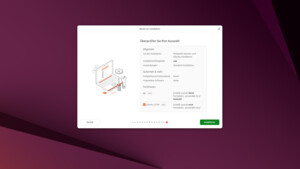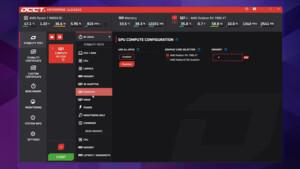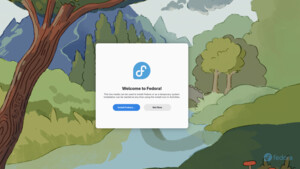Arjab
Lt. Junior Grade
- Registriert
- Feb. 2013
- Beiträge
- 479
Ich habe auf meinem Computer (Core i5-3570, ASRock Z77 Pro3) Manjaro Linux installiert und es wird als höchste Auflösung nur 2048x1152 angezeigt, obwohl mein Monitor (Dell U2515H) 2560x1440@60Hz unterstützt. Wenn ich versuche über xrandr diese Auflösung hinzuzufügen, bekomme ich die Fehlermeldung Configure crtc 0 failed. Ich hatte nach einiger Recherche die Vermutung, dass die EDID des Monitors nicht stimmt und hab' die mit read-edid bzw. parse-edid ausgelesen, wobei folgendes herauskam. Aber auch den "Mode 0" hinzuzufügen hat nicht funktioniert. Kann mir jemand weiterhelfen?
Checksum Correct
Section "Monitor"
Identifier "DELL U2515H"
ModelName "DELL U2515H"
VendorName "DEL"
# Monitor Manufactured week 48 of 2014
# EDID version 1.3
# Digital Display
DisplaySize 550 310
Gamma 2.20
Option "DPMS" "true"
Horizsync 30-113
VertRefresh 56-86
# Maximum pixel clock is 300MHz
#Not giving standard mode: 1680x1050, 60Hz
#Not giving standard mode: 1920x1200, 60Hz
#Not giving standard mode: 1152x864, 75Hz
#Not giving standard mode: 1600x1200, 60Hz
#Not giving standard mode: 1280x1024, 60Hz
#Not giving standard mode: 1200x960, 60Hz
#Extension block found. Parsing...
Modeline "Mode 16" 148.50 1920 2008 2052 2200 1080 1082 1087 1125 +hsync +vsync
Modeline "Mode 0" 241.50 2560 2608 2640 2720 1440 1443 1448 1481 +hsync -vsync
Modeline "Mode 1" 148.500 1920 2008 2052 2200 1080 1084 1089 1125 +hsync +vsync
Modeline "Mode 2" 74.250 1920 2008 2052 2200 1080 1082 1087 1125 +hsync +vsync interlace
Modeline "Mode 3" 74.250 1280 1390 1420 1650 720 725 730 750 +hsync +vsync
Modeline "Mode 4" 27.027 720 736 798 858 480 489 495 525 -hsync -vsync
Modeline "Mode 5" 27.027 720 736 798 858 480 489 495 525 -hsync -vsync
Modeline "Mode 6" 27.027 1440 1478 1602 1716 480 484 487 525 -hsync -vsync interlace
Modeline "Mode 7" 27.000 1440 1464 1590 1728 576 578 581 625 -hsync -vsync interlace
Modeline "Mode 8" 25.200 640 656 752 800 480 490 492 525 -hsync -vsync
Modeline "Mode 9" 74.250 1920 2448 2492 2640 1080 1082 1089 1125 +hsync +vsync interlace
Modeline "Mode 10" 148.500 1920 2448 2492 2640 1080 1084 1089 1125 +hsync +vsync
Modeline "Mode 11" 27.000 720 732 796 864 576 581 586 625 -hsync -vsync
Modeline "Mode 12" 74.250 1280 1720 1760 1980 720 725 730 750 +hsync +vsync
Modeline "Mode 13" 74.250 1920 2558 2602 2750 1080 1084 1089 1125 +hsync +vsync
Modeline "Mode 14" 74.250 1920 2448 2492 2640 1080 1084 1089 1125 +hsync +vsync
Modeline "Mode 15" 74.250 1920 2008 2052 2200 1080 1084 1089 1125 +hsync +vsync
Modeline "Mode 17" 74.25 1920 2008 2052 2200 540 542 547 562 +hsync +vsync interlace
Modeline "Mode 18" 74.25 1280 1390 1430 1650 720 725 730 750 +hsync +vsync
Modeline "Mode 19" 27.00 720 736 798 858 480 489 495 525 -hsync -vsync
Option "PreferredMode" "Mode 16"
EndSection
Section "Monitor"
Identifier "DELL U2515H"
ModelName "DELL U2515H"
VendorName "DEL"
# Monitor Manufactured week 48 of 2014
# EDID version 1.3
# Digital Display
DisplaySize 550 310
Gamma 2.20
Option "DPMS" "true"
Horizsync 30-113
VertRefresh 56-86
# Maximum pixel clock is 300MHz
#Not giving standard mode: 1680x1050, 60Hz
#Not giving standard mode: 1920x1200, 60Hz
#Not giving standard mode: 1152x864, 75Hz
#Not giving standard mode: 1600x1200, 60Hz
#Not giving standard mode: 1280x1024, 60Hz
#Not giving standard mode: 1200x960, 60Hz
#Extension block found. Parsing...
Modeline "Mode 16" 148.50 1920 2008 2052 2200 1080 1082 1087 1125 +hsync +vsync
Modeline "Mode 0" 241.50 2560 2608 2640 2720 1440 1443 1448 1481 +hsync -vsync
Modeline "Mode 1" 148.500 1920 2008 2052 2200 1080 1084 1089 1125 +hsync +vsync
Modeline "Mode 2" 74.250 1920 2008 2052 2200 1080 1082 1087 1125 +hsync +vsync interlace
Modeline "Mode 3" 74.250 1280 1390 1420 1650 720 725 730 750 +hsync +vsync
Modeline "Mode 4" 27.027 720 736 798 858 480 489 495 525 -hsync -vsync
Modeline "Mode 5" 27.027 720 736 798 858 480 489 495 525 -hsync -vsync
Modeline "Mode 6" 27.027 1440 1478 1602 1716 480 484 487 525 -hsync -vsync interlace
Modeline "Mode 7" 27.000 1440 1464 1590 1728 576 578 581 625 -hsync -vsync interlace
Modeline "Mode 8" 25.200 640 656 752 800 480 490 492 525 -hsync -vsync
Modeline "Mode 9" 74.250 1920 2448 2492 2640 1080 1082 1089 1125 +hsync +vsync interlace
Modeline "Mode 10" 148.500 1920 2448 2492 2640 1080 1084 1089 1125 +hsync +vsync
Modeline "Mode 11" 27.000 720 732 796 864 576 581 586 625 -hsync -vsync
Modeline "Mode 12" 74.250 1280 1720 1760 1980 720 725 730 750 +hsync +vsync
Modeline "Mode 13" 74.250 1920 2558 2602 2750 1080 1084 1089 1125 +hsync +vsync
Modeline "Mode 14" 74.250 1920 2448 2492 2640 1080 1084 1089 1125 +hsync +vsync
Modeline "Mode 15" 74.250 1920 2008 2052 2200 1080 1084 1089 1125 +hsync +vsync
Modeline "Mode 17" 74.25 1920 2008 2052 2200 540 542 547 562 +hsync +vsync interlace
Modeline "Mode 18" 74.25 1280 1390 1430 1650 720 725 730 750 +hsync +vsync
Modeline "Mode 19" 27.00 720 736 798 858 480 489 495 525 -hsync -vsync
Option "PreferredMode" "Mode 16"
EndSection