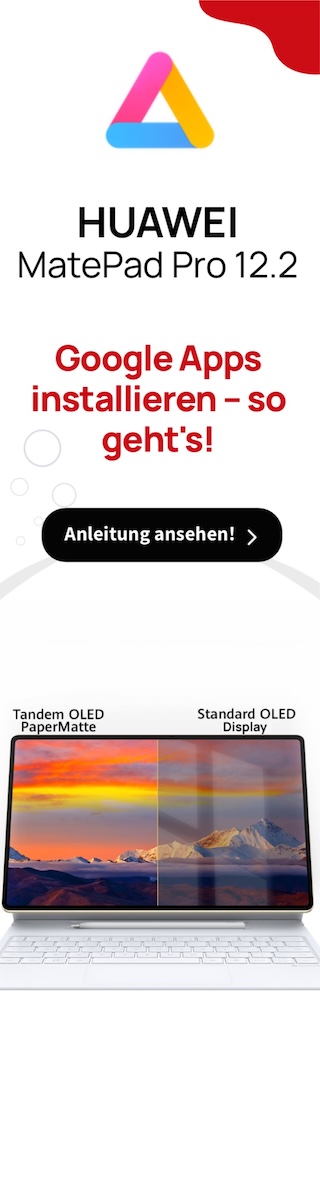Piktogramm
Admiral
- Registriert
- Okt. 2008
- Beiträge
- 9.166
Problem:
ich würde mit hostapd gern ein 5GHz Wlan aufreißen, mir gelinkt es aber nicht. Vorzugsweise natürlich auch mit HT40 und den zwei verfügbaren Strömen, damit entsprechend 300Mbit brutto zur Verfügung stehen. Mir gelingt es jedoch nicht
hostapd.conf
ht_capab=[HT40+] bzw. [HT40-] mit ergänztem [SHORT-GI-40] klappt auf Kanal 40 bzw. 44 nicht. Bei meiner Sucherei gab es einen Nebensatz, dass einige Karten nur + bzw. nur - beherrschen, und dass dies herauszufinden ist. Jedoch ohne Verweis wie das gehen soll.
hw_mode wird bei entsprechenden Kanälen im 5GH aus =a gesetzt.
iw list
lspci | grep 'Inte
Ubuntu 15.10 mit Kernel 4.2.0-23
hostapd 2.4
Der Vollständigkeit halber: An der Netzwerkkarte hängen Antennen mit grenzwertig hohem Gewinn.
Wer Fehler findet, Tips hat etc. bitte rückt raus damit
Edit: Das ist mein zweiter Thread zum Thema, 1/2 Jahr Abstand, veränderte Hardware etc. bewogen mich dazu ein neues Thema zu erstellen. Das Problem bleibt jedoch. Altes Thema:
https://www.computerbase.de/forum/t...oint-unter-linux-betrieben-zu-werden.1474746/
ich würde mit hostapd gern ein 5GHz Wlan aufreißen, mir gelinkt es aber nicht. Vorzugsweise natürlich auch mit HT40 und den zwei verfügbaren Strömen, damit entsprechend 300Mbit brutto zur Verfügung stehen. Mir gelingt es jedoch nicht
hostapd.conf
Code:
ctrl_interface=/var/run/hostapd
###############################
# Basic Config
###############################
macaddr_acl=0 auth_algs=1
# Most modern wireless drivers in the kernel need driver=nl80211
driver=nl80211
##########################
# Local configuration...
##########################
interface=wlp4s0
bridge=br0
hw_mode=g
ieee80211n=1
channel=1
ht_capab=[HT20][SHORT-GI-20]
ssid=<ssid>
macaddr_acl=0
auth_algs=1
ignore_broadcast_ssid=0
wpa=2
wpa_passphrase=<pwd>
wpa_key_mgmt=WPA-PSK
wpa_pairwise=TKIP
rsn_pairwise=CCMPht_capab=[HT40+] bzw. [HT40-] mit ergänztem [SHORT-GI-40] klappt auf Kanal 40 bzw. 44 nicht. Bei meiner Sucherei gab es einen Nebensatz, dass einige Karten nur + bzw. nur - beherrschen, und dass dies herauszufinden ist. Jedoch ohne Verweis wie das gehen soll.
hw_mode wird bei entsprechenden Kanälen im 5GH aus =a gesetzt.
iw list
Code:
Wiphy phy0
max # scan SSIDs: 20
max scan IEs length: 195 bytes
Retry short limit: 7
Retry long limit: 4
Coverage class: 0 (up to 0m)
Device supports RSN-IBSS.
Supported Ciphers:
* WEP40 (00-0f-ac:1)
* WEP104 (00-0f-ac:5)
* TKIP (00-0f-ac:2)
* CCMP (00-0f-ac:4)
* 00-0f-ac:10
* GCMP (00-0f-ac:8)
* 00-0f-ac:9
Available Antennas: TX 0 RX 0
Supported interface modes:
* IBSS
* managed
* AP
* AP/VLAN
* monitor
Band 1:
Capabilities: 0x1072
HT20/HT40
Static SM Power Save
RX Greenfield
RX HT20 SGI
RX HT40 SGI
No RX STBC
Max AMSDU length: 3839 bytes
DSSS/CCK HT40
Maximum RX AMPDU length 65535 bytes (exponent: 0x003)
Minimum RX AMPDU time spacing: 4 usec (0x05)
HT TX/RX MCS rate indexes supported: 0-15
Bitrates (non-HT):
* 1.0 Mbps
* 2.0 Mbps (short preamble supported)
* 5.5 Mbps (short preamble supported)
* 11.0 Mbps (short preamble supported)
* 6.0 Mbps
* 9.0 Mbps
* 12.0 Mbps
* 18.0 Mbps
* 24.0 Mbps
* 36.0 Mbps
* 48.0 Mbps
* 54.0 Mbps
Frequencies:
* 2412 MHz [1] (15.0 dBm)
* 2417 MHz [2] (15.0 dBm)
* 2422 MHz [3] (15.0 dBm)
* 2427 MHz [4] (15.0 dBm)
* 2432 MHz [5] (15.0 dBm)
* 2437 MHz [6] (15.0 dBm)
* 2442 MHz [7] (15.0 dBm)
* 2447 MHz [8] (15.0 dBm)
* 2452 MHz [9] (15.0 dBm)
* 2457 MHz [10] (15.0 dBm)
* 2462 MHz [11] (15.0 dBm)
* 2467 MHz [12] (15.0 dBm) (no IR)
* 2472 MHz [13] (15.0 dBm) (no IR)
Band 2:
Capabilities: 0x1072
HT20/HT40
Static SM Power Save
RX Greenfield
RX HT20 SGI
RX HT40 SGI
No RX STBC
Max AMSDU length: 3839 bytes
DSSS/CCK HT40
Maximum RX AMPDU length 65535 bytes (exponent: 0x003)
Minimum RX AMPDU time spacing: 4 usec (0x05)
HT TX/RX MCS rate indexes supported: 0-15
Bitrates (non-HT):
* 6.0 Mbps
* 9.0 Mbps
* 12.0 Mbps
* 18.0 Mbps
* 24.0 Mbps
* 36.0 Mbps
* 48.0 Mbps
* 54.0 Mbps
Frequencies:
* 5180 MHz [36] (15.0 dBm) (no IR)
* 5200 MHz [40] (15.0 dBm) (no IR)
* 5220 MHz [44] (15.0 dBm) (no IR)
* 5240 MHz [48] (15.0 dBm) (no IR)
* 5260 MHz [52] (15.0 dBm) (no IR, radar detection)
DFS state: usable (for 5206 sec)
DFS CAC time: 0 ms
* 5280 MHz [56] (15.0 dBm) (no IR, radar detection)
DFS state: usable (for 5206 sec)
DFS CAC time: 0 ms
* 5300 MHz [60] (15.0 dBm) (no IR, radar detection)
DFS state: usable (for 5206 sec)
DFS CAC time: 0 ms
* 5320 MHz [64] (15.0 dBm) (no IR, radar detection)
DFS state: usable (for 5206 sec)
DFS CAC time: 0 ms
* 5500 MHz [100] (15.0 dBm) (no IR, radar detection)
DFS state: usable (for 5206 sec)
DFS CAC time: 0 ms
* 5520 MHz [104] (15.0 dBm) (no IR, radar detection)
DFS state: usable (for 5206 sec)
DFS CAC time: 0 ms
* 5540 MHz [108] (15.0 dBm) (no IR, radar detection)
DFS state: usable (for 5206 sec)
DFS CAC time: 0 ms
* 5560 MHz [112] (15.0 dBm) (no IR, radar detection)
DFS state: usable (for 5206 sec)
DFS CAC time: 0 ms
* 5580 MHz [116] (15.0 dBm) (no IR, radar detection)
DFS state: usable (for 5206 sec)
DFS CAC time: 0 ms
* 5600 MHz [120] (15.0 dBm) (no IR, radar detection)
DFS state: usable (for 5206 sec)
DFS CAC time: 0 ms
* 5620 MHz [124] (15.0 dBm) (no IR, radar detection)
DFS state: usable (for 5206 sec)
DFS CAC time: 0 ms
* 5640 MHz [128] (15.0 dBm) (no IR, radar detection)
DFS state: usable (for 5206 sec)
DFS CAC time: 0 ms
* 5660 MHz [132] (15.0 dBm) (no IR, radar detection)
DFS state: usable (for 5206 sec)
DFS CAC time: 0 ms
* 5680 MHz [136] (15.0 dBm) (no IR, radar detection)
DFS state: usable (for 5206 sec)
DFS CAC time: 0 ms
* 5700 MHz [140] (15.0 dBm) (no IR, radar detection)
DFS state: usable (for 5206 sec)
DFS CAC time: 0 ms
* 5745 MHz [149] (15.0 dBm) (no IR)
* 5765 MHz [153] (15.0 dBm) (no IR)
* 5785 MHz [157] (15.0 dBm) (no IR)
* 5805 MHz [161] (15.0 dBm) (no IR)
* 5825 MHz [165] (15.0 dBm) (no IR)
Supported commands:
* new_interface
* set_interface
* new_key
* start_ap
* new_station
* new_mpath
* set_mesh_config
* set_bss
* authenticate
* associate
* deauthenticate
* disassociate
* join_ibss
* join_mesh
* set_tx_bitrate_mask
* frame
* frame_wait_cancel
* set_wiphy_netns
* set_channel
* set_wds_peer
* probe_client
* set_noack_map
* register_beacons
* start_p2p_device
* set_mcast_rate
* Unknown command (104)
* connect
* disconnect
Supported TX frame types:
* IBSS: 0x00 0x10 0x20 0x30 0x40 0x50 0x60 0x70 0x80 0x90 0xa0 0xb0 0xc0 0xd0 0xe0 0xf0
* managed: 0x00 0x10 0x20 0x30 0x40 0x50 0x60 0x70 0x80 0x90 0xa0 0xb0 0xc0 0xd0 0xe0 0xf0
* AP: 0x00 0x10 0x20 0x30 0x40 0x50 0x60 0x70 0x80 0x90 0xa0 0xb0 0xc0 0xd0 0xe0 0xf0
* AP/VLAN: 0x00 0x10 0x20 0x30 0x40 0x50 0x60 0x70 0x80 0x90 0xa0 0xb0 0xc0 0xd0 0xe0 0xf0
* mesh point: 0x00 0x10 0x20 0x30 0x40 0x50 0x60 0x70 0x80 0x90 0xa0 0xb0 0xc0 0xd0 0xe0 0xf0
* P2P-client: 0x00 0x10 0x20 0x30 0x40 0x50 0x60 0x70 0x80 0x90 0xa0 0xb0 0xc0 0xd0 0xe0 0xf0
* P2P-GO: 0x00 0x10 0x20 0x30 0x40 0x50 0x60 0x70 0x80 0x90 0xa0 0xb0 0xc0 0xd0 0xe0 0xf0
* P2P-device: 0x00 0x10 0x20 0x30 0x40 0x50 0x60 0x70 0x80 0x90 0xa0 0xb0 0xc0 0xd0 0xe0 0xf0
Supported RX frame types:
* IBSS: 0x40 0xb0 0xc0 0xd0
* managed: 0x40 0xd0
* AP: 0x00 0x20 0x40 0xa0 0xb0 0xc0 0xd0
* AP/VLAN: 0x00 0x20 0x40 0xa0 0xb0 0xc0 0xd0
* mesh point: 0xb0 0xc0 0xd0
* P2P-client: 0x40 0xd0
* P2P-GO: 0x00 0x20 0x40 0xa0 0xb0 0xc0 0xd0
* P2P-device: 0x40 0xd0
WoWLAN support:
* wake up on disconnect
* wake up on magic packet
* wake up on pattern match, up to 20 patterns of 16-128 bytes,
maximum packet offset 0 bytes
* can do GTK rekeying
* wake up on GTK rekey failure
* wake up on EAP identity request
* wake up on rfkill release
software interface modes (can always be added):
* AP/VLAN
* monitor
valid interface combinations:
* #{ managed } <= 1, #{ AP } <= 1,
total <= 2, #channels <= 1, STA/AP BI must match
* #{ managed } <= 2,
total <= 2, #channels <= 1
HT Capability overrides:
* MCS: ff ff ff ff ff ff ff ff ff ff
* maximum A-MSDU length
* supported channel width
* short GI for 40 MHz
* max A-MPDU length exponent
* min MPDU start spacing
Device supports TX status socket option.
Device supports HT-IBSS.
Device supports SAE with AUTHENTICATE command
Device supports scan flush.
Device supports per-vif TX power setting
Driver supports a userspace MPM
Device supports static SMPS
Device supports dynamic SMPSlspci | grep 'Inte
Code:
04:00.0 Network controller: Intel Corporation Centrino Advanced-N 6235 (rev 24)Ubuntu 15.10 mit Kernel 4.2.0-23
hostapd 2.4
Der Vollständigkeit halber: An der Netzwerkkarte hängen Antennen mit grenzwertig hohem Gewinn.
Wer Fehler findet, Tips hat etc. bitte rückt raus damit
Edit: Das ist mein zweiter Thread zum Thema, 1/2 Jahr Abstand, veränderte Hardware etc. bewogen mich dazu ein neues Thema zu erstellen. Das Problem bleibt jedoch. Altes Thema:
https://www.computerbase.de/forum/t...oint-unter-linux-betrieben-zu-werden.1474746/
Zuletzt bearbeitet: