Wolly300
Lieutenant
- Registriert
- Mai 2014
- Beiträge
- 523
Hallo zusammen,
ich will gerade OpenVpn auf meinen Ubuntu 22 Raspberry Pi Server installieren, scheitere aber beim Fetchen.
https://openvpn.net/download-open-vpn/
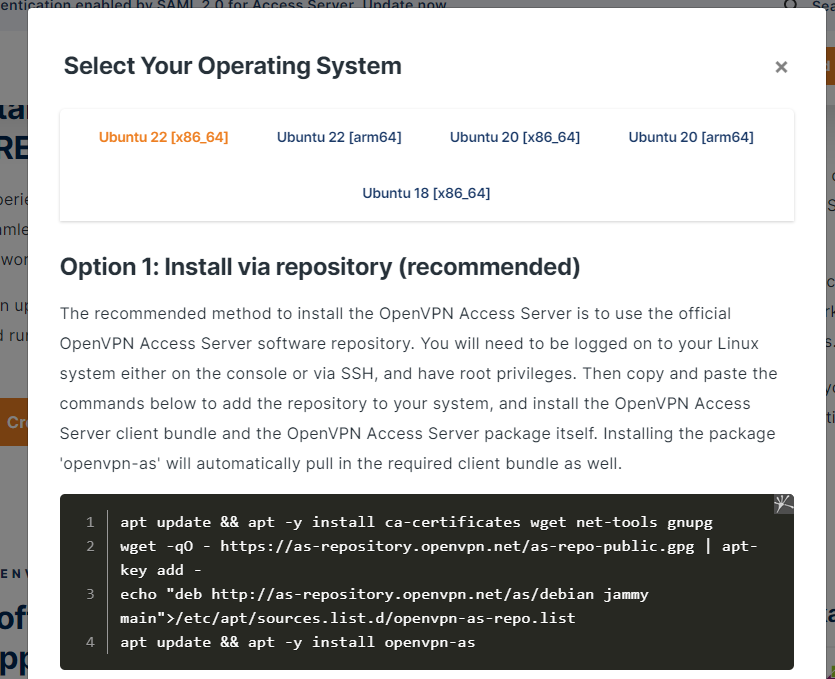
beim Eingeben des Scriptes kommen folgende Fehler
Warum bekomme ich einen 403 Fehler bei get.docker.com? Und wie kann ich das lösen?
ich will gerade OpenVpn auf meinen Ubuntu 22 Raspberry Pi Server installieren, scheitere aber beim Fetchen.
https://openvpn.net/download-open-vpn/
beim Eingeben des Scriptes kommen folgende Fehler
Bash:
root@ubuntu:~# apt update && apt -y install openvpn-as
Hit:1 http://as-repository.openvpn.net/as/debian jammy InRelease
Hit:2 http://ports.ubuntu.com/ubuntu-ports jammy InRelease
Hit:3 http://ports.ubuntu.com/ubuntu-ports jammy-updates InRelease
Hit:4 http://ports.ubuntu.com/ubuntu-ports jammy-backports InRelease
Hit:5 http://ports.ubuntu.com/ubuntu-ports jammy-security InRelease
Err:6 https://get.docker.com/ubuntu docker InRelease
403 Forbidden [IP: 2600:9000:237d:1400:10:a463:3d00:93a1 443]
Reading package lists... Done
W: http://as-repository.openvpn.net/as/debian/dists/jammy/InRelease: Key is stored in legacy trusted.gpg keyring (/etc/apt/trusted.gpg), see the DEPRECATION section in apt-key(8) for details.
E: Failed to fetch http://get.docker.io/ubuntu/dists/docker/InRelease 403 Forbidden [IP: 2600:9000:237d:1400:10:a463:3d00:93a1 443]
E: The repository 'http://get.docker.io/ubuntu docker InRelease' is not signed.
N: Updating from such a repository can't be done securely, and is therefore disabled by default.
N: See apt-secure(8) manpage for repository creation and user configuration details.
root@ubuntu:~# apt update && apt -y install ca-certificates wget net-tools gnupg
wget -qO - https://as-repository.openvpn.net/as-repo-public.gpg | apt-key add -
echo "deb http://as-repository.openvpn.net/as/debian jammy main">/etc/apt/sources.list.d/openvpn-as-repo.list
apt update && apt -y install openvpn-as
Hit:1 http://as-repository.openvpn.net/as/debian jammy InRelease
Hit:2 http://ports.ubuntu.com/ubuntu-ports jammy InRelease
Hit:4 http://ports.ubuntu.com/ubuntu-ports jammy-updates InRelease
Hit:5 http://ports.ubuntu.com/ubuntu-ports jammy-backports InRelease
Hit:6 http://ports.ubuntu.com/ubuntu-ports jammy-security InRelease
Err:3 https://get.docker.com/ubuntu docker InRelease
403 Forbidden [IP: 2600:9000:20c3:1c00:10:a463:3d00:93a1 443]
Reading package lists... Done
W: http://as-repository.openvpn.net/as/debian/dists/jammy/InRelease: Key is stored in legacy trusted.gpg keyring (/etc/apt/trusted.gpg), see the DEPRECATION section in apt-key(8) for details.
E: Failed to fetch http://get.docker.io/ubuntu/dists/docker/InRelease 403 Forbidden [IP: 2600:9000:20c3:1c00:10:a463:3d00:93a1 443]
E: The repository 'http://get.docker.io/ubuntu docker InRelease' is not signed.
N: Updating from such a repository can't be done securely, and is therefore disabled by default.
N: See apt-secure(8) manpage for repository creation and user configuration details.
Warning: apt-key is deprecated. Manage keyring files in trusted.gpg.d instead (see apt-key(8)).
OK
Hit:1 http://as-repository.openvpn.net/as/debian jammy InRelease
Hit:2 http://ports.ubuntu.com/ubuntu-ports jammy InRelease
Hit:3 http://ports.ubuntu.com/ubuntu-ports jammy-updates InRelease
Hit:4 http://ports.ubuntu.com/ubuntu-ports jammy-backports InRelease
Hit:5 http://ports.ubuntu.com/ubuntu-ports jammy-security InRelease
Err:6 https://get.docker.com/ubuntu docker InRelease
403 Forbidden [IP: 2600:9000:20c3:1c00:10:a463:3d00:93a1 443]
Reading package lists... Done
W: http://as-repository.openvpn.net/as/debian/dists/jammy/InRelease: Key is stored in legacy trusted.gpg keyring (/etc/apt/trusted.gpg), see the DEPRECATION section in apt-key(8) for details.
E: Failed to fetch http://get.docker.io/ubuntu/dists/docker/InRelease 403 Forbidden [IP: 2600:9000:20c3:1c00:10:a463:3d00:93a1 443]
E: The repository 'http://get.docker.io/ubuntu docker InRelease' is not signed.
N: Updating from such a repository can't be done securely, and is therefore disabled by default.
N: See apt-secure(8) manpage for repository creation and user configuration details.Warum bekomme ich einen 403 Fehler bei get.docker.com? Und wie kann ich das lösen?



