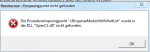Hallo an Alle,
ich weiß´nicht, ob das der richtige Thread ist, aber ich habe ein Problem, von dem ich nicht weiß worum es sich handelt.
Ich habe das Programm Davinci Resolve zur Videobearbeitung heruntergladen, also die Gratis Version
https://www.blackmagicdesign.com/de/products/davinciresolve/#
Nach der Installation kommt die Fehlermeldung Prozedureinsprungpunkt nicht gefunden
lch benutze noch Windows 7
Habe alles so installiert wie vom Programm vorgeschlagen also Festplatte C
Habe noch einen Screenshot beigefügt.
Kann mir jemand sagen was das Problem ist ?
Vielen Dank im Voraus
ich weiß´nicht, ob das der richtige Thread ist, aber ich habe ein Problem, von dem ich nicht weiß worum es sich handelt.
Ich habe das Programm Davinci Resolve zur Videobearbeitung heruntergladen, also die Gratis Version
https://www.blackmagicdesign.com/de/products/davinciresolve/#
Nach der Installation kommt die Fehlermeldung Prozedureinsprungpunkt nicht gefunden
lch benutze noch Windows 7
Habe alles so installiert wie vom Programm vorgeschlagen also Festplatte C
Habe noch einen Screenshot beigefügt.
Kann mir jemand sagen was das Problem ist ?
Vielen Dank im Voraus