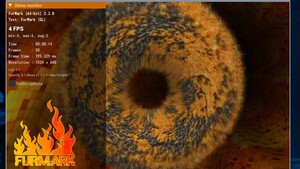Seehawk
Lieutenant
- Registriert
- Apr. 2012
- Beiträge
- 974
Hallo, mein Raspberry ist zwischen 04.30 Uhr - 06.30 Uhr 2x ausgefallen, ich sehe im log aber nur das:
Es muß so gewesen sein als ob keine Internet Verbindung da war aber in der Fritzbox gab es keinen reconnect oder etwas das auf einen Abbruch hindeutet.
Sieht man in dem Log noch etwas was ich nicht sehe? Wo könnte ich noch nachsehen was passiert ist. Es muß 2x zu einem Ausfall in dem Zeitraum gekommen sein der ca 3-5 min. gedauert hat.
Apr 22 04:30:56 raspberrypi systemd[1]: systemd-hostnamed.service: Succeeded.
Apr 22 04:45:55 raspberrypi systemd[1]: Starting Cleanup of Temporary Directories...
Apr 22 04:45:55 raspberrypi systemd-tmpfiles[718]: [/usr/lib/tmpfiles.d/vsftpd.conf:1] Line references path below legacy directory /var/run/, updating /var/run/vsftpd/empty → /run/vsftpd/empty; please update the tmpfiles.d/ drop-in file accordingly.
Apr 22 04:45:55 raspberrypi systemd[1]: systemd-tmpfiles-clean.service: Succeeded.
Apr 22 04:45:55 raspberrypi systemd[1]: Started Cleanup of Temporary Directories.
Apr 22 05:17:01 raspberrypi CRON[739]: (root) CMD ( cd / && run-parts --report /etc/cron.hourly)
Apr 22 05:30:18 raspberrypi rngd[365]: stats: bits received from HRNG source: 80064
Apr 22 05:30:18 raspberrypi rngd[365]: stats: bits sent to kernel pool: 34336
Apr 22 05:30:18 raspberrypi rngd[365]: stats: entropy added to kernel pool: 34336
Apr 22 05:30:18 raspberrypi rngd[365]: stats: FIPS 140-2 successes: 4
Apr 22 05:30:18 raspberrypi rngd[365]: stats: FIPS 140-2 failures: 0
Apr 22 05:30:18 raspberrypi rngd[365]: stats: FIPS 140-2(2001-10-10) Monobit: 0
Apr 22 05:30:18 raspberrypi rngd[365]: stats: FIPS 140-2(2001-10-10) Poker: 0
Apr 22 05:30:18 raspberrypi rngd[365]: stats: FIPS 140-2(2001-10-10) Runs: 0
Apr 22 05:30:18 raspberrypi rngd[365]: stats: FIPS 140-2(2001-10-10) Long run: 0
Apr 22 05:30:18 raspberrypi rngd[365]: stats: FIPS 140-2(2001-10-10) Continuous run: 0
Apr 22 05:30:18 raspberrypi rngd[365]: stats: HRNG source speed: (min=198.245; avg=360.492; max=520.778)Kibits/s
Apr 22 05:30:18 raspberrypi rngd[365]: stats: FIPS tests speed: (min=2.066; avg=6.287; max=30.963)Mibits/s
Apr 22 05:30:18 raspberrypi rngd[365]: stats: Lowest ready-buffers level: 2
Apr 22 05:30:18 raspberrypi rngd[365]: stats: Entropy starvations: 0
Apr 22 05:30:18 raspberrypi rngd[365]: stats: Time spent starving for entropy: (min=0; avg=0.000; max=0)us
Apr 22 05:50:06 raspberrypi systemd-timesyncd[299]: Timed out waiting for reply from 193.171.23.163:123 (2.debian.pool.ntp.org).
Apr 22 05:50:16 raspberrypi systemd-timesyncd[299]: Timed out waiting for reply from 217.196.145.42:123 (2.debian.pool.ntp.org).
Apr 22 05:50:30 raspberrypi systemd-timesyncd[299]: Timed out waiting for reply from 85.237.30.84:123 (2.debian.pool.ntp.org).
Apr 22 05:50:43 raspberrypi systemd-timesyncd[299]: Timed out waiting for reply from 86.59.80.170:123 (2.debian.pool.ntp.org).
Apr 22 05:51:25 raspberrypi systemd-timesyncd[299]: Synchronized to time server for the first time 194.112.182.172:123 (0.debian.pool.ntp.org).
Apr 22 06:07:34 raspberrypi systemd[1]: Starting Daily apt upgrade and clean activities...
Apr 22 06:07:35 raspberrypi systemd[1]: apt-daily-upgrade.service: Succeeded.
Apr 22 06:07:35 raspberrypi systemd[1]: Started Daily apt upgrade and clean activities.
Apr 22 06:17:01 raspberrypi CRON[954]: (root) CMD ( cd / && run-parts --report /etc/cron.hourly)
Apr 22 06:17:54 raspberrypi systemd-timesyncd[299]: Timed out waiting for reply from 194.112.182.172:123 (0.debian.pool.ntp.org).
Apr 22 06:18:05 raspberrypi systemd-timesyncd[299]: Timed out waiting for reply from 80.121.153.135:123 (0.debian.pool.ntp.org).
Apr 22 06:18:15 raspberrypi systemd-timesyncd[299]: Timed out waiting for reply from 94.199.173.123:123 (0.debian.pool.ntp.org).
Apr 22 06:18:25 raspberrypi systemd-timesyncd[299]: Timed out waiting for reply from 81.16.47.5:123 (0.debian.pool.ntp.org).
Apr 22 06:18:40 raspberrypi systemd-timesyncd[299]: Synchronized to time server for the first time 172.105.96.53:123 (2.debian.pool.ntp.org).
Apr 22 06:19:32 raspberrypi systemd[1]: Starting Daily apt download activities...
Apr 22 06:19:33 raspberrypi systemd[1]: apt-daily.service: Succeeded.
Apr 22 06:19:33 raspberrypi systemd[1]: Started Daily apt download activities.
Apr 22 06:25:02 raspberrypi CRON[1128]: (root) CMD (test -x /usr/sbin/anacron || ( cd / && run-parts --report /etc/cron.daily ))
Apr 22 06:30:18 raspberrypi rngd[365]: stats: bits received from HRNG source: 120064
Apr 22 06:30:18 raspberrypi rngd[365]: stats: bits sent to kernel pool: 64096
Apr 22 06:30:18 raspberrypi rngd[365]: stats: entropy added to kernel pool: 64096
Apr 22 06:30:18 raspberrypi rngd[365]: stats: FIPS 140-2 successes: 6
Apr 22 06:30:18 raspberrypi rngd[365]: stats: FIPS 140-2 failures: 0
Apr 22 06:30:18 raspberrypi rngd[365]: stats: FIPS 140-2(2001-10-10) Monobit: 0
Apr 22 06:30:18 raspberrypi rngd[365]: stats: FIPS 140-2(2001-10-10) Poker: 0
Apr 22 06:30:18 raspberrypi rngd[365]: stats: FIPS 140-2(2001-10-10) Runs: 0
Apr 22 06:30:18 raspberrypi rngd[365]: stats: FIPS 140-2(2001-10-10) Long run: 0
Apr 22 06:30:18 raspberrypi rngd[365]: stats: FIPS 140-2(2001-10-10) Continuous run: 0
Apr 22 06:30:18 raspberrypi rngd[365]: stats: HRNG source speed: (min=198.245; avg=400.878; max=520.778)Kibits/s
Apr 22 06:30:18 raspberrypi rngd[365]: stats: FIPS tests speed: (min=2.066; avg=7.696; max=30.963)Mibits/s
Apr 22 06:30:18 raspberrypi rngd[365]: stats: Lowest ready-buffers level: 2
Apr 22 06:30:18 raspberrypi rngd[365]: stats: Entropy starvations: 0
Apr 22 06:30:18 raspberrypi rngd[365]: stats: Time spent starving for entropy: (min=0; avg=0.000; max=0)us
Apr 22 04:45:55 raspberrypi systemd[1]: Starting Cleanup of Temporary Directories...
Apr 22 04:45:55 raspberrypi systemd-tmpfiles[718]: [/usr/lib/tmpfiles.d/vsftpd.conf:1] Line references path below legacy directory /var/run/, updating /var/run/vsftpd/empty → /run/vsftpd/empty; please update the tmpfiles.d/ drop-in file accordingly.
Apr 22 04:45:55 raspberrypi systemd[1]: systemd-tmpfiles-clean.service: Succeeded.
Apr 22 04:45:55 raspberrypi systemd[1]: Started Cleanup of Temporary Directories.
Apr 22 05:17:01 raspberrypi CRON[739]: (root) CMD ( cd / && run-parts --report /etc/cron.hourly)
Apr 22 05:30:18 raspberrypi rngd[365]: stats: bits received from HRNG source: 80064
Apr 22 05:30:18 raspberrypi rngd[365]: stats: bits sent to kernel pool: 34336
Apr 22 05:30:18 raspberrypi rngd[365]: stats: entropy added to kernel pool: 34336
Apr 22 05:30:18 raspberrypi rngd[365]: stats: FIPS 140-2 successes: 4
Apr 22 05:30:18 raspberrypi rngd[365]: stats: FIPS 140-2 failures: 0
Apr 22 05:30:18 raspberrypi rngd[365]: stats: FIPS 140-2(2001-10-10) Monobit: 0
Apr 22 05:30:18 raspberrypi rngd[365]: stats: FIPS 140-2(2001-10-10) Poker: 0
Apr 22 05:30:18 raspberrypi rngd[365]: stats: FIPS 140-2(2001-10-10) Runs: 0
Apr 22 05:30:18 raspberrypi rngd[365]: stats: FIPS 140-2(2001-10-10) Long run: 0
Apr 22 05:30:18 raspberrypi rngd[365]: stats: FIPS 140-2(2001-10-10) Continuous run: 0
Apr 22 05:30:18 raspberrypi rngd[365]: stats: HRNG source speed: (min=198.245; avg=360.492; max=520.778)Kibits/s
Apr 22 05:30:18 raspberrypi rngd[365]: stats: FIPS tests speed: (min=2.066; avg=6.287; max=30.963)Mibits/s
Apr 22 05:30:18 raspberrypi rngd[365]: stats: Lowest ready-buffers level: 2
Apr 22 05:30:18 raspberrypi rngd[365]: stats: Entropy starvations: 0
Apr 22 05:30:18 raspberrypi rngd[365]: stats: Time spent starving for entropy: (min=0; avg=0.000; max=0)us
Apr 22 05:50:06 raspberrypi systemd-timesyncd[299]: Timed out waiting for reply from 193.171.23.163:123 (2.debian.pool.ntp.org).
Apr 22 05:50:16 raspberrypi systemd-timesyncd[299]: Timed out waiting for reply from 217.196.145.42:123 (2.debian.pool.ntp.org).
Apr 22 05:50:30 raspberrypi systemd-timesyncd[299]: Timed out waiting for reply from 85.237.30.84:123 (2.debian.pool.ntp.org).
Apr 22 05:50:43 raspberrypi systemd-timesyncd[299]: Timed out waiting for reply from 86.59.80.170:123 (2.debian.pool.ntp.org).
Apr 22 05:51:25 raspberrypi systemd-timesyncd[299]: Synchronized to time server for the first time 194.112.182.172:123 (0.debian.pool.ntp.org).
Apr 22 06:07:34 raspberrypi systemd[1]: Starting Daily apt upgrade and clean activities...
Apr 22 06:07:35 raspberrypi systemd[1]: apt-daily-upgrade.service: Succeeded.
Apr 22 06:07:35 raspberrypi systemd[1]: Started Daily apt upgrade and clean activities.
Apr 22 06:17:01 raspberrypi CRON[954]: (root) CMD ( cd / && run-parts --report /etc/cron.hourly)
Apr 22 06:17:54 raspberrypi systemd-timesyncd[299]: Timed out waiting for reply from 194.112.182.172:123 (0.debian.pool.ntp.org).
Apr 22 06:18:05 raspberrypi systemd-timesyncd[299]: Timed out waiting for reply from 80.121.153.135:123 (0.debian.pool.ntp.org).
Apr 22 06:18:15 raspberrypi systemd-timesyncd[299]: Timed out waiting for reply from 94.199.173.123:123 (0.debian.pool.ntp.org).
Apr 22 06:18:25 raspberrypi systemd-timesyncd[299]: Timed out waiting for reply from 81.16.47.5:123 (0.debian.pool.ntp.org).
Apr 22 06:18:40 raspberrypi systemd-timesyncd[299]: Synchronized to time server for the first time 172.105.96.53:123 (2.debian.pool.ntp.org).
Apr 22 06:19:32 raspberrypi systemd[1]: Starting Daily apt download activities...
Apr 22 06:19:33 raspberrypi systemd[1]: apt-daily.service: Succeeded.
Apr 22 06:19:33 raspberrypi systemd[1]: Started Daily apt download activities.
Apr 22 06:25:02 raspberrypi CRON[1128]: (root) CMD (test -x /usr/sbin/anacron || ( cd / && run-parts --report /etc/cron.daily ))
Apr 22 06:30:18 raspberrypi rngd[365]: stats: bits received from HRNG source: 120064
Apr 22 06:30:18 raspberrypi rngd[365]: stats: bits sent to kernel pool: 64096
Apr 22 06:30:18 raspberrypi rngd[365]: stats: entropy added to kernel pool: 64096
Apr 22 06:30:18 raspberrypi rngd[365]: stats: FIPS 140-2 successes: 6
Apr 22 06:30:18 raspberrypi rngd[365]: stats: FIPS 140-2 failures: 0
Apr 22 06:30:18 raspberrypi rngd[365]: stats: FIPS 140-2(2001-10-10) Monobit: 0
Apr 22 06:30:18 raspberrypi rngd[365]: stats: FIPS 140-2(2001-10-10) Poker: 0
Apr 22 06:30:18 raspberrypi rngd[365]: stats: FIPS 140-2(2001-10-10) Runs: 0
Apr 22 06:30:18 raspberrypi rngd[365]: stats: FIPS 140-2(2001-10-10) Long run: 0
Apr 22 06:30:18 raspberrypi rngd[365]: stats: FIPS 140-2(2001-10-10) Continuous run: 0
Apr 22 06:30:18 raspberrypi rngd[365]: stats: HRNG source speed: (min=198.245; avg=400.878; max=520.778)Kibits/s
Apr 22 06:30:18 raspberrypi rngd[365]: stats: FIPS tests speed: (min=2.066; avg=7.696; max=30.963)Mibits/s
Apr 22 06:30:18 raspberrypi rngd[365]: stats: Lowest ready-buffers level: 2
Apr 22 06:30:18 raspberrypi rngd[365]: stats: Entropy starvations: 0
Apr 22 06:30:18 raspberrypi rngd[365]: stats: Time spent starving for entropy: (min=0; avg=0.000; max=0)us
Es muß so gewesen sein als ob keine Internet Verbindung da war aber in der Fritzbox gab es keinen reconnect oder etwas das auf einen Abbruch hindeutet.
Sieht man in dem Log noch etwas was ich nicht sehe? Wo könnte ich noch nachsehen was passiert ist. Es muß 2x zu einem Ausfall in dem Zeitraum gekommen sein der ca 3-5 min. gedauert hat.