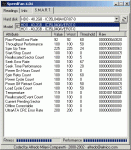For every S.M.A.R.T. attribute you will get the current VALUE, the WORST that has ever been registered, the THRESHOLD and the RAW reading.
When any attribute reaches its threshold value, you should carefully consider replacing your HD. Anyway: not every attribute is considered as being "vital". Some of them are internally marked as such, while others are not. Some other attributes are also marked as being performance related and others aren't. According to these settings, SpeedFan computes two indexes. One is FITNESS and the other one is PERFORMANCE. Both these indexes will reach 0% when ANY of the attributes reaches its threshold level. If this is not the case, both indexes will show a linear percentage of how near to "warning condition" is the nearest attribute.
To make a long story short: those indexes will show a linear percentage where, say, 50% means that the attribute that is nearer to its threshold is half way between 100 and the threshold itself. Those indexes actually expand the dynamic.
An example:
attribute value worst threshold (worst-threshold)/(100-threshold) fitness
attr #1 95 80 40 (80-40)/(100-40)=40/60=0.67 67%
attr #2 99 90 80 (90-80)/(100-80)=10/20=0.50 50%
The resulting FITNESS is the lowest one: 50%. As you can see, even if the worst value for attr #2 is higher than that for attr #1, its fitnes is lower due to a different threshold.
The other common question is "what do all those attributes mean?"
Well... the main problem is that S.M.A.R.T. is a nice idea, but not that documented. I've searched through the internet and managed to find very little info about it. The only evident thing is that any attribute lower than its threshold is a bad thing. Nothing else is for sure.
Linearity in approaching the threshold level is unclear. I assume that, but it's my way of interpreting those info (I had to interpret it some way, didn't I? :-)). According to all the reports I've received, there are, for example, SEAGATE hard disks that report a very poor RAW READ ERROR RATE attribute, leading to a low WORST value and, according to the flags set for this attribute but the manufacturer, to a low FITNESS index. I can tell you little more. This happens even for brand new hard disks from this manufacturer. I can tell you little more than this. If you happen to discover more, feel free to let me know :-)