moniduse
Lt. Junior Grade
- Registriert
- Aug. 2005
- Beiträge
- 379
Folge dem Video um zu sehen, wie unsere Website als Web-App auf dem Startbildschirm installiert werden kann.
Anmerkung: Diese Funktion ist in einigen Browsern möglicherweise nicht verfügbar.
TRIM check v0.6 - Written by Vladimir Panteleev
https://github.com/CyberShadow/trimcheck
Loading continuation data from C:\AMD\trimcheck-cont.json...
Drive path : \\.\C:
Offset : 48660979712
Random data : 93 FF 39 80 3D FA 80 7A 2E 1A EE EB 4E E2 65 59...
Reading raw volume data...
Opening \\.\C:...
Seeking to position 48660979712...
Reading 16384 bytes...
First 16 bytes: 00 00 00 00 00 00 00 00 00 00 00 00 00 00 00 00...
Data is empty (filled with 0x00 bytes).
CONCLUSION: TRIM appears to be WORKING!
Press Enter to exit...
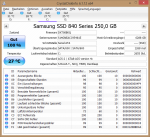


Und was hat es beim ersten Lauf ausgegeben? Wie viele Fragmente hatte das kleine Testfile?moniduse schrieb:TrimCheck sagt beim 2. Aufruf
Das stimmt, aber dazu kommt eben der Effekt der kurzen Zugriffe, wenn das Filesystem stark fragmentiert ist. Das betrifft natürlich nur die später und vor allem die neu geschrieben Dateien, die am Anfang einmal dort abgelegte sind ja alle nur in einen Fragment geschrieben worden, sofern sie nicht größer geworden sind.Radde schrieb:1GB ist für eine SSD zu wenig, damit die internen Verwaltungsvorgänge ordentlich funktionieren.
Eben nicht, das ist ein weit verbreiteter Irrglaube von Leute die keinerlei Ahnung von einem Filesystem haben und dieser daher konsequent ignorieren. Das Defragmentieren schadet einer SSD nicht, es kostet vielleicht einen oder auch ein paar P/E Zyklen, aber die NAND dieser SSD haben gerade erst 57 P/E Zyklen auf dem Buckel, 1000 werden garantiert und über 3000 wurden in allen Endurance Test erreicht.Radde schrieb:Fragmentierung ist bei einer SSD aber dsoch völlig egal (zumindest beim Lesen). Fragmentieren bringt bei einer SSD überhaupt nichts und schadet ihr sogar!
Das ist ja richtig, aber das ändert nichts daran, dass eine fragmentierte Datei keine lange sequentiellen Zugriffe mehr erzeugen kann und kurze Zugriffe immer deutlich langsamer sind.Radde schrieb:Beim Schreiben braucht die SSD natürlich komplett freie Speicherzellen, weil sie eine halbvolle Zelle erst lesen, dann komplett auffüllen und anschließend speichern muss.


TRIM check v0.6 - Written by Vladimir Panteleev
https://github.com/CyberShadow/trimcheck
USAGE: Place this program file on the same drive
you'd like to test TRIM on, and run it.
Press Enter to test drive C:...
Querying C:\ disk space and sector size information...
C:\ has 512 bytes per sector, and 8 sectors per cluster.
3775865 out of 60914431 sectors are free.
Generating random target data block (16384 bytes)...
First 16 bytes: 03 CD D8 1B 91 76 03 DE 92 1E 11 84 8A 20 8F BD...
Creating C:\AMD\trimcheck.bin...
Querying file final paths...
DOS : \\?\C:\AMD\trimcheck.bin
GUID : \\?\Volume{e70643a4-4925-4d84-879b-4ad96db782fa}\AMD\trimcheck.bin
NT : \Device\HarddiskVolume7\AMD\trimcheck.bin
NONE : \AMD\trimcheck.bin
Writing padding (33554432 bytes)...
Writing data (16384 bytes)...
Writing padding (33554432 bytes)...
Flushing file...
Checking file size...
Data is located at Virtual Cluster Numbers 8192-8195 within file.
Querying file physical location...
trimcheck.bin has 10 extents:
Extent 0: Virtual clusters 0-255 are located at LCN 19595540
Extent 1: Virtual clusters 256-767 are located at LCN 11809911
Extent 2: Virtual clusters 768-1811 are located at LCN 1792228
Extent 3: Virtual clusters 1812-3847 are located at LCN 46340097
Extent 4: Virtual clusters 3848-8314 are located at LCN 49025708
(this is the extent containing our data)
Extent 5: Virtual clusters 8315-10381 are located at LCN 12278266
Extent 6: Virtual clusters 10382-10543 are located at LCN 15756873
Extent 7: Virtual clusters 10544-14051 are located at LCN 10534004
Extent 8: Virtual clusters 14052-16340 are located at LCN 3484129
Extent 9: Virtual clusters 16341-17647 are located at LCN 1908202
Closing file.
Saving continuation data to C:\AMD\trimcheck-cont.json...
Flushing buffers on \\.\C:...
Opening \\.\C:...
Flushing buffers...
Deleting file...
Flushing buffers on \\.\C:...
Opening \\.\C:...
Flushing buffers...
Test file created and deleted, and continuation data saved.
Do what needs to be done to activate the SSD's TRIM functionality,
and run this program again.
Usually, you just need to wait a bit (around 20 seconds).
Sometimes, a reboot is necessary.
Press Enter to exit...
TRIM check v0.6 - Written by Vladimir Panteleev
https://github.com/CyberShadow/trimcheck
Loading continuation data from C:\AMD\trimcheck-cont.json...
Drive path : \\.\C:
Offset : 200827092992
Random data : 03 CD D8 1B 91 76 03 DE 92 1E 11 84 8A 20 8F BD...
Reading raw volume data...
Opening \\.\C:...
Seeking to position 200827092992...
Reading 16384 bytes...
First 16 bytes: 00 00 00 00 00 00 00 00 00 00 00 00 00 00 00 00...
Data is empty (filled with 0x00 bytes).
CONCLUSION: TRIM appears to be WORKING!
Press Enter to exit...
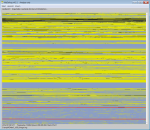
Man muss aber eine cmd.exe "Als Adminitrator" starten und dort schon vorher contig -a C:\AS-SSD-TEST42\test.bin eingeben, sonst schafft man das während des Tests von AS-SSD u.U. gar nicht! Also vorbereiten, den Benchmark von AS-SSD starten, dann sofort zur cmd.exe wechseln und Enter drücken um den Befehl loszuschicken.C:\Sysinternals>contig -a C:\AS-SSD-TEST42\test.bin
Contig v1.55 - Makes files contiguous
Copyright (C) 1998-2007 Mark Russinovich
Sysinternals - www.sysinternals.com
C:\AS-SSD-TEST42\test.bin is in 27 fragments
Summary:
Number of files processed : 1
Average fragmentation : 27 frags/file
C:\Sysinternals>
C:\AMD>contig -a C:\AS-SSD-TEST42\test.bin
Contig v1.7 - Makes files contiguous
Copyright (C) 1998-2012 Mark Russinovich
Sysinternals - www.sysinternals.com
C:\AS-SSD-TEST42\test.bin is in 4 fragments
Summary:
Number of files processed : 1
Average fragmentation : 4 frags/file

