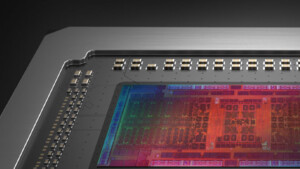konfus19063
Cadet 1st Year
- Registriert
- Nov. 2014
- Beiträge
- 10
hey ho , hoffe ich finde hier hilfe , ich habe eine saphir radeon hd 3560 512mb agp in meinen computer ( winxp sp3) verbaut
den ati agp hotfix driver ( catalyst 12.1 ) ordnungsgemäß installiert , soweit sogut, einziges problem , ich kann keine höhere auflösung als 1024 x 768 einstellen , und open gl scheint irgendwie nicht zu funktionieren (( wenn ich wolfenstein et in 1280x1024 starten möchte sagt wolfenstein et couldt not load opengl... )) , nachdem ich mich nun seit tagen durch diverse treads und internetforen gelesen habe bin ich mit meinem latein am ende und frage nun selber in einem forum
mein system laut dxdiag :
------------------
System Information
------------------
Time of this report: 11/7/2014, 15:46:08
Machine name: ADMIN-C51510580
Operating System: Windows XP Professional (5.1, Build 2600) Service Pack 3 (2600.xpsp.080413-2111)
Language: German (Regional Setting: German)
System Manufacturer: T-Systems PC Int. GmbH
System Model: T-Systems PC P4P800-VM
BIOS: BIOS Date: 10/07/05 10:31:31 Ver: 08.00.09
Processor: Intel(R) Pentium(R) 4 CPU 3.00GHz (2 CPUs)
Memory: 2814MB RAM
Page File: 511MB used, 4195MB available
Windows Dir: C:\WINDOWS
DirectX Version: DirectX 9.0c (4.09.0000.0904)
DX Setup Parameters: Not found
DxDiag Version: 5.03.2600.5512 32bit Unicode
Display Devices
---------------
Card name: ATI Radeon HD 3600 Series
Manufacturer: Advanced Micro Devices, Inc.
Chip type: AMD Radeon Graphics Processor AGP (0x9596)
DAC type: Internal DAC(400MHz)
Device Key: Enum\PCI\VEN_1002&DEV_9596&SUBSYS_00281787&REV_00
Display Memory: 512.0 MB
Current Mode: 800 x 600 (32 bit) (75Hz)
Monitor: Plug und Play-Monitor
Monitor Max Res: 1600,1200
Driver Name: ati2dvag.dll
Driver Version: 6.14.0010.7246 (English)
DDI Version: 9 (or higher)
Driver Attributes: Final Retail
Driver Date/Size: 12/6/2011 03:54:00, 304640 bytes
WHQL Logo'd: No
WHQL Date Stamp: None
VDD: Nicht zutreffend
Mini VDD: ati2mtag.sys
Mini VDD Date: 12/6/2011 04:42:18, 7490560 bytes
Device Identifier: {D7B71EE2-D6D6-11CF-7968-2220A1C2CB35}
Vendor ID: 0x1002
Device ID: 0x9596
SubSys ID: 0x00281787
Revision ID: 0x0000
Revision ID: 0x0000
Video Accel: ModeMPEG2_C ModeMPEG2_D ModeWMV8_A ModeWMV9_A
Deinterlace Caps: {6E8329FF-B642-418B-BCF0-BCB6591E255F}: Format(In/Out)=(YUY2,YUY2) Frames(Prev/Fwd/Back)=(0,0,1) Caps=VideoProcess_YUV2RGB VideoProcess_StretchX VideoProcess_StretchY DeinterlaceTech_PixelAdaptive
{335AA36E-7884-43A4-9C91-7F87FAF3E37E}: Format(In/Out)=(YUY2,YUY2) Frames(Prev/Fwd/Back)=(0,0,0) Caps=VideoProcess_YUV2RGB VideoProcess_StretchX VideoProcess_StretchY DeinterlaceTech_BOBVerticalStretch
{3C5323C1-6FB7-44F5-9081-056BF2EE449D}: Format(In/Out)=(NV12,0x3231564e) Frames(Prev/Fwd/Back)=(0,0,2) Caps=VideoProcess_YUV2RGB VideoProcess_StretchX VideoProcess_StretchY DeinterlaceTech_PixelAdaptive
{552C0DAD-CCBC-420B-83C8-74943CF9F1A6}: Format(In/Out)=(NV12,0x3231564e) Frames(Prev/Fwd/Back)=(0,0,2) Caps=VideoProcess_YUV2RGB VideoProcess_StretchX VideoProcess_StretchY DeinterlaceTech_PixelAdaptive
{6E8329FF-B642-418B-BCF0-BCB6591E255F}: Format(In/Out)=(NV12,0x3231564e) Frames(Prev/Fwd/Back)=(0,0,1) Caps=VideoProcess_YUV2RGB VideoProcess_StretchX VideoProcess_StretchY DeinterlaceTech_PixelAdaptive
{335AA36E-7884-43A4-9C91-7F87FAF3E37E}: Format(In/Out)=(NV12,0x3231564e) Frames(Prev/Fwd/Back)=(0,0,0) Caps=VideoProcess_YUV2RGB VideoProcess_StretchX VideoProcess_StretchY DeinterlaceTech_BOBVerticalStretch
Registry: OK
DDraw Status: Enabled
D3D Status: Enabled
AGP Status: Enabled
DDraw Test Result: Not run
D3D7 Test Result: Not run
D3D8 Test Result: Not run
D3D9 Test Result: Not run
den ati agp hotfix driver ( catalyst 12.1 ) ordnungsgemäß installiert , soweit sogut, einziges problem , ich kann keine höhere auflösung als 1024 x 768 einstellen , und open gl scheint irgendwie nicht zu funktionieren (( wenn ich wolfenstein et in 1280x1024 starten möchte sagt wolfenstein et couldt not load opengl... )) , nachdem ich mich nun seit tagen durch diverse treads und internetforen gelesen habe bin ich mit meinem latein am ende und frage nun selber in einem forum
mein system laut dxdiag :
------------------
System Information
------------------
Time of this report: 11/7/2014, 15:46:08
Machine name: ADMIN-C51510580
Operating System: Windows XP Professional (5.1, Build 2600) Service Pack 3 (2600.xpsp.080413-2111)
Language: German (Regional Setting: German)
System Manufacturer: T-Systems PC Int. GmbH
System Model: T-Systems PC P4P800-VM
BIOS: BIOS Date: 10/07/05 10:31:31 Ver: 08.00.09
Processor: Intel(R) Pentium(R) 4 CPU 3.00GHz (2 CPUs)
Memory: 2814MB RAM
Page File: 511MB used, 4195MB available
Windows Dir: C:\WINDOWS
DirectX Version: DirectX 9.0c (4.09.0000.0904)
DX Setup Parameters: Not found
DxDiag Version: 5.03.2600.5512 32bit Unicode
Display Devices
---------------
Card name: ATI Radeon HD 3600 Series
Manufacturer: Advanced Micro Devices, Inc.
Chip type: AMD Radeon Graphics Processor AGP (0x9596)
DAC type: Internal DAC(400MHz)
Device Key: Enum\PCI\VEN_1002&DEV_9596&SUBSYS_00281787&REV_00
Display Memory: 512.0 MB
Current Mode: 800 x 600 (32 bit) (75Hz)
Monitor: Plug und Play-Monitor
Monitor Max Res: 1600,1200
Driver Name: ati2dvag.dll
Driver Version: 6.14.0010.7246 (English)
DDI Version: 9 (or higher)
Driver Attributes: Final Retail
Driver Date/Size: 12/6/2011 03:54:00, 304640 bytes
WHQL Logo'd: No
WHQL Date Stamp: None
VDD: Nicht zutreffend
Mini VDD: ati2mtag.sys
Mini VDD Date: 12/6/2011 04:42:18, 7490560 bytes
Device Identifier: {D7B71EE2-D6D6-11CF-7968-2220A1C2CB35}
Vendor ID: 0x1002
Device ID: 0x9596
SubSys ID: 0x00281787
Revision ID: 0x0000
Revision ID: 0x0000
Video Accel: ModeMPEG2_C ModeMPEG2_D ModeWMV8_A ModeWMV9_A
Deinterlace Caps: {6E8329FF-B642-418B-BCF0-BCB6591E255F}: Format(In/Out)=(YUY2,YUY2) Frames(Prev/Fwd/Back)=(0,0,1) Caps=VideoProcess_YUV2RGB VideoProcess_StretchX VideoProcess_StretchY DeinterlaceTech_PixelAdaptive
{335AA36E-7884-43A4-9C91-7F87FAF3E37E}: Format(In/Out)=(YUY2,YUY2) Frames(Prev/Fwd/Back)=(0,0,0) Caps=VideoProcess_YUV2RGB VideoProcess_StretchX VideoProcess_StretchY DeinterlaceTech_BOBVerticalStretch
{3C5323C1-6FB7-44F5-9081-056BF2EE449D}: Format(In/Out)=(NV12,0x3231564e) Frames(Prev/Fwd/Back)=(0,0,2) Caps=VideoProcess_YUV2RGB VideoProcess_StretchX VideoProcess_StretchY DeinterlaceTech_PixelAdaptive
{552C0DAD-CCBC-420B-83C8-74943CF9F1A6}: Format(In/Out)=(NV12,0x3231564e) Frames(Prev/Fwd/Back)=(0,0,2) Caps=VideoProcess_YUV2RGB VideoProcess_StretchX VideoProcess_StretchY DeinterlaceTech_PixelAdaptive
{6E8329FF-B642-418B-BCF0-BCB6591E255F}: Format(In/Out)=(NV12,0x3231564e) Frames(Prev/Fwd/Back)=(0,0,1) Caps=VideoProcess_YUV2RGB VideoProcess_StretchX VideoProcess_StretchY DeinterlaceTech_PixelAdaptive
{335AA36E-7884-43A4-9C91-7F87FAF3E37E}: Format(In/Out)=(NV12,0x3231564e) Frames(Prev/Fwd/Back)=(0,0,0) Caps=VideoProcess_YUV2RGB VideoProcess_StretchX VideoProcess_StretchY DeinterlaceTech_BOBVerticalStretch
Registry: OK
DDraw Status: Enabled
D3D Status: Enabled
AGP Status: Enabled
DDraw Test Result: Not run
D3D7 Test Result: Not run
D3D8 Test Result: Not run
D3D9 Test Result: Not run