linuxnutzer
Captain
- Registriert
- Dez. 2011
- Beiträge
- 3.329
Model Family: Seagate Nytro SATA SSD
Device Model: XA960ME10063
Serial Number: H...
LU WWN Device Id: 5 000c50 03ea300ce
Firmware Version: SF442147
User Capacity: 960.197.124.096 bytes [960 GB]
Sector Sizes: 512 bytes logical, 4096 bytes physical
Rotation Rate: Solid State Device
Device is: In smartctl database [for details use: -P show]
ATA Version is: ACS-4, ACS-2 T13/2015-D revision 3
SATA Version is: SATA 3.3, 6.0 Gb/s (current: 6.0 Gb/s)
Meine Part-No. hat am Ende 004.
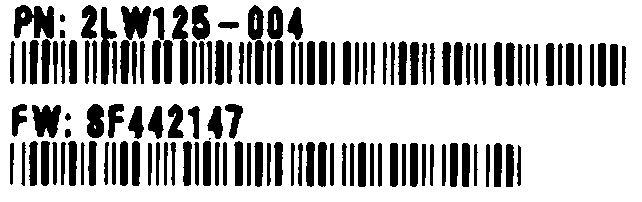
Ist das jetzt eine OEM-SSD und kann ich da nie die Seagate-FW flashen?
Device Model: XA960ME10063
Serial Number: H...
LU WWN Device Id: 5 000c50 03ea300ce
Firmware Version: SF442147
User Capacity: 960.197.124.096 bytes [960 GB]
Sector Sizes: 512 bytes logical, 4096 bytes physical
Rotation Rate: Solid State Device
Device is: In smartctl database [for details use: -P show]
ATA Version is: ACS-4, ACS-2 T13/2015-D revision 3
SATA Version is: SATA 3.3, 6.0 Gb/s (current: 6.0 Gb/s)
Aus READMEFIRST-Nytro1351-1551-Haden-SF44214B-SATA 960GB firmware update.pdf
If your current Nytro 1351 or Nytro 1551 SSD SATA 240GB firmware does not begin
with the digits "SF4400YQ” or “SF4400ZG” or “SF4400ZU” or “SF441121” or
“SF442147” and your part number does not end in “-00x” then you have a configuration
which is not compatible with SF44214B. Otherwise, you might have a unique OEM
version in which case please contact your OEM for firmware updates for these drives.
Meine Part-No. hat am Ende 004.
Ist das jetzt eine OEM-SSD und kann ich da nie die Seagate-FW flashen?
Zuletzt bearbeitet:



