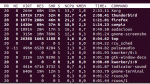Hallo, bin ganz neu in der Linux-Welt und habe auf obigem Laptop Ubuntu Desktop 13.10 x64 installiert. Funktioniert auch alles bis auf extrem hohe Prozessorauslastung.
"lspci -nnk" zeigt mir diese Ausgabe. Stimmt da was nicht?
Wie man am top sehen kann, kan ich das System manchmal echt nicht bedienen.
Weiß jemand nen Rat? Hier hatte jemand mal von Sony-Optimierung oder -Tricks geschrieben. Was ist das und wo bekomme ich das her?
https://www.computerbase.de/forum/threads/sony-vaio-pro-13-und-ubuntu.1251987/#post-14495192
"lspci -nnk" zeigt mir diese Ausgabe. Stimmt da was nicht?
Code:
00:00.0 Host bridge [0600]: Intel Corporation Mobile 4 Series Chipset Memory Controller Hub [8086:2a40] (rev 07)
Subsystem: Sony Corporation Device [104d:9035]
00:01.0 PCI bridge [0604]: Intel Corporation Mobile 4 Series Chipset PCI Express Graphics Port [8086:2a41] (rev 07)
Kernel driver in use: pcieport
00:1a.0 USB controller [0c03]: Intel Corporation 82801I (ICH9 Family) USB UHCI Controller #4 [8086:2937] (rev 03)
Subsystem: Sony Corporation Device [104d:9035]
Kernel driver in use: uhci_hcd
00:1a.1 USB controller [0c03]: Intel Corporation 82801I (ICH9 Family) USB UHCI Controller #5 [8086:2938] (rev 03)
Subsystem: Sony Corporation Device [104d:9035]
Kernel driver in use: uhci_hcd
00:1a.2 USB controller [0c03]: Intel Corporation 82801I (ICH9 Family) USB UHCI Controller #6 [8086:2939] (rev 03)
Subsystem: Sony Corporation Device [104d:9035]
Kernel driver in use: uhci_hcd
00:1a.7 USB controller [0c03]: Intel Corporation 82801I (ICH9 Family) USB2 EHCI Controller #2 [8086:293c] (rev 03)
Subsystem: Sony Corporation Device [104d:9035]
Kernel driver in use: ehci-pci
00:1b.0 Audio device [0403]: Intel Corporation 82801I (ICH9 Family) HD Audio Controller [8086:293e] (rev 03)
Subsystem: Sony Corporation Device [104d:9035]
Kernel driver in use: snd_hda_intel
00:1c.0 PCI bridge [0604]: Intel Corporation 82801I (ICH9 Family) PCI Express Port 1 [8086:2940] (rev 03)
Kernel driver in use: pcieport
00:1c.1 PCI bridge [0604]: Intel Corporation 82801I (ICH9 Family) PCI Express Port 2 [8086:2942] (rev 03)
Kernel driver in use: pcieport
00:1c.3 PCI bridge [0604]: Intel Corporation 82801I (ICH9 Family) PCI Express Port 4 [8086:2946] (rev 03)
Kernel driver in use: pcieport
00:1c.4 PCI bridge [0604]: Intel Corporation 82801I (ICH9 Family) PCI Express Port 5 [8086:2948] (rev 03)
Kernel driver in use: pcieport
00:1d.0 USB controller [0c03]: Intel Corporation 82801I (ICH9 Family) USB UHCI Controller #1 [8086:2934] (rev 03)
Subsystem: Sony Corporation Device [104d:9035]
Kernel driver in use: uhci_hcd
00:1d.1 USB controller [0c03]: Intel Corporation 82801I (ICH9 Family) USB UHCI Controller #2 [8086:2935] (rev 03)
Subsystem: Sony Corporation Device [104d:9035]
Kernel driver in use: uhci_hcd
00:1d.2 USB controller [0c03]: Intel Corporation 82801I (ICH9 Family) USB UHCI Controller #3 [8086:2936] (rev 03)
Subsystem: Sony Corporation Device [104d:9035]
Kernel driver in use: uhci_hcd
00:1d.7 USB controller [0c03]: Intel Corporation 82801I (ICH9 Family) USB2 EHCI Controller #1 [8086:293a] (rev 03)
Subsystem: Sony Corporation Device [104d:9035]
Kernel driver in use: ehci-pci
00:1e.0 PCI bridge [0604]: Intel Corporation 82801 Mobile PCI Bridge [8086:2448] (rev 93)
00:1f.0 ISA bridge [0601]: Intel Corporation ICH9M LPC Interface Controller [8086:2919] (rev 03)
Subsystem: Sony Corporation Device [104d:9035]
Kernel driver in use: lpc_ich
00:1f.2 SATA controller [0106]: Intel Corporation 82801IBM/IEM (ICH9M/ICH9M-E) 4 port SATA Controller [AHCI mode] [8086:2929] (rev 03)
Subsystem: Sony Corporation Device [104d:9035]
Kernel driver in use: ahci
00:1f.3 SMBus [0c05]: Intel Corporation 82801I (ICH9 Family) SMBus Controller [8086:2930] (rev 03)
Subsystem: Sony Corporation Device [104d:9035]
01:00.0 VGA compatible controller [0300]: Advanced Micro Devices, Inc. [AMD/ATI] RV620/M82 [Mobility Radeon HD 3450/3470] [1002:95c4]
Subsystem: Sony Corporation Device [104d:9035]
Kernel driver in use: radeon
01:00.1 Audio device [0403]: Advanced Micro Devices, Inc. [AMD/ATI] RV620 HDMI Audio [Radeon HD 3400 Series] [1002:aa28]
Subsystem: Sony Corporation Device [104d:9035]
Kernel driver in use: snd_hda_intel
06:00.0 Network controller [0280]: Intel Corporation WiFi Link 5100 [8086:4232]
Subsystem: Intel Corporation WiFi Link 5100 AGN [8086:1301]
Kernel driver in use: iwlwifi
08:00.0 Ethernet controller [0200]: Marvell Technology Group Ltd. 88E8055 PCI-E Gigabit Ethernet Controller [11ab:4363] (rev 14)
Subsystem: Sony Corporation Device [104d:9035]
Kernel driver in use: sky2
0a:03.0 FireWire (IEEE 1394) [0c00]: Ricoh Co Ltd R5C832 IEEE 1394 Controller [1180:0832] (rev 05)
Subsystem: Sony Corporation Device [104d:9035]
Kernel driver in use: firewire_ohci
0a:03.1 SD Host controller [0805]: Ricoh Co Ltd R5C822 SD/SDIO/MMC/MS/MSPro Host Adapter [1180:0822] (rev 22)
Subsystem: Sony Corporation Device [104d:9035]
Kernel driver in use: sdhci-pci
0a:03.2 System peripheral [0880]: Ricoh Co Ltd R5C592 Memory Stick Bus Host Adapter [1180:0592] (rev 12)
Subsystem: Sony Corporation Device [104d:9035]
Kernel driver in use: r592Wie man am top sehen kann, kan ich das System manchmal echt nicht bedienen.
Weiß jemand nen Rat? Hier hatte jemand mal von Sony-Optimierung oder -Tricks geschrieben. Was ist das und wo bekomme ich das her?
https://www.computerbase.de/forum/threads/sony-vaio-pro-13-und-ubuntu.1251987/#post-14495192