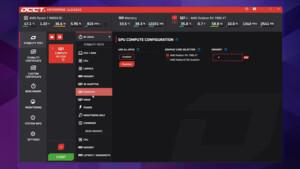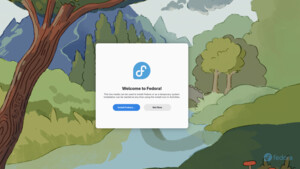Ihr Lieben!
Ich installierte Ubuntu 21.10 auf meinem kleinen 10-Zoller Medion Akoya E2293. Alles funktioniert soweit wunderbar, nur der Sound macht Ärger.
https://www.medion.com/de/shop/p/con...ware-30029211B
Das äußert sich wie folgt: Wenn ich externe Sound-Geräte wie Kopfhörer anschließe, kommt da kein Ton raus. Ich muss dann immer erst folgendes eingeben:
Dann bekomme ich Sound über die Kopfhörer. Allerdings kommt der Sound dann aus beiden Quellen: Sowohl über die Kopfhörer, als auch über die integrierten Lautsprecher.
Ich bin jetzt auch kein Linux-Guru. Ich will nur schonmal versuchen, von Windows wegzukommen, wegen des Online-Kontenzwangs ab Version 11 (Home). Kann mir jemand verraten, wie ich bei dem Problem weiterkomme?
Anbei die obligatorischen Berichte von lspci und lsusb:
lspci
lsusb
Ich installierte Ubuntu 21.10 auf meinem kleinen 10-Zoller Medion Akoya E2293. Alles funktioniert soweit wunderbar, nur der Sound macht Ärger.
https://www.medion.com/de/shop/p/con...ware-30029211B
Das äußert sich wie folgt: Wenn ich externe Sound-Geräte wie Kopfhörer anschließe, kommt da kein Ton raus. Ich muss dann immer erst folgendes eingeben:
Code:
alsactl restoreDann bekomme ich Sound über die Kopfhörer. Allerdings kommt der Sound dann aus beiden Quellen: Sowohl über die Kopfhörer, als auch über die integrierten Lautsprecher.
Ich bin jetzt auch kein Linux-Guru. Ich will nur schonmal versuchen, von Windows wegzukommen, wegen des Online-Kontenzwangs ab Version 11 (Home). Kann mir jemand verraten, wie ich bei dem Problem weiterkomme?
Anbei die obligatorischen Berichte von lspci und lsusb:
lspci
Code:
00:00.0 Host bridge: Intel Corporation Gemini Lake Host Bridge (rev 03)
00:00.1 Signal processing controller: Intel Corporation Celeron/Pentium Silver Processor Dynamic Platform and Thermal Framework Processor Participant (rev 03)
00:02.0 VGA compatible controller: Intel Corporation GeminiLake [UHD Graphics 605] (rev 03)
00:0c.0 Network controller: Intel Corporation Gemini Lake PCH CNVi WiFi (rev 03)
00:0e.0 Audio device: Intel Corporation Celeron/Pentium Silver Processor High Definition Audio (rev 03)
00:0f.0 Communication controller: Intel Corporation Celeron/Pentium Silver Processor Trusted Execution Engine Interface (rev 03)
00:12.0 SATA controller: Intel Corporation Celeron/Pentium Silver Processor SATA Controller (rev 03)
00:13.0 PCI bridge: Intel Corporation Gemini Lake PCI Express Root Port (rev f3)
00:14.0 PCI bridge: Intel Corporation Gemini Lake PCI Express Root Port (rev f3)
00:15.0 USB controller: Intel Corporation Celeron/Pentium Silver Processor USB 3.0 xHCI Controller (rev 03)
00:16.0 Signal processing controller: Intel Corporation Celeron/Pentium Silver Processor Serial IO I2C Host Controller (rev 03)
00:16.1 Signal processing controller: Intel Corporation Celeron/Pentium Silver Processor Serial IO I2C Host Controller (rev 03)
00:16.2 Signal processing controller: Intel Corporation Device 31b0 (rev 03)
00:16.3 Signal processing controller: Intel Corporation Device 31b2 (rev 03)
00:17.0 Signal processing controller: Intel Corporation Device 31b4 (rev 03)
00:17.1 Signal processing controller: Intel Corporation Device 31b6 (rev 03)
00:17.2 Signal processing controller: Intel Corporation Device 31b8 (rev 03)
00:17.3 Signal processing controller: Intel Corporation Device 31ba (rev 03)
00:18.0 Signal processing controller: Intel Corporation Celeron/Pentium Silver Processor Serial IO UART Host Controller (rev 03)
00:18.1 Signal processing controller: Intel Corporation Celeron/Pentium Silver Processor Serial IO UART Host Controller (rev 03)
00:18.2 Signal processing controller: Intel Corporation Celeron/Pentium Silver Processor Serial IO UART Host Controller (rev 03)
00:18.3 Signal processing controller: Intel Corporation Celeron/Pentium Silver Processor Serial IO UART Host Controller (rev 03)
00:19.0 Signal processing controller: Intel Corporation Celeron/Pentium Silver Processor Serial IO SPI Host Controller (rev 03)
00:19.1 Signal processing controller: Intel Corporation Celeron/Pentium Silver Processor Serial IO SPI Host Controller (rev 03)
00:19.2 Signal processing controller: Intel Corporation Celeron/Pentium Silver Processor Serial IO SPI Host Controller (rev 03)
00:1c.0 SD Host controller: Intel Corporation Celeron/Pentium Silver Processor SDA Standard Compliant SD Host Controller (rev 03)
00:1e.0 SD Host controller: Intel Corporation Device 31d0 (rev 03)
00:1f.0 ISA bridge: Intel Corporation Celeron/Pentium Silver Processor LPC Controller (rev 03)
00:1f.1 SMBus: Intel Corporation Celeron/Pentium Silver Processor Gaussian Mixture Model (rev 03)lsusb
Code:
Bus 002 Device 001: ID 1d6b:0003 Linux Foundation 3.0 root hub
Bus 001 Device 005: ID 8087:0aaa Intel Corp. Bluetooth 9460/9560 Jefferson Peak (JfP)
Bus 001 Device 004: ID 058f:3822 Alcor Micro Corp. USB 2.0 Camera
Bus 001 Device 003: ID 0bda:0129 Realtek Semiconductor Corp. RTS5129 Card Reader Controller
Bus 001 Device 002: ID 046d:c077 Logitech, Inc. M105 Optical Mouse
Bus 001 Device 001: ID 1d6b:0002 Linux Foundation 2.0 root hub
Zuletzt bearbeitet: