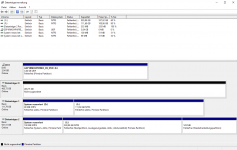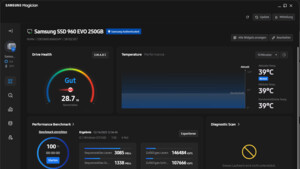Moin, hab seit gestern eine neue WD Black SN750 mit 500GB. In der Datenträgerverwaltung wird sie mir angezeigt aber ich muss sie ja erst initialisieren damit ich sie richtig benutzten kann. Aber leider steht bei mir die Option nicht da kann mir da einer weiter helfen?
Du verwendest einen veralteten Browser. Es ist möglich, dass diese oder andere Websites nicht korrekt angezeigt werden.
Du solltest ein Upgrade durchführen oder einen alternativen Browser verwenden.
Du solltest ein Upgrade durchführen oder einen alternativen Browser verwenden.
SSD lässt sich nicht initialisieren
- Ersteller CL500
- Erstellt am
Hauro
Fleet Admiral
- Registriert
- Apr. 2010
- Beiträge
- 13.632
Falls Datenträger 0 die WD Black SN750 ist, muss nur ein Volume / Partiton eingerichtet werden.
Datenträgerverwaltung: Problembehandlung | Microsoft Docs

Datenträgerverwaltung: Problembehandlung | Microsoft Docs
Wenn die Partition als Nicht zugeordnet aufgelistet ist und du weißt, dass sie leer ist, halte die nicht zugeordnete Partition gedrückt (oder klicke mit der rechten Maustaste darauf), und wähle dann Neues einfaches Volume aus. Folge anschließend den Anweisungen zum Erstellen eines Volumes im freien Speicherplatz. Führe diesen Schritt nicht aus, wenn du Dateien der Partition wiederherstellen möchtest. Fahre in diesem Fall direkt mit dem nächsten Schritt fort.
Zuletzt bearbeitet:
Rechtsklick drauf und ein neues einfaches Volumen erstellenCL500 schrieb:kann mir da einer weiter helfen?
Keine Geduld!
Captain
- Registriert
- Aug. 2010
- Beiträge
- 3.517
Du musste die Karte auch "einrichten". Also formatieren und dann klappts auch.
Wird mir jetzt als "Basisdatenpartition" angezeigt, müsste da nicht "Aktiv, Primäre Partition" stehen?bisy schrieb:Rechtsklick drauf und ein neues einfaches Volumen erstellen
- Registriert
- Juni 2018
- Beiträge
- 8.162
Nein, die Disk scheint aktuell eine GPT-Partitionstabelle zu haben, und da ist das normal.
Hauro
Fleet Admiral
- Registriert
- Apr. 2010
- Beiträge
- 13.632
CL500 schrieb:Wird mir jetzt als "Basisdatenpartition" angezeigt, müsste da nicht "Aktiv, Primäre Partition" stehen?
PartitionType
A GUID that identifies the partition type.
Each partition type that the EFI specification supports is identified by its own GUID, which is published by the developer of the partition.
This member can be one of the following values.
Code:
DISKPART> list partition
Partition ### Typ Größe Offset
--------- ---- -------------------- ------- -------
Partition 1 System 100 MB 1024 KB
Partition 2 Reserviert 16 MB 101 MB
Partition 3 Primär xxxx GB 117 MB
Partition 4 Wiederherstellung xxxx MB xxxx MB
Code:
DISKPART> detail partition
Partition 3
Typ : ebd0a0a2-b9e5-4433-87c0-68b6b72699c7
Versteckt : Nein
Erforderlich: Nein
Attribut : 0000000000000000
Offset in Byte: 122683392
Volume ### Bst Bezeichnung DS Typ Größe Status Info
---------- --- ----------- ----- ---------- -------- --------- --------
* Volume 1 C NTFS Partition ***** GB Fehlerfre Startpar| Value | Meaning |
|---|---|
| PARTITION_BASIC_DATA_GUID ebd0a0a2-b9e5-4433-87c0-68b6b72699c7 | The data partition type that is created and recognized by Windows. Only partitions of this type can be assigned drive letters, receive volume GUID paths, host mounted folders (also called volume mount points), and be enumerated by calls to FindFirstVolume and FindNextVolume. This value can be set only for basic disks, with one exception. If both PARTITION_BASIC_DATA_GUID and GPT_ATTRIBUTE_PLATFORM_REQUIRED are set for a partition on a basic disk that is subsequently converted to a dynamic disk, the partition remains a basic partition, even though the rest of the disk is a dynamic disk. This is because the partition is considered to be an OEM partition on a GPT disk. |
| PARTITION_SYSTEM_GUID c12a7328-f81f-11d2-ba4b-00a0c93ec93b | The partition is an EFI system partition. This value can be set for basic and dynamic disks. |
| PARTITION_MSFT_RESERVED_GUID e3c9e316-0b5c-4db8-817d-f92df00215ae | The partition is a Microsoft reserved partition. This value can be set for basic and dynamic disks. |
| PARTITION_MSFT_RECOVERY_GUID de94bba4-06d1-4d40-a16a-bfd50179d6ac | The partition is a Microsoft recovery partition. This value can be set for basic and dynamic disks. |
Zuletzt bearbeitet:
Ganz und gar nicht. In Deinem Bild liegt eine abnormale Häufung von "Aktiv"-Attributen vor. Es kann normalerweise maximal eines pro Datenträger geben. Nicht eines pro Partition.CL500 schrieb:müsste da nicht "Aktiv
Ähnliche Themen
- Antworten
- 28
- Aufrufe
- 1.305
- Antworten
- 9
- Aufrufe
- 1.494
- Antworten
- 10
- Aufrufe
- 1.084
- Antworten
- 20
- Aufrufe
- 2.615
S
- Antworten
- 18
- Aufrufe
- 1.271