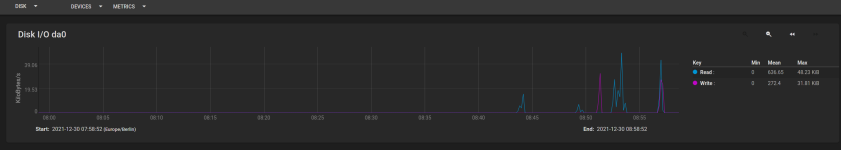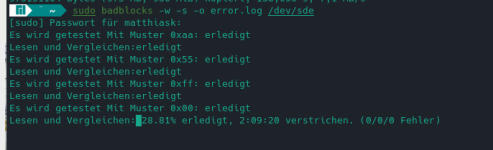Dec 30 06:51:00 freenas syslog-ng[1100]: syslog-ng starting up; version='3.29.1'
Dec 30 06:51:00 freenas ---<<BOOT>>---
Dec 30 06:51:00 freenas Copyright (c) 1992-2020 The FreeBSD Project.
Dec 30 06:51:00 freenas Copyright (c) 1979, 1980, 1983, 1986, 1988, 1989, 1991, 1992, 1993, 1994
Dec 30 06:51:00 freenas The Regents of the University of California. All rights reserved.
Dec 30 06:51:00 freenas FreeBSD is a registered trademark of The FreeBSD Foundation.
Dec 30 06:51:00 freenas FreeBSD 12.2-RELEASE-p11 75566f060d4(HEAD) TRUENAS amd64
Dec 30 06:51:00 freenas FreeBSD clang version 10.0.1 (
git@github.com:llvm/llvm-project.git llvmorg-10.0.1-0-gef32c611aa2)
Dec 30 06:51:00 freenas VT(efifb): resolution 1024x768
Dec 30 06:51:00 freenas CPU: Intel(R) Core(TM) i3-9100 CPU @ 3.60GHz (3600.31-MHz K8-class CPU)
Dec 30 06:51:00 freenas Origin="GenuineIntel" Id=0x906eb Family=0x6 Model=0x9e Stepping=11
Dec 30 06:51:00 freenas Features=0xbfebfbff<FPU,VME,DE,PSE,TSC,MSR,PAE,MCE,CX8,APIC,SEP,MTRR,PGE,MCA,CMOV,PAT,PSE36,CLFLUSH,DTS,ACPI,MMX,FXSR,SSE,SSE2,SS,HTT,TM,PBE>
Dec 30 06:51:00 freenas Features2=0x7ffafbbf<SSE3,PCLMULQDQ,DTES64,MON,DS_CPL,VMX,EST,TM2,SSSE3,SDBG,FMA,CX16,xTPR,PDCM,PCID,SSE4.1,SSE4.2,x2APIC,MOVBE,POPCNT,TSCDLT,AESNI,XSAVE,OSXSAVE,AVX,F16C,RDRAND>
Dec 30 06:51:00 freenas AMD Features=0x2c100800<SYSCALL,NX,Page1GB,RDTSCP,LM>
Dec 30 06:51:00 freenas AMD Features2=0x121<LAHF,ABM,Prefetch>
Dec 30 06:51:00 freenas Structured Extended Features=0x29c67ab<FSGSBASE,TSCADJ,BMI1,AVX2,SMEP,BMI2,ERMS,INVPCID,NFPUSG,MPX,RDSEED,ADX,SMAP,CLFLUSHOPT,PROCTRACE>
Dec 30 06:51:00 freenas Structured Extended Features3=0x9c002e00<MCUOPT,MD_CLEAR,TSXFA,IBPB,STIBP,L1DFL,SSBD>
Dec 30 06:51:00 freenas XSAVE Features=0xf<XSAVEOPT,XSAVEC,XINUSE,XSAVES>
Dec 30 06:51:00 freenas VT-x: PAT,HLT,MTF,PAUSE,EPT,UG,VPID
Dec 30 06:51:00 freenas TSC: P-state invariant, performance statistics
Dec 30 06:51:00 freenas real memory = 34359738368 (32768 MB)
Dec 30 06:51:00 freenas avail memory = 33042780160 (31512 MB)
Dec 30 06:51:00 freenas Event timer "LAPIC" quality 600
Dec 30 06:51:00 freenas ACPI APIC Table: < >
Dec 30 06:51:00 freenas FreeBSD/SMP: Multiprocessor System Detected: 4 CPUs
Dec 30 06:51:00 freenas FreeBSD/SMP: 1 package(s) x 4 core(s)
Dec 30 06:51:00 freenas random: unblocking device.
Dec 30 06:51:00 freenas ioapic0 <Version 2.0> irqs 0-119 on motherboard
Dec 30 06:51:00 freenas Launching APs: 3 2 1
Dec 30 06:51:00 freenas Timecounter "TSC-low" frequency 1800155647 Hz quality 1000
Dec 30 06:51:00 freenas random: entropy device external interface
Dec 30 06:51:00 freenas random: registering fast source Intel Secure Key RNG
Dec 30 06:51:00 freenas random: fast provider: "Intel Secure Key RNG"
Dec 30 06:51:00 freenas kbd1 at kbdmux0
Dec 30 06:51:00 freenas mlx5en: Mellanox Ethernet driver 3.5.2 (September 2019)
Dec 30 06:51:00 freenas nexus0
Dec 30 06:51:00 freenas efirtc0: <EFI Realtime Clock> on motherboard
Dec 30 06:51:00 freenas efirtc0: registered as a time-of-day clock, resolution 1.000000s
Dec 30 06:51:00 freenas aesni0: <AES-CBC,AES-CCM,AES-GCM,AES-ICM,AES-XTS> on motherboard
Dec 30 06:51:00 freenas padlock0: No ACE support.
Dec 30 06:51:00 freenas cryptosoft0: <software crypto> on motherboard
Dec 30 06:51:00 freenas acpi0: <SUPERM SUPERM> on motherboard
Dec 30 06:51:00 freenas acpi0: Power Button (fixed)
Dec 30 06:51:00 freenas cpu0: <ACPI CPU> on acpi0
Dec 30 06:51:00 freenas hpet0: <High Precision Event Timer> iomem 0xfed00000-0xfed003ff on acpi0
Dec 30 06:51:00 freenas Timecounter "HPET" frequency 24000000 Hz quality 950
Dec 30 06:51:00 freenas Event timer "HPET" frequency 24000000 Hz quality 550
Dec 30 06:51:00 freenas Event timer "HPET1" frequency 24000000 Hz quality 440
Dec 30 06:51:00 freenas Event timer "HPET2" frequency 24000000 Hz quality 440
Dec 30 06:51:00 freenas Event timer "HPET3" frequency 24000000 Hz quality 440
Dec 30 06:51:00 freenas Event timer "HPET4" frequency 24000000 Hz quality 440
Dec 30 06:51:00 freenas attimer0: <AT timer> port 0x40-0x43,0x50-0x53 irq 0 on acpi0
Dec 30 06:51:00 freenas Timecounter "i8254" frequency 1193182 Hz quality 0
Dec 30 06:51:00 freenas Event timer "i8254" frequency 1193182 Hz quality 100
Dec 30 06:51:00 freenas Timecounter "ACPI-fast" frequency 3579545 Hz quality 900
Dec 30 06:51:00 freenas acpi_timer0: <24-bit timer at 3.579545MHz> port 0x1808-0x180b on acpi0
Dec 30 06:51:00 freenas pcib0: <ACPI Host-PCI bridge> port 0xcf8-0xcff on acpi0
Dec 30 06:51:00 freenas pci0: <ACPI PCI bus> on pcib0
Dec 30 06:51:00 freenas pci0: <simple comms, UART> at device 19.0 (no driver attached)
Dec 30 06:51:00 freenas xhci0: <Intel Cannon Lake USB 3.1 controller> mem 0x91300000-0x9130ffff irq 16 at device 20.0 on pci0
Dec 30 06:51:00 freenas xhci0: 32 bytes context size, 64-bit DMA
Dec 30 06:51:00 freenas usbus0 on xhci0
Dec 30 06:51:00 freenas usbus0: 5.0Gbps Super Speed USB v3.0
Dec 30 06:51:00 freenas pci0: <memory, RAM> at device 20.2 (no driver attached)
Dec 30 06:51:00 freenas sdhci_pci0: <Generic SD HCI> mem 0x9131e000-0x9131efff irq 19 at device 20.5 on pci0
Dec 30 06:51:00 freenas sdhci_pci0: 1 slot(s) allocated
Dec 30 06:51:00 freenas pci0: <serial bus> at device 21.0 (no driver attached)
Dec 30 06:51:00 freenas pci0: <serial bus> at device 21.1 (no driver attached)
Dec 30 06:51:00 freenas pci0: <simple comms> at device 22.0 (no driver attached)
Dec 30 06:51:00 freenas pci0: <simple comms> at device 22.4 (no driver attached)
Dec 30 06:51:00 freenas ahci0: <Intel Cannon Lake AHCI SATA controller> port 0x6050-0x6057,0x6040-0x6043,0x6020-0x603f mem 0x91310000-0x91311fff,0x91319000-0x913190ff,0x91318000-0x913187ff irq 16 at device 23.0 on pci0
Dec 30 06:51:00 freenas ahci0: AHCI v1.31 with 6 6Gbps ports, Port Multiplier not supported
Dec 30 06:51:00 freenas ahcich0: <AHCI channel> at channel 0 on ahci0
Dec 30 06:51:00 freenas ahcich1: <AHCI channel> at channel 1 on ahci0
Dec 30 06:51:00 freenas ahcich2: <AHCI channel> at channel 2 on ahci0
Dec 30 06:51:00 freenas ahcich3: <AHCI channel> at channel 3 on ahci0
Dec 30 06:51:00 freenas ahcich4: <AHCI channel> at channel 4 on ahci0
Dec 30 06:51:00 freenas ahcich5: <AHCI channel> at channel 5 on ahci0
Dec 30 06:51:00 freenas ahciem0: <AHCI enclosure management bridge> on ahci0
Dec 30 06:51:00 freenas pcib1: <ACPI PCI-PCI bridge> irq 16 at device 27.0 on pci0
Dec 30 06:51:00 freenas pci1: <ACPI PCI bus> on pcib1
Dec 30 06:51:00 freenas igb0: <Intel(R) I210 (Copper)> port 0x5000-0x501f mem 0x91200000-0x9127ffff,0x91280000-0x91283fff irq 16 at device 0.0 on pci1
Dec 30 06:51:00 freenas igb0: Using 1024 TX descriptors and 1024 RX descriptors
Dec 30 06:51:00 freenas igb0: Using 4 RX queues 4 TX queues
Dec 30 06:51:00 freenas igb0: Using MSI-X interrupts with 5 vectors
Dec 30 06:51:00 freenas kernel: igb0: Ethernet address: ac:1f:6b:f6:17:e4
Dec 30 06:51:00 freenas pcib2: <ACPI PCI-PCI bridge> irq 17 at device 27.5 on pci0
Dec 30 06:51:00 freenas pci2: <ACPI PCI bus> on pcib2
Dec 30 06:51:00 freenas igb1: <Intel(R) I210 (Copper)> port 0x4000-0x401f mem 0x91100000-0x9117ffff,0x91180000-0x91183fff irq 17 at device 0.0 on pci2
Dec 30 06:51:00 freenas igb1: Using 1024 TX descriptors and 1024 RX descriptors
Dec 30 06:51:00 freenas igb1: Using 4 RX queues 4 TX queues
Dec 30 06:51:00 freenas igb1: Using MSI-X interrupts with 5 vectors
Dec 30 06:51:00 freenas kernel: igb1: Ethernet address: ac:1f:6b:f6:17:e5
Dec 30 06:51:00 freenas pcib3: <ACPI PCI-PCI bridge> irq 16 at device 28.0 on pci0
Dec 30 06:51:00 freenas pci3: <ACPI PCI bus> on pcib3
Dec 30 06:51:00 freenas pcib4: <ACPI PCI-PCI bridge> irq 17 at device 28.1 on pci0
Dec 30 06:51:00 freenas pci4: <ACPI PCI bus> on pcib4
Dec 30 06:51:00 freenas pcib5: <ACPI PCI-PCI bridge> irq 17 at device 0.0 on pci4
Dec 30 06:51:00 freenas pci5: <ACPI PCI bus> on pcib5
Dec 30 06:51:00 freenas vgapci0: <VGA-compatible display> port 0x3000-0x307f mem 0x90000000-0x90ffffff,0x91000000-0x9101ffff irq 17 at device 0.0 on pci5
Dec 30 06:51:00 freenas vgapci0: Boot video device
Dec 30 06:51:00 freenas pci0: <simple comms> at device 30.0 (no driver attached)
Dec 30 06:51:00 freenas isab0: <PCI-ISA bridge> at device 31.0 on pci0
Dec 30 06:51:00 freenas isa0: <ISA bus> on isab0
Dec 30 06:51:00 freenas pci0: <serial bus> at device 31.5 (no driver attached)
Dec 30 06:51:00 freenas acpi_button0: <Sleep Button> on acpi0
Dec 30 06:51:00 freenas apei0: <ACPI Platform Error Interface> on acpi0
Dec 30 06:51:00 freenas acpi_tz0: <Thermal Zone> on acpi0
Dec 30 06:51:00 freenas uart0: <16550 or compatible> port 0x3f8-0x3ff irq 4 flags 0x10 on acpi0
Dec 30 06:51:00 freenas uart0: console (115200,n,8,1)
Dec 30 06:51:00 freenas uart1: <16550 or compatible> port 0x2f8-0x2ff irq 3 on acpi0
Dec 30 06:51:00 freenas ipmi0: <IPMI System Interface> port 0xca2,0xca3 on acpi0
Dec 30 06:51:00 freenas ipmi0: KCS mode found at io 0xca2 on acpi
Dec 30 06:51:00 freenas acpi_syscontainer0: <System Container> on acpi0
Dec 30 06:51:00 freenas orm0: <ISA Option ROMs> at iomem 0xc0000-0xc7fff,0xc8000-0xc8fff pnpid ORM0000 on isa0
Dec 30 06:51:00 freenas atrtc0: <AT realtime clock> at port 0x70 irq 8 on isa0
Dec 30 06:51:00 freenas atrtc0: Warning: Couldn't map I/O.
Dec 30 06:51:00 freenas atrtc0: registered as a time-of-day clock, resolution 1.000000s
Dec 30 06:51:00 freenas Event timer "RTC" frequency 32768 Hz quality 0
Dec 30 06:51:00 freenas coretemp0: <CPU On-Die Thermal Sensors> on cpu0
Dec 30 06:51:00 freenas est0: <Enhanced SpeedStep Frequency Control> on cpu0
Dec 30 06:51:00 freenas Timecounters tick every 1.000 msec
Dec 30 06:51:00 freenas ZFS filesystem version: 5
Dec 30 06:51:00 freenas ZFS storage pool version: features support (5000)
Dec 30 06:51:00 freenas ipfw2 (+ipv6) initialized, divert enabled, nat enabled, default to accept, logging disabled
Dec 30 06:51:00 freenas ipmi0: IPMI device rev. 1, firmware rev. 1.73, version 2.0, device support mask 0xbf
Dec 30 06:51:00 freenas ipmi0: Number of channels 2
Dec 30 06:51:00 freenas ipmi0: Attached watchdog
Dec 30 06:51:00 freenas ipmi0: Establishing power cycle handler
Dec 30 06:51:00 freenas Trying to mount root from zfs:boot-pool/ROOT/default []...
Dec 30 06:51:00 freenas ugen0.1: <0x8086 XHCI root HUB> at usbus0
Dec 30 06:51:00 freenas Root mount waiting for:uhub0: <0x8086 XHCI root HUB, class 9/0, rev 3.00/1.00, addr 1> on usbus0
Dec 30 06:51:00 freenas usbus0 CAM
Dec 30 06:51:00 freenas ses0 at ahciem0 bus 0 scbus6 target 0 lun 0
Dec 30 06:51:00 freenas ses0: <AHCI SGPIO Enclosure 2.00 0001> SEMB S-E-S 2.00 device
Dec 30 06:51:00 freenas ses0: SEMB SES Device
Dec 30 06:51:00 freenas ada0 at ahcich0 bus 0 scbus0 target 0 lun 0
Dec 30 06:51:00 freenas ada0: <WDC WD40EFRX-68N32N0 82.00A82> ACS-3 ATA SATA 3.x device
Dec 30 06:51:00 freenas ada0: Serial Number WD-WCC7K4PE6NJR
Dec 30 06:51:00 freenas ada0: 600.000MB/s transfers (SATA 3.x, UDMA6, PIO 8192bytes)
Dec 30 06:51:00 freenas ada0: Command Queueing enabled
Dec 30 06:51:00 freenas ada0: 3815447MB (7814037168 512 byte sectors)
Dec 30 06:51:00 freenas ada0: quirks=0x1<4K>
Dec 30 06:51:00 freenas ses0: ada0 in 'Slot 00', SATA Slot: scbus0 target 0
Dec 30 06:51:00 freenas ada1 at ahcich1 bus 0 scbus1 target 0 lun 0
Dec 30 06:51:00 freenas ada1: <WDC WD40EFRX-68N32N0 82.00A82> ACS-3 ATA SATA 3.x device
Dec 30 06:51:00 freenas ada1: Serial Number WD-WCC7K6LP52CK
Dec 30 06:51:00 freenas ada1: 600.000MB/s transfers (SATA 3.x, UDMA6, PIO 8192bytes)
Dec 30 06:51:00 freenas ada1: Command Queueing enabled
Dec 30 06:51:00 freenas ada1: 3815447MB (7814037168 512 byte sectors)
Dec 30 06:51:00 freenas ada1: quirks=0x1<4K>
Dec 30 06:51:00 freenas ada2 at ahcich2 bus 0 scbus2 target 0 lun 0
Dec 30 06:51:00 freenas ada2: <WDC WD40EFRX-68N32N0 82.00A82> ACS-3 ATA SATA 3.x device
Dec 30 06:51:00 freenas ada2: Serial Number WD-WCC7K3PU2RZK
Dec 30 06:51:00 freenas ada2: 600.000MB/s transfers (SATA 3.x, UDMA6, PIO 8192bytes)
Dec 30 06:51:00 freenas ada2: Command Queueing enabled
Dec 30 06:51:00 freenas ada2: 3815447MB (7814037168 512 byte sectors)
Dec 30 06:51:00 freenas ada2: quirks=0x1<4K>
Dec 30 06:51:00 freenas ses0: ada1 in 'Slot 01', SATA Slot: scbus1 target 0
Dec 30 06:51:00 freenas ada3 at ahcich3 bus 0 scbus3 target 0 lun 0
Dec 30 06:51:00 freenas ada3: <WDC WD40EFRX-68N32N0 82.00A82> ACS-3 ATA SATA 3.x device
Dec 30 06:51:00 freenas ada3: Serial Number WD-WCC7K3PU27RK
Dec 30 06:51:00 freenas ada3: 600.000MB/s transfers (SATA 3.x, UDMA6, PIO 8192bytes)
Dec 30 06:51:00 freenas ada3: Command Queueing enabled
Dec 30 06:51:00 freenas ada3: 3815447MB (7814037168 512 byte sectors)
Dec 30 06:51:00 freenas ada3: quirks=0x1<4K>
Dec 30 06:51:00 freenas ada4 at ahcich4 bus 0 scbus4 target 0 lun 0
Dec 30 06:51:00 freenas ada4: <ST2000LM015-2E8174 SDM1> ACS-3 ATA SATA 3.x device
Dec 30 06:51:00 freenas ada4: Serial Number WDZBCEC6
Dec 30 06:51:00 freenas ada4: 600.000MB/s transfers (SATA 3.x, UDMA6, PIO 8192bytes)
Dec 30 06:51:00 freenas ada4: Command Queueing enabled
Dec 30 06:51:00 freenas ada4: 1907729MB (3907029168 512 byte sectors)
Dec 30 06:51:00 freenas ses0: ada2 in 'Slot 02', SATA Slot: scbus2 target 0
Dec 30 06:51:00 freenas ses0: ada3 in 'Slot 03', SATA Slot: scbus3 target 0
Dec 30 06:51:00 freenas ada5 at ahcich5 bus 0 scbus5 target 0 lun 0
Dec 30 06:51:00 freenas ada5: <ST2000LM015-2E8174 SDM1> ACS-3 ATA SATA 3.x device
Dec 30 06:51:00 freenas ada5: Serial Number WDZBF9PC
Dec 30 06:51:00 freenas ada5: 600.000MB/s transfers (SATA 3.x, UDMA6, PIO 8192bytes)
Dec 30 06:51:00 freenas ada5: Command Queueing enabled
Dec 30 06:51:00 freenas ada5: 1907729MB (3907029168 512 byte sectors)
Dec 30 06:51:00 freenas ses0: ada4 in 'Slot 04', SATA Slot: scbus4 target 0
Dec 30 06:51:00 freenas ses0: ada5,pass5 in 'Slot 05', SATA Slot: scbus5 target 0
Dec 30 06:51:00 freenas uhub0: 22 ports with 22 removable, self powered
Dec 30 06:51:00 freenas Root mount waiting for: usbus0
Dec 30 06:51:00 freenas ugen0.2: <vendor 0x0557 product 0x7000> at usbus0
Dec 30 06:51:00 freenas uhub1 on uhub0
Dec 30 06:51:00 freenas uhub1: <vendor 0x0557 product 0x7000, class 9/0, rev 2.00/0.00, addr 1> on usbus0
Dec 30 06:51:00 freenas uhub1: 4 ports with 3 removable, self powered
Dec 30 06:51:00 freenas Root mount waiting for: usbus0
Dec 30 06:51:00 freenas ugen0.3: <vendor 0x0557 product 0x2419> at usbus0
Dec 30 06:51:00 freenas ukbd0 on uhub1
Dec 30 06:51:00 freenas ukbd0: <vendor 0x0557 product 0x2419, class 0/0, rev 1.10/1.00, addr 2> on usbus0
Dec 30 06:51:00 freenas kbd2 at ukbd0
Dec 30 06:51:00 freenas ums0 on uhub1
Dec 30 06:51:00 freenas ums0: <vendor 0x0557 product 0x2419, class 0/0, rev 1.10/1.00, addr 2> on usbus0
Dec 30 06:51:00 freenas ums0: 3 buttons and [Z] coordinates ID=0
Dec 30 06:51:00 freenas Root mount waiting for: usbus0
Dec 30 06:51:00 freenas Root[1100]: Last message 'mount waiting for: u' repeated 1 times, suppressed by syslog-ng on freenas.local
Dec 30 06:51:00 freenas ugen0.4: <SanDisk USB Extreme Pro> at usbus0
Dec 30 06:51:00 freenas umass0 on uhub0
Dec 30 06:51:00 freenas umass0: <SanDisk USB Extreme Pro, class 0/0, rev 3.00/1.00, addr 3> on usbus0
Dec 30 06:51:00 freenas umass0: SCSI over Bulk-Only; quirks = 0x0100
Dec 30 06:51:00 freenas umass0:8:0: Attached to scbus8
Dec 30 06:51:00 freenas da0 at umass-sim0 bus 0 scbus8 target 0 lun 0
Dec 30 06:51:00 freenas da0: <SanDisk Extreme Pro 0> Removable Direct Access SPC-4 SCSI device
Dec 30 06:51:00 freenas da0: Serial Number 12312678AB74
Dec 30 06:51:00 freenas da0: 400.000MB/s transfers
Dec 30 06:51:00 freenas da0: 122112MB (250085376 512 byte sectors)
Dec 30 06:51:00 freenas da0: quirks=0x2<NO_6_BYTE>
Dec 30 06:51:00 freenas ig4iic0: <Intel Cannon Lake-H I2C Controller-0> at device 21.0 on pci0
Dec 30 06:51:00 freenas ig4iic0: Using MSI
Dec 30 06:51:00 freenas iicbus0: <Philips I2C bus (ACPI-hinted)> on ig4iic0
Dec 30 06:51:00 freenas ig4iic1: <Intel Cannon Lake-H I2C Controller-1> at device 21.1 on pci0
Dec 30 06:51:00 freenas ig4iic1: Using MSI
Dec 30 06:51:00 freenas iicbus1: <Philips I2C bus (ACPI-hinted)> on ig4iic1
Dec 30 06:51:00 freenas kernel: lo0: link state changed to UP
Dec 30 06:51:00 freenas kernel: igb1: link state changed to UP
Dec 30 06:51:00 freenas GEOM_MIRROR: Device mirror/swap0 launched (2/2).
Dec 30 06:51:00 freenas GEOM_ELI: Device mirror/swap0.eli created.
Dec 30 06:51:00 freenas GEOM_ELI: Encryption: AES-XTS 128
Dec 30 06:51:00 freenas GEOM_ELI: Crypto: hardware
Dec 30 06:51:00 freenas GEOM_MIRROR: Device mirror/swap1 launched (2/2).
Dec 30 06:51:00 freenas GEOM_ELI: Device mirror/swap1.eli created.
Dec 30 06:51:00 freenas GEOM_ELI: Encryption: AES-XTS 128
Dec 30 06:51:00 freenas GEOM_ELI: Crypto: hardware
Dec 30 06:51:00 freenas GEOM_MIRROR: Device mirror/swap2 launched (2/2).
Dec 30 06:51:00 freenas GEOM_ELI: Device mirror/swap2.eli created.
Dec 30 06:51:00 freenas GEOM_ELI: Encryption: AES-XTS 128
Dec 30 06:51:00 freenas GEOM_ELI: Crypto: hardware
Dec 30 06:51:00 freenas hwpmc: SOFT/16/64/0x67<INT,USR,SYS,REA,WRI> TSC/1/64/0x20<REA> IAP/8/48/0x3ff<INT,USR,SYS,EDG,THR,REA,WRI,INV,QUA,PRC> IAF/3/48/0x67<INT,USR,SYS,REA,WRI>
Dec 30 06:51:00 freenas kernel: igb1: link state changed to DOWN
Dec 30 06:51:00 freenas CPU: Intel(R) Core(TM) i3-9100 CPU @ 3.60GHz (3600.31-MHz K8-class CPU)
Dec 30 06:51:00 freenas Origin="GenuineIntel" Id=0x906eb Family=0x6 Model=0x9e Stepping=11
Dec 30 06:51:00 freenas Features=0xbfebfbff<FPU,VME,DE,PSE,TSC,MSR,PAE,MCE,CX8,APIC,SEP,MTRR,PGE,MCA,CMOV,PAT,PSE36,CLFLUSH,DTS,ACPI,MMX,FXSR,SSE,SSE2,SS,HTT,TM,PBE>
Dec 30 06:51:00 freenas Features2=0x7ffafbbf<SSE3,PCLMULQDQ,DTES64,MON,DS_CPL,VMX,EST,TM2,SSSE3,SDBG,FMA,CX16,xTPR,PDCM,PCID,SSE4.1,SSE4.2,x2APIC,MOVBE,POPCNT,TSCDLT,AESNI,XSAVE,OSXSAVE,AVX,F16C,RDRAND>
Dec 30 06:51:00 freenas AMD Features=0x2c100800<SYSCALL,NX,Page1GB,RDTSCP,LM>
Dec 30 06:51:00 freenas AMD Features2=0x121<LAHF,ABM,Prefetch>
Dec 30 06:51:00 freenas Structured Extended Features=0x29c67ab<FSGSBASE,TSCADJ,BMI1,AVX2,SMEP,BMI2,ERMS,INVPCID,NFPUSG,MPX,RDSEED,ADX,SMAP,CLFLUSHOPT,PROCTRACE>
Dec 30 06:51:00 freenas Structured Extended Features3=0x9c002e00<MCUOPT,MD_CLEAR,TSXFA,IBPB,STIBP,L1DFL,SSBD>
Dec 30 06:51:00 freenas XSAVE Features=0xf<XSAVEOPT,XSAVEC,XINUSE,XSAVES>
Dec 30 06:51:00 freenas VT-x: PAT,HLT,MTF,PAUSE,EPT,UG,VPID
Dec 30 06:51:00 freenas TSC: P-state invariant, performance statistics
Dec 30 06:51:00 freenas 1 2021-12-30T06:51:00.856689+01:00 freenas.local ntpd 1293 - - ntpd 4.2.8p15-a (1): Starting
Dec 30 06:51:00 freenas 1 2021-12-30T06:51:00.856788+01:00 freenas.local ntpd 1293 - - Command line: /usr/sbin/ntpd -p /var/db/ntp/ntpd.pid -c /etc/ntp.conf -f /var/db/ntp/ntpd.drift -g
Dec 30 06:51:00 freenas 1 2021-12-30T06:51:00.856792+01:00 freenas.local ntpd 1293 - - ----------------------------------------------------
Dec 30 06:51:00 freenas 1 2021-12-30T06:51:00.856794+01:00 freenas.local ntpd 1293 - - ntp-4 is maintained by Network Time Foundation,
Dec 30 06:51:00 freenas 1 2021-12-30T06:51:00.856797+01:00 freenas.local ntpd 1293 - - Inc. (NTF), a non-profit 501(c)(3) public-benefit
Dec 30 06:51:00 freenas 1 2021-12-30T06:51:00.856799+01:00 freenas.local ntpd 1293 - - corporation. Support and training for ntp-4 are
Dec 30 06:51:00 freenas 1 2021-12-30T06:51:00.856802+01:00 freenas.local ntpd 1293 - - available at
https://www.nwtime.org/support
Dec 30 06:51:00 freenas 1 2021-12-30T06:51:00.856804+01:00 freenas.local ntpd 1293 - - ----------------------------------------------------
Dec 30 06:51:00 freenas Security policy loaded: MAC/ntpd (mac_ntpd)
Dec 30 06:51:01 freenas kernel: igb1: link state changed to UP