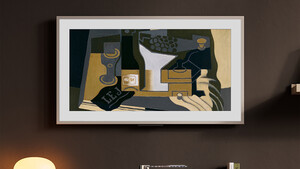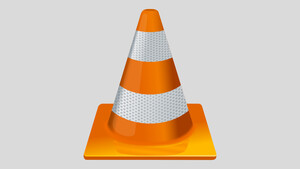New info on this (and second option to resolve issue) (dopelol, hope this resolves your issue since you can use newer drivers)...
I been talking with a guy at Nvidia and he says that the problem is that I am using their reference drivers instead of the drivers supplied by Dell/Alienware. Well, that is true. I went looking for drivers at Dell's site and the only one I can find is Release Date: 8/2/2011 Version: A01 269.03. Too old for me.
He said that I could also try this option. I haven't tried it, buy if anyone uses it, please post the results here.
1. Make sure you are running the 296.10 driver or newer driver.
http://www.nvidia.com/object/notebook-win7-winvista-64bit-296.10-whql-driver.html. If not then install the driver and restart Windows.
2.Go to the registry location where all the grpahics drivers are located. In my case it was on:
HKEY_LOCAL_MACHINE\SYSTEM\CurrentControlSet\Control\Video\{8BE694F3-B078-4DAD-9F9C-F77B607024CE}\0000
3. Create a new key by right-clicking on the right-hand pan of the registry editor window and then select "New" > "DWORD (32-bit) Value".
4. Label the name of the new key as "DisableHPDFakeMonitor".
5. Once key has been created, double click the new key and then add the "1" to Value data area. Click OK to save.
6. Restart Windows.
7. Check HDMI-In functionality.