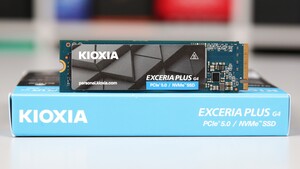Hey,
ich hab mir vor 2 Tagen 3x die MX500 gekauft und damit ein RAIDZ1 (Raid5) gemacht. Alles läuft perfekt aber soeben hab ich folgende Benachrichtigung bekommen:
Danach hatte ich gleich ein langen Smart Test gemacht dort kam erstmal nur "Completed without error" raus. ZFS Scrub hatte ich danach auch noch gemacht und da waren auch alle Files in Ordnung.
Hier das gesamte Ergebnis von smartctl:
Was mich wundert wenn ich nun in den SMART Werten reinschaue finde ich absolut nichts zu den Fehler? Reallocated_Event_Count ist auf 0, Current_Pending_Sector auch und Reallocated_Sector_Ct ist auch auf 0. Sollte ich mir sorgen machen? Find es nur komisch, dass ich nichts dazu in den Smart Werte finde.
ich hab mir vor 2 Tagen 3x die MX500 gekauft und damit ein RAIDZ1 (Raid5) gemacht. Alles läuft perfekt aber soeben hab ich folgende Benachrichtigung bekommen:
The following warning/error was logged by the smartd daemon:
Device: /dev/disk/by-id/ata-CT500MX500SSD1_1805E10XXXXX [SAT], 1 Currently unreadable (pending) sectors
Device info:
CT500MX500SSD1, S/N:1805E10XXXXX, WWN:5-00a075-1e10c6882, FW:M3CR010, 500 GB
Danach hatte ich gleich ein langen Smart Test gemacht dort kam erstmal nur "Completed without error" raus. ZFS Scrub hatte ich danach auch noch gemacht und da waren auch alle Files in Ordnung.
Hier das gesamte Ergebnis von smartctl:
Code:
smartctl 6.6 2016-05-31 r4324 [x86_64-linux-4.14.0-0.bpo.3-amd64] (local build)
Copyright (C) 2002-16, Bruce Allen, Christian Franke, [url]www.smartmontools.org[/url]
=== START OF INFORMATION SECTION ===
Device Model: CT500MX500SSD1
Firmware Version: M3CR010
User Capacity: 500.107.862.016 bytes [500 GB]
Sector Sizes: 512 bytes logical, 4096 bytes physical
Rotation Rate: Solid State Device
Form Factor: 2.5 inches
Device is: Not in smartctl database [for details use: -P showall]
ATA Version is: ACS-3 T13/2161-D revision 5
SATA Version is: SATA >3.2 (0x1ff), 6.0 Gb/s (current: 6.0 Gb/s)
Local Time is: Thu Mar 15 09:46:25 2018 CET
SMART support is: Available - device has SMART capability.
SMART support is: Enabled
=== START OF READ SMART DATA SECTION ===
SMART overall-health self-assessment test result: PASSED
General SMART Values:
Offline data collection status: (0x82) Offline data collection activity
was completed without error.
Auto Offline Data Collection: Enabled.
Self-test execution status: ( 0) The previous self-test routine completed
without error or no self-test has ever
been run.
Total time to complete Offline
data collection: ( 0) seconds.
Offline data collection
capabilities: (0x7b) SMART execute Offline immediate.
Auto Offline data collection on/off support.
Suspend Offline collection upon new
command.
Offline surface scan supported.
Self-test supported.
Conveyance Self-test supported.
Selective Self-test supported.
SMART capabilities: (0x0003) Saves SMART data before entering
power-saving mode.
Supports SMART auto save timer.
Error logging capability: (0x01) Error logging supported.
General Purpose Logging supported.
Short self-test routine
recommended polling time: ( 2) minutes.
Extended self-test routine
recommended polling time: ( 30) minutes.
Conveyance self-test routine
recommended polling time: ( 2) minutes.
SCT capabilities: (0x0031) SCT Status supported.
SCT Feature Control supported.
SCT Data Table supported.
SMART Attributes Data Structure revision number: 16
Vendor Specific SMART Attributes with Thresholds:
ID# ATTRIBUTE_NAME FLAG VALUE WORST THRESH TYPE UPDATED WHEN_FAILED RAW_VALUE
1 Raw_Read_Error_Rate 0x002f 100 100 000 Pre-fail Always - 0
5 Reallocated_Sector_Ct 0x0032 100 100 010 Old_age Always - 0
9 Power_On_Hours 0x0032 100 100 000 Old_age Always - 44
12 Power_Cycle_Count 0x0032 100 100 000 Old_age Always - 2
171 Unknown_Attribute 0x0032 100 100 000 Old_age Always - 0
172 Unknown_Attribute 0x0032 100 100 000 Old_age Always - 0
173 Unknown_Attribute 0x0032 100 100 000 Old_age Always - 2
174 Unknown_Attribute 0x0032 100 100 000 Old_age Always - 0
180 Unused_Rsvd_Blk_Cnt_Tot 0x0033 000 000 000 Pre-fail Always - 32
183 Runtime_Bad_Block 0x0032 100 100 000 Old_age Always - 0
184 End-to-End_Error 0x0032 100 100 000 Old_age Always - 0
187 Reported_Uncorrect 0x0032 100 100 000 Old_age Always - 0
194 Temperature_Celsius 0x0022 067 049 000 Old_age Always - 33 (Min/Max 0/51)
196 Reallocated_Event_Count 0x0032 100 100 000 Old_age Always - 0
197 Current_Pending_Sector 0x0032 100 100 000 Old_age Always - 0
198 Offline_Uncorrectable 0x0030 100 100 000 Old_age Offline - 0
199 UDMA_CRC_Error_Count 0x0032 100 100 000 Old_age Always - 0
202 Unknown_SSD_Attribute 0x0030 100 100 001 Old_age Offline - 0
206 Unknown_SSD_Attribute 0x000e 100 100 000 Old_age Always - 0
210 Unknown_Attribute 0x0032 100 100 000 Old_age Always - 0
246 Unknown_Attribute 0x0032 100 100 000 Old_age Always - 720783611
247 Unknown_Attribute 0x0032 100 100 000 Old_age Always - 11918126
248 Unknown_Attribute 0x0032 100 100 000 Old_age Always - 10631724
SMART Error Log Version: 1
ATA Error Count: 0
CR = Command Register [HEX]
FR = Features Register [HEX]
SC = Sector Count Register [HEX]
SN = Sector Number Register [HEX]
CL = Cylinder Low Register [HEX]
CH = Cylinder High Register [HEX]
DH = Device/Head Register [HEX]
DC = Device Command Register [HEX]
ER = Error register [HEX]
ST = Status register [HEX]
Powered_Up_Time is measured from power on, and printed as
DDd+hh:mm:SS.sss where DD=days, hh=hours, mm=minutes,
SS=sec, and sss=millisec. It "wraps" after 49.710 days.
Error -4 occurred at disk power-on lifetime: 0 hours (0 days + 0 hours)
When the command that caused the error occurred, the device was in an unknown state.
After command completion occurred, registers were:
ER ST SC SN CL CH DH
-- -- -- -- -- -- --
00 ec 00 00 00 00 00
Commands leading to the command that caused the error were:
CR FR SC SN CL CH DH DC Powered_Up_Time Command/Feature_Name
-- -- -- -- -- -- -- -- ---------------- --------------------
ec 00 00 00 00 00 00 00 00:00:00.000 IDENTIFY DEVICE
ec 00 00 00 00 00 00 00 00:00:00.000 IDENTIFY DEVICE
ec 00 00 00 00 00 00 00 00:00:00.000 IDENTIFY DEVICE
ec 00 00 00 00 00 00 00 00:00:00.000 IDENTIFY DEVICE
c8 00 00 00 00 00 00 00 00:00:00.000 READ DMA
SMART Self-test log structure revision number 1
Num Test_Description Status Remaining LifeTime(hours) LBA_of_first_error
# 1 Extended offline Completed without error 00% 43 -
# 2 Short offline Completed without error 00% 41 -
# 3 Short offline Completed without error 00% 22 -
# 4 Short offline Completed without error 00% 6 -
# 5 Short offline Completed without error 00% 5 -
SMART Selective self-test log data structure revision number 1
SPAN MIN_LBA MAX_LBA CURRENT_TEST_STATUS
1 0 0 Not_testing
2 0 0 Not_testing
3 0 0 Not_testing
4 0 0 Not_testing
5 0 0 Not_testing
Selective self-test flags (0x0):
After scanning selected spans, do NOT read-scan remainder of disk.
If Selective self-test is pending on power-up, resume after 0 minute delay.Was mich wundert wenn ich nun in den SMART Werten reinschaue finde ich absolut nichts zu den Fehler? Reallocated_Event_Count ist auf 0, Current_Pending_Sector auch und Reallocated_Sector_Ct ist auch auf 0. Sollte ich mir sorgen machen? Find es nur komisch, dass ich nichts dazu in den Smart Werte finde.