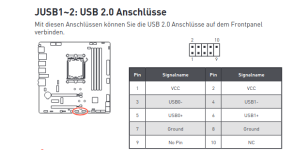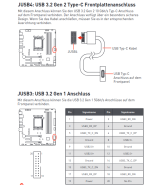D.S.i.u.S.
Lieutenant
- Registriert
- Feb. 2003
- Beiträge
- 978
Moin
Ich versuche die wahre Ursache für ein kosmetisches Problem zu finden.
Seit paar Jahren geistert eine Meldung durchs Internet. Man sieht diese Meldung , wenn ein PC mit Linux startet. Ich habe diese Meldung schon vor 6-12 Monaten mit Arch gesehen und auch jetzt mit NixOS und cachyOS Kernel 6.12.5
Mit MSI MAG B650M Mortar WIFI Mainboard bekomme ich diese Meldung zu sehen:
Ich habe da eine Theorie:
Kann es vielleicht sein, dass MSI Mystic Light(RGB Steuerung) die wahre Ursache für diese Meldung ist? Vielleicht wird ein interner USB-Controller verwendet, der keine physische USB-Ports hat. Wenn der Linux-Kernel einen solchen USB-Controller erkennt, aber keine Ports oder angeschlossenen Geräte vorfindet, dann kommt es zu dieser Meldung.
Was ist eure Meinung dazu?
Ich versuche die wahre Ursache für ein kosmetisches Problem zu finden.
Seit paar Jahren geistert eine Meldung durchs Internet. Man sieht diese Meldung , wenn ein PC mit Linux startet. Ich habe diese Meldung schon vor 6-12 Monaten mit Arch gesehen und auch jetzt mit NixOS und cachyOS Kernel 6.12.5
Mit MSI MAG B650M Mortar WIFI Mainboard bekomme ich diese Meldung zu sehen:
hub 8-0:1.0: config failed, hub doesn't have any ports! (err -19)
Google-Suche liefert auch Suchergebnisse mit hub 6, 10 und hub 12-0:1.0Ich habe da eine Theorie:
Kann es vielleicht sein, dass MSI Mystic Light(RGB Steuerung) die wahre Ursache für diese Meldung ist? Vielleicht wird ein interner USB-Controller verwendet, der keine physische USB-Ports hat. Wenn der Linux-Kernel einen solchen USB-Controller erkennt, aber keine Ports oder angeschlossenen Geräte vorfindet, dann kommt es zu dieser Meldung.
Was ist eure Meinung dazu?
Zuletzt bearbeitet: