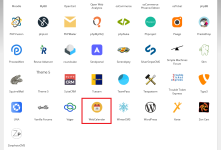Brati23
Lt. Commander
- Registriert
- Sep. 2018
- Beiträge
- 1.409
Moin,
Ich versuche gerade auf meinem Shared-Hosting den "WebCalendar" einzurichten.
Vorgegangen bin ich dabei nach dieser Anleitung. Wobei erwähnt werden muss: Es ist auf dem Hosting als "1click installer" verfügbar und nach der Installation über den Browser mit der entsprechenden Domäne erreichbar.
Die Dateien befinden sich unter "home/public_html/kalender".
Ich bin beim Schritt 2 der Anleitung. Wenn ich auf "Einstellungen testen" klicke öffnet sich eine weisse Seite. Mehr passiert nicht.
The installation script can create your WebCalendar database as well as create all the required tables and pre-populate them with the basic configuration data. These features are only available when using fully supported database types. See Appendix B to manually create your database if needed.
Database Status
Displays the current status of your database settings as well the supported databases for your PHP installation.
Database Settings
To configure your database access. Set the values for:
Click the Test Settings button to perform the test your settings.
Click the Create button to have the installation script create your database. This option will only be available for fully supported database types. Retest your database settings if prompted to do so.
TIP If this step does not complete properly, then you will have to manually create your database. Detailed instructions can be found in Appendix B. Then rerun the installation script to continue the installation.
Könnt Ihr anhand der Bilder mal schauen ob ich ggf. irgendwas am falschen Ort eingetragen habe. (Server1 usw.)
Brauche ich für den Fall überhaupt einen MySQL-Benutzer?


Ich versuche gerade auf meinem Shared-Hosting den "WebCalendar" einzurichten.
Vorgegangen bin ich dabei nach dieser Anleitung. Wobei erwähnt werden muss: Es ist auf dem Hosting als "1click installer" verfügbar und nach der Installation über den Browser mit der entsprechenden Domäne erreichbar.
Die Dateien befinden sich unter "home/public_html/kalender".
Ich bin beim Schritt 2 der Anleitung. Wenn ich auf "Einstellungen testen" klicke öffnet sich eine weisse Seite. Mehr passiert nicht.
WebCalendar Installation Wizard: STEP 2
The installation script can create your WebCalendar database as well as create all the required tables and pre-populate them with the basic configuration data. These features are only available when using fully supported database types. See Appendix B to manually create your database if needed.
Database Status
Displays the current status of your database settings as well the supported databases for your PHP installation.
Database Settings
To configure your database access. Set the values for:
| Displayed Value | settings.php value | Comments |
|---|---|---|
| Database Type | db_type | One of "mysql", "oracle", "postgresql", "odbc", "mssql", sqllite, db2, or "ibase" |
| Server | db_host | The hostname that database is running on. (Use localhost if it's the same machine as the web server.) (This variable is not used with ODBC, enter 'none') (Use 'none' if your db server does not use a TCP socket to connect) (If using a special PORT, you can specify it as HOST |
| Login | db_login | The database login (Not used for SQLite.) |
| Database Name | db_password | The database password for the above login (Use 'none' if your db server does not use a TCP socket to connect.) (Not used for SQLite.) |
| Database Name | db_database | The name of the database that the calendar tables reside in. ("intranet" in the examples above.) For ODBC, this should be the DSN. For SQLite, this is the filename that will be used. |
| Connection Persistence | db_persistent | Enable use of persistent (pooled) database connections. This should typically be enabled. This setting may be disabled for CGI installations. |
| Database Cache Directory | db_cachedir | To enable caching of database query results, enter a writable directory. This directory should NOT be in the webserver document path to prevent unauthorized access to cached sensitive data such as passwords hashes and private event details. To disable this feature, leave this field blank. However, this feature is recommended to enhance your system's performance. |
Click the Test Settings button to perform the test your settings.
Click the Create button to have the installation script create your database. This option will only be available for fully supported database types. Retest your database settings if prompted to do so.
TIP If this step does not complete properly, then you will have to manually create your database. Detailed instructions can be found in Appendix B. Then rerun the installation script to continue the installation.
Könnt Ihr anhand der Bilder mal schauen ob ich ggf. irgendwas am falschen Ort eingetragen habe. (Server1 usw.)
Brauche ich für den Fall überhaupt einen MySQL-Benutzer?