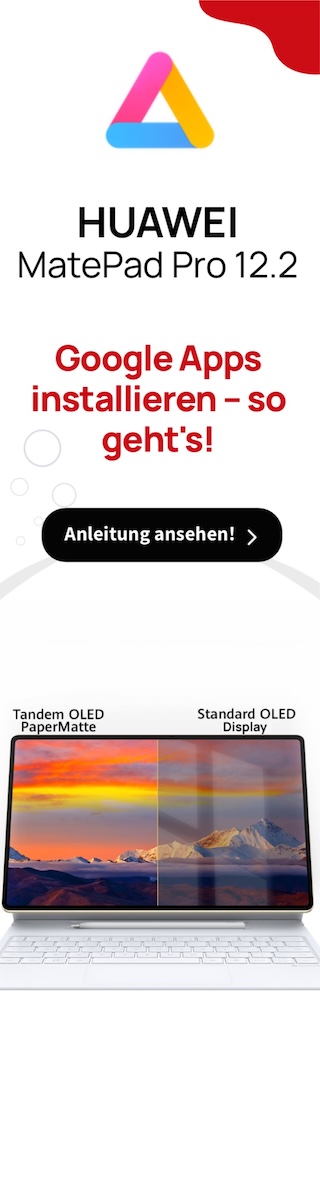david96
Ensign
- Registriert
- März 2007
- Beiträge
- 218
Hallo.
Zuerst mal meine Website an der ich Arbeite: http://dev.fs-kreis-olpe.de/privat_neu/
Folgendes Problem: Oben das Weiße soll direkt oben anfangen, dass da nicht noch dieser blaue Hintergrund ist,
und der Balken bei Menü & Header soll bis an den Rand gehen.
HTML Code (Header nicht dabei, da nicht relevant (oder?))
CSS:
NEED HELP! Danke im Vorraus.
Danke im Vorraus.
Zuerst mal meine Website an der ich Arbeite: http://dev.fs-kreis-olpe.de/privat_neu/
Folgendes Problem: Oben das Weiße soll direkt oben anfangen, dass da nicht noch dieser blaue Hintergrund ist,
und der Balken bei Menü & Header soll bis an den Rand gehen.
HTML Code (Header nicht dabei, da nicht relevant (oder?))
HTML:
<body>
<!-- Navigation und Header ANFANG -->
<div id="Header">
<img src="images/header3.png" alt="Headergrafik">
</div>
<!-- Navigation und Header ENDE -->
<!-- Inhalt ANFANG -->
<div id="Main_Back">
<div id="Main">
Test
</div>
</div>
<!-- Inhalt ENDE -->
<!-- Footer ANFANG -->
<!-- Footer ENDE -->
</body>CSS:
Code:
/* Design für david96.de */
/* Verwendung auf anderen Seiten nicht gestattet */
/* CSS Grundgeruest by daser gfx & more - daser.a-rescue.de - Special THX */
/* Design by david96.de - David Färber - Copyright 2009 */
body {
text-align: center;
background: #B9E1FF;
}
/* Header - Grafik */
#Header {
background: url(images/header2.png);
height: 300px;
text-align: center;
width: 100%
}
/* Header - Navigation */
#Navi li {
display: inline;
list-style: none;
}
#Navi a {
font-family: Arial;
font-size: 16pt;
color: #004A7F;
text-decoration: none;
font-weight: bold;
}
#Navi a:hover {
font-family: Arial;
font-size: 16pt;
color: #004A7F;
text-decoration: underline;
font-weight: bold;
}
/* Main */
#Main {
background: #fff;
width: 800px;
left:50%;
margin-left: -400px;
font-family: Arial;
font-size: 12pt;
color: #000;
text-align: left;
position:absolute;
min-height: 500px;
}
#Main_Back {
background: #B9E1FF;
width: 100%;
}
#Main_Schrift {
font-family: Arial;
font-size: 12pt;
text-align: left;
color: #000;
margin: auto;
width: 800px;
}
#Main h1 {
font-family: Arial;
font-size: 20pt;
color: #004A7F;
font-weight: bold;
}
#Main h2 {
font-family: Arial;
font-size: 16pt;
color: #004A7F;
font-weight: bold;
}
#Main h3 {
font-family: Arial;
font-size: 14pt;
color: #004A7F;
font-weight: bold;
}
#Main h4 {
font-family: Arial;
font-size: 12pt;
color: #004A7F;
font-weight: bold;
}
#Main a {
font-family: Arial;
font-size: 12pt;
color: #004A7F;
font-weight: bold;
text-decoration: none;
}
#Main a:visited {
font-family: Arial;
font-size: 12pt;
color: #004A7F;
font-weight: bold;
text-decoration: none;
}
#Main a:hover {
font-family: Arial;
font-size: 12pt;
color: #004A7F;
font-weight: bold;
text-decoration: underline;
}
#Main a:active {
font-family: Arial;
font-size: 12pt;
color: #004A7F;
font-weight: bold;
text-decoration: underline;
}
/* Footer */NEED HELP!