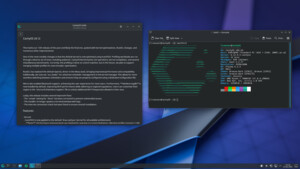Hab jetzt wieder die 6.10 von ubuntu gestarted gehabt; hat auch reagiert, nur meldet grub, dass er das Device oder so nicht finden kann...
Das spuckt die Konsole aus...
To run a command as administrator (user "root"), use "sudo <command>".
See "man sudo_root" for details.
ubuntu@ubuntu:~$ sudo grub-install /dev/hda
Probing devices to guess BIOS drives. This may take a long time.
/dev/hda does not have any corresponding BIOS drive.
ubuntu@ubuntu:~$ sudo grub-install /dev/hda14
/dev/hda14: Not found or not a block device.
ubuntu@ubuntu:~$ sudo grub-install
install_device not specified.
Usage: grub-install [OPTION] install_device
Install GRUB on your drive.
-h, --help print this message and exit
-v, --version print the version information and exit
--root-directory=DIR install GRUB images under the directory DIR
instead of the root directory
--grub-shell=FILE use FILE as the grub shell
--no-floppy do not probe any floppy drive
--force-lba force GRUB to use LBA mode even for a buggy
BIOS
--recheck probe a device map even if it already exists
INSTALL_DEVICE can be a GRUB device name or a system device filename.
grub-install copies GRUB images into the DIR/boot directory specfied by
--root-directory, and uses the grub shell to install grub into the boot
sector.
Report bugs to <bug-grub@gnu.org>.
ubuntu@ubuntu:~$ sudo grub-install --grub-shell=sFILE
install_device not specified.
Usage: grub-install [OPTION] install_device
Install GRUB on your drive.
-h, --help print this message and exit
-v, --version print the version information and exit
--root-directory=DIR install GRUB images under the directory DIR
instead of the root directory
--grub-shell=FILE use FILE as the grub shell
--no-floppy do not probe any floppy drive
--force-lba force GRUB to use LBA mode even for a buggy
BIOS
--recheck probe a device map even if it already exists
INSTALL_DEVICE can be a GRUB device name or a system device filename.
grub-install copies GRUB images into the DIR/boot directory specfied by
--root-directory, and uses the grub shell to install grub into the boot
sector.
Report bugs to <bug-grub@gnu.org>.
ubuntu@ubuntu:~$ sudo grub-install /dev/sda
Could not find device for /boot: Not found or not a block device.
ubuntu@ubuntu:~$ sudo grub-install /dev/sda7
Could not find device for /boot: Not found or not a block device.
ubuntu@ubuntu:~$ sudo grub-insall /dev/sda3
sudo: grub-insall: command not found
ubuntu@ubuntu:~$ sudo grub-install /dev/sda1
Could not find device for /boot: Not found or not a block device.
ubuntu@ubuntu:~$ grub-install /dev/sda
Could not find device for /boot: Not found or not a block device.
ubuntu@ubuntu:~$ sudo grub-install /dev/sda3
Could not find device for /boot: Not found or not a block device.
Dateisystem 1K-Blöcke Benutzt Verfügbar Ben% Eingehängt auf
unionfs 1685356 673172 1012184 40% /
varrun 1037868 80 1037788 1% /var/run
varlock 1037868 0 1037868 0% /var/lock
procbususb 10240 152 10088 2% /proc/bus/usb
udev 10240 152 10088 2% /dev
devshm 1037868 0 1037868 0% /dev/shm
lrm 1037868 7696 1030172 1% /lib/modules/2.6.17-10-generic/volatile
tmpfs 1037868 244 1037624 1% /tmp
/dev/hda 728 728 0 100% /media/cdrecorder
ubuntu@ubuntu:~$
... Entschuldigt bitte, dass ich den ganzen Text kopiert habe, aber wie ihr dort dokumentiert findet habe ich wirklich keine Ahnung, was es sein könnte...