Multi Commander 14.0 Build 3016: Dateimanager spielt Audio-Dateien ab und zeigt Fehlerberichte
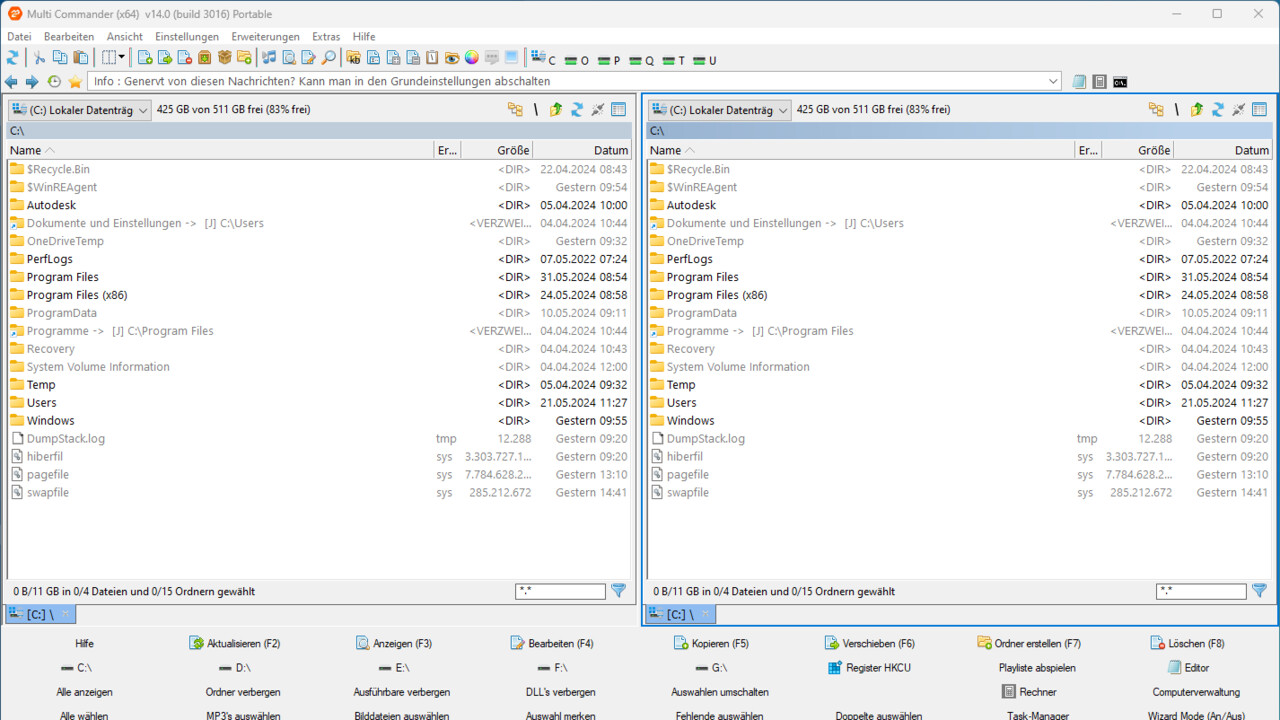
Der freie Dateimanager Multi Commander 14.0 hat im aktuellen Build 3016 zahlreiche Neuerungen, Verbesserungen und Änderungen erhalten. Unter anderem neu ist die Fähigkeit, Audiodateien ohne Umwege abzuspielen. Ferner gibt es eine automatische Behandlung von Fehlern beim Kopieren, Verschieben und Löschen.
Fehlgeschlagene Aktionen werden als Fehlerbericht aufgelistet
Außerdem können in Multi Commander 14.0 Build 3016 nach einem Kopier-/Verschiebe-/Löschvorgang Fehlerberichte angezeigt werden. Die Option erlaubt es Fehlerberichte nur für übersprungene und fehlgeschlagene Dateien auszugeben. Wenn der Fehler während der Aktion hingegen bereits beseitigt wurde, sodass die Datei wie gewünscht als kopiert/verschoben zählt, findet auch keine Erwähnung mehr im finalen Fehlerbericht statt.
Genaue Auskunft über die Anpassungen und Fehlerbereinigungen können Nutzer in den offiziellen Release Notes nachlesen. Die wichtigsten Neuerungen sind folgende:
- Auto Handing of copy/move/delete errors
- Show Error report after copy/move/delete operation
- Play audio files
- Scriptable columns
- And more, 190+ Changes
Zudem sind laut den Entwicklern mehr als 190 Optimierungen und Fehlerkorrekturen in die neueste Version des freien Dateimanagers mit eingeflossen.
- ADDED - When the Crumbbar is in edit mode. Build in Windows autocomplete is now also active.
- ADDED - Right click on 'Play audio' icon on toolbar will allow you to set volume
- FIXED - Issue so working folder is set when running a exe from a zip.
- ADDED - Zip archive will now store LastAccess and Created time for each item when creating zip archive.
- FIXED - Unpacking will now show that in the title bar of progress dialog
- FIXED - Progress bar is now shown correct when transfering to/from portable device
- FIXED - Issue when typing path in commandline field.
- ADDED - Support for Onedrive for Business accounts that are connected in the local computer.
- ADDED - Popupmenu shown when dragging file with Alt, got a new option if files are dropped on an exe. Run exe with drogged files as parameters.
- FIXED - Option that control if link target should be shown for Symlink/Junction now works for file.
- ADDED - Option to show error report for only Skipped and Failed files. If error was handled so it was copied/moved. it will not be shown in the error report.
- FIXED - Change the layout of the CopyTo Dialog. all option in the two columns have swap places.
- ADDED - Added Column showing onedrive status for files (Experimental. not 100% yet)
- FIXED - Replace files in zip archive sometimes failed
- ADDED - 'AllowAsFileProp' Option for MultiScript. And Only script with this option can be connected in the Scriptable columns dialog.
- FIXED - Icon Option to get associated icon or not. Had no effect. Now it works.
- FIXED - Delete from zip now update progress bar better
- FIXED - Delete from zip can now be aborted.
- ADDED - Pressing Ctrl+O in CopyTo Dialog moves focus to Overwrite options
- ADDED - Pressing Ctrl+R in CopyTo Dialog moves focus to Protected files options
- FIXED - Will no longer fetch icon from exe file if the file is in onedrive folder, and file is not synced to local.
- ADDED - Dialog for 'Compare Folders Advanced' will now remember last used settings
- ADDED - Support for adding scriptable columns, Let a MultiScript fetch what should be shown in a column in the file list
- ADDED - MultiScript function "VariableDefined()" that returns 1 if text provided exists as a variable.
- CHANGE- Major rewrite of error handing of Copy/Move/Delete operations.
- ADDED - MultiDataViewer is now language aware when doing find. (Can be turned off in option for faster search)
- ADDED - Opening Zip archive with large number of files is now faster
- ADDED - Copy/Move/Delete options for auto handling errors
- ADDED - Copy/Move options for auto handle overwrite options.
- ADDED - Copy/Move/Delete options for showing error report after operation is done
- ADDED - Options for Copy/Move/Delete for System/Hidden/ReadOnly options joined to be 1 options for "Protected Files" (instead of 3)
- ADDED - Support for 64px size thumbnails
- ADDED - DataPreview templates can be updated if they are not customized.
- ADDED - Playing audio file are now shown in status bar
- ADDED - Play Audio Sample command to menu (Will jump 25% into audio file and play for 15s then stop)
- ADDED - Play audio will now try to play "mp3,wav,mp4,m4a,avi,mkv,acc,wma,wmv,asf,flac" (some are movies but it will play the audio if possible)
- ADDED - Play/Stop Audio file icon button to toolbar
- ADDED - Improvements how playing audio files works and are shown.
- ADDED - Preview template for audio files can now select to play the audio file
- FIXED - Unpacking Zip with had a space in the filename just before the ".zip" part.
Failed to unpack since it tried to unpack into a folder of the name, and space at the end is not allowed on Windows.
- FIXED - Issue when moving tab to other side and the new active tab in the "from" panel was delayed loaded.
- FIXED - SDK API Cleanup
- FIXED - 18 Stability fixes
Multi Commander 14.0 Build 3016 – Release Notes
Eine generelle „Zwei Fenster-Ansicht“ als markantes Merkmal
Der Multi Commander ist ein schlankes Programm zum Verwalten von kleinen und großen Datenmengen. Durch die „Zwei Fenster-Ansicht“, die Möglichkeit, mit Archiven zu arbeiten und vielen weiteren Features, kann diese Software als eine gute Alternative zum Windows-Explorer betrachtet werden.
Download auf ComputerBase
Multi Commander 14.0 Build 3016 kann wie gewohnt direkt unterhalb dieser Meldung in der Kategorie Office & Dateien aus dem Download-Bereich von ComputerBase heruntergeladen werden.
Weitere empfehlenswerte Alternativen zum Windows-Dateimanager sind die ebenfalls kostenfreien Programme Files, FreeCommander und Total Commander, die gleichfalls unter dieser Meldung verlinkt sind und zum Download angeboten werden.
Downloads
-
Files Download
3,5 SterneFiles ist ein Dateimanager im „Fluent Design“ mit dem Fokus auf einfacher Bedienung.
- Version 3.9.1 Deutsch
-
FreeCommander Download
4,3 SterneFreeCommander ist eine gelungene Alternative für den Standard-Dateimanager von Windows.
- Version XE 2025 Build 921 Deutsch
-
Multi Commander Download
3,8 SterneMulti Commander ist ein gelungener Dateimanager, welcher den Windows-Explorer hinter sich lässt.
- Version 15.5 Build 3102 Deutsch
-
Total Commander Download
4,9 SterneTotal Commander ist ein weit verbreiteter Dateimanager mit sehr großem Funktionsumfang.
- Version 11.55 Deutsch




