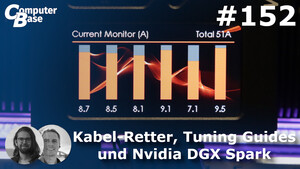maxgamer2006
Cadet 3rd Year
- Registriert
- Dez. 2009
- Beiträge
- 62
Hallo ich hab von Privat ne GTX 680 mit den Palit Jetstream 4GB 680 GTX gekauft und es befindet leider das Bios von EVGA (3842)
und hab den Wasserkühler umgebaut auf Luft. und stelle fest das jedes Load in fullscreen abschmiert bei 1189mhz gpu clock, 1502mhz mem clock, und boost war 1229mhz
hab mal evga precession geladen und den gpu clock offset auf - 264 mhz gemacht und da zeigt der bei gpu clock in den gpuz 925 und auf evga in load 1032???
wie bekomme ich das Original Bios wieder zurück bzw wieso hatte der es evga Bios drauf gehauen ??
und hab den Wasserkühler umgebaut auf Luft. und stelle fest das jedes Load in fullscreen abschmiert bei 1189mhz gpu clock, 1502mhz mem clock, und boost war 1229mhz
hab mal evga precession geladen und den gpu clock offset auf - 264 mhz gemacht und da zeigt der bei gpu clock in den gpuz 925 und auf evga in load 1032???
wie bekomme ich das Original Bios wieder zurück bzw wieso hatte der es evga Bios drauf gehauen ??