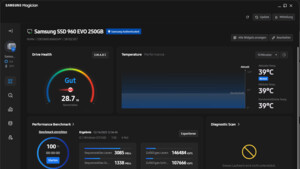S
sundancerx2
Gast
Guten Tag ,
ich möchte gerne Saltychat 3.1.2 auf Windows 11 Installieren und bekomme diese Meldung angezeigt
 Selbst bei dem
Selbst bei dem
versuch es über den cmd Administrator zu downloaden * mit Hilfe eines Youtube Videos * wird mir diese Meldung Angezeigt

Das sind meine PC Daten:

Updates sind keine neuen verfügbar, Hat jemand ein Tipp , wie ich dieses Problem Lösen kann ?
Danke schonmal Im Vorraus
ich möchte gerne Saltychat 3.1.2 auf Windows 11 Installieren und bekomme diese Meldung angezeigt
versuch es über den cmd Administrator zu downloaden * mit Hilfe eines Youtube Videos * wird mir diese Meldung Angezeigt

Das sind meine PC Daten:

Updates sind keine neuen verfügbar, Hat jemand ein Tipp , wie ich dieses Problem Lösen kann ?
Danke schonmal Im Vorraus